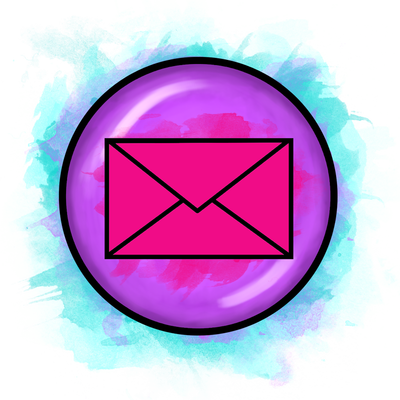Starting a new school year with a fresh new group of students can be exciting but daunting too. Last year I was given a new group of 15 year olds to take under my wing, and I wanted to get to know them better so I could build relationships and support them the best way possible. I asked their previous teacher for some inside intel; while she knew them academically, I didn't learn something personal about each of them. So I had to come up with my own way of getting to know them without giving me too much extra work or awkward conversations, or a having a million papers to file! I decided to go down the Google route and it worked a treat. Keep reading to learn how you can do this too!
Firstly, let's address why it's so important to start a new school year with get to know you activities:
1. It's a gentle way to start the school year instead of plunging straight into the curriculum after a long break. No one is quiet ready for the heavy stuff as soon as we get back!
2. It helps you and your class bond and develop a positive classroom community. This will hopefully mean less conflicts and more support between peers.
3. It will make a positive impact on your behaviour management as the year progresses. Students respond better to teachers they know, like and trust!
1. It's a gentle way to start the school year instead of plunging straight into the curriculum after a long break. No one is quiet ready for the heavy stuff as soon as we get back!
2. It helps you and your class bond and develop a positive classroom community. This will hopefully mean less conflicts and more support between peers.
3. It will make a positive impact on your behaviour management as the year progresses. Students respond better to teachers they know, like and trust!
In previous years, I have always gone down the paper route when it comes to get to know you activities, which have actually gone down very well! (You can find the full bundle of what I use here!)
However since my school adopted Google last year, I wanted try going digital instead to see what it was like, and boy was it great! All I did was set up a Google Classroom for my class and linked to a range of Google Forms I had created for them. It was so simple to do as they could knock them out in 20 minutes on their devices, or even do them at home if they didn't finish at school. I found that as my group already knew each other well, the Get To Know You Forms sparked more discussion for them as they were reminiscing over their most embarrassing memories and such, which was sweet to see them bonding over the questions and of course hilarious for me to read afterwards!
The biggest benefit of doing Digital Get To Know You Questionnaires, is of course that it's paperless! That means no worrying about collecting in loads of sheets of paper that you have to store somewhere or accidently lose...! Plus, as the information is really important and personal, it's something you definitely want to keep and refer back to in the future and having all the responses in a Google Form at the touch of a button is very convenient!
It is so much fun reading through the responses and learning about your students and what makes them tick and it's really special to be able to know inside jokes and fun facts about your students! Here are the forms I used that you can download:
However since my school adopted Google last year, I wanted try going digital instead to see what it was like, and boy was it great! All I did was set up a Google Classroom for my class and linked to a range of Google Forms I had created for them. It was so simple to do as they could knock them out in 20 minutes on their devices, or even do them at home if they didn't finish at school. I found that as my group already knew each other well, the Get To Know You Forms sparked more discussion for them as they were reminiscing over their most embarrassing memories and such, which was sweet to see them bonding over the questions and of course hilarious for me to read afterwards!
The biggest benefit of doing Digital Get To Know You Questionnaires, is of course that it's paperless! That means no worrying about collecting in loads of sheets of paper that you have to store somewhere or accidently lose...! Plus, as the information is really important and personal, it's something you definitely want to keep and refer back to in the future and having all the responses in a Google Form at the touch of a button is very convenient!
It is so much fun reading through the responses and learning about your students and what makes them tick and it's really special to be able to know inside jokes and fun facts about your students! Here are the forms I used that you can download:
If you want to save yourself some time and have it all done for you, you can download this pack right here! You will get access to 3 vibrant and unique editable Google Forms ready for back to school. You can use these to get to know your students on a deeper level, have fun with "this or that" quick fire questions and ask your students' parents some insightful questions too!
If you're new to Google Forms and are feeling a bit nervous in how to use them and share them with your students, don't worry! When you download this pack you'll also get access to an exclusive video to guide you through how to use these forms in your own classroom!
If you're new to Google Forms and are feeling a bit nervous in how to use them and share them with your students, don't worry! When you download this pack you'll also get access to an exclusive video to guide you through how to use these forms in your own classroom!
I hope you enjoy getting to know your students this school year, whether you go digital or stick to the traditional paper route. It will make a world of difference in building relationships and having a great start to the year!
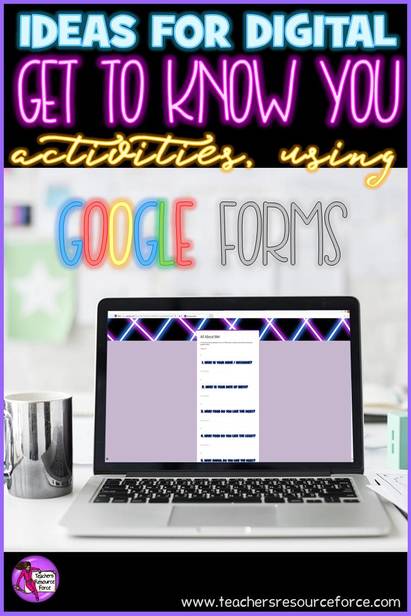
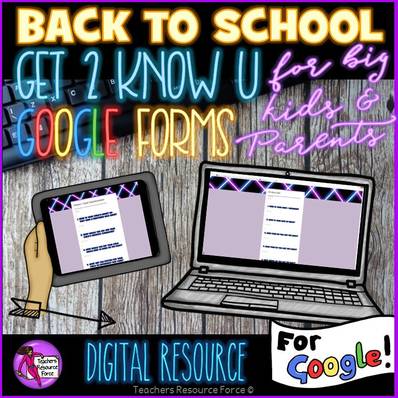
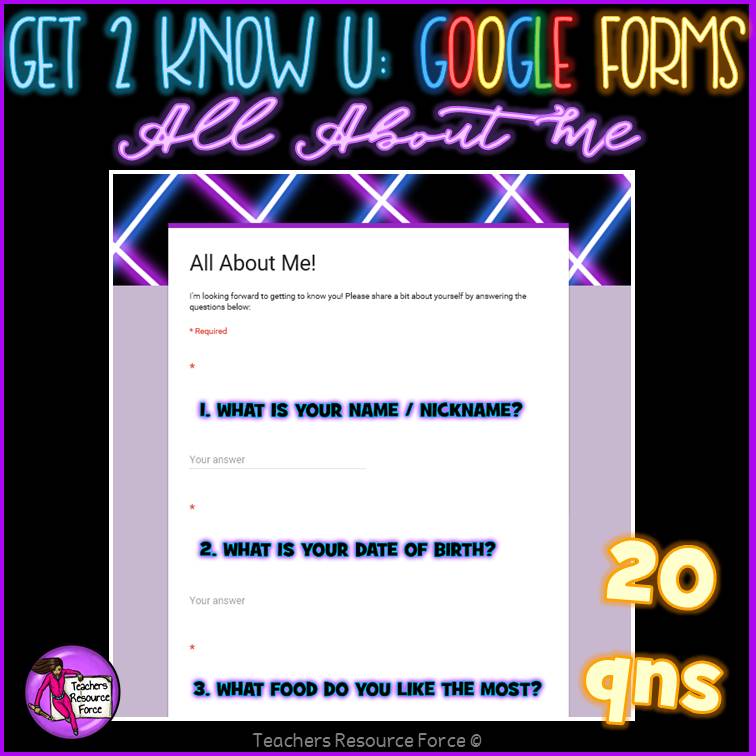
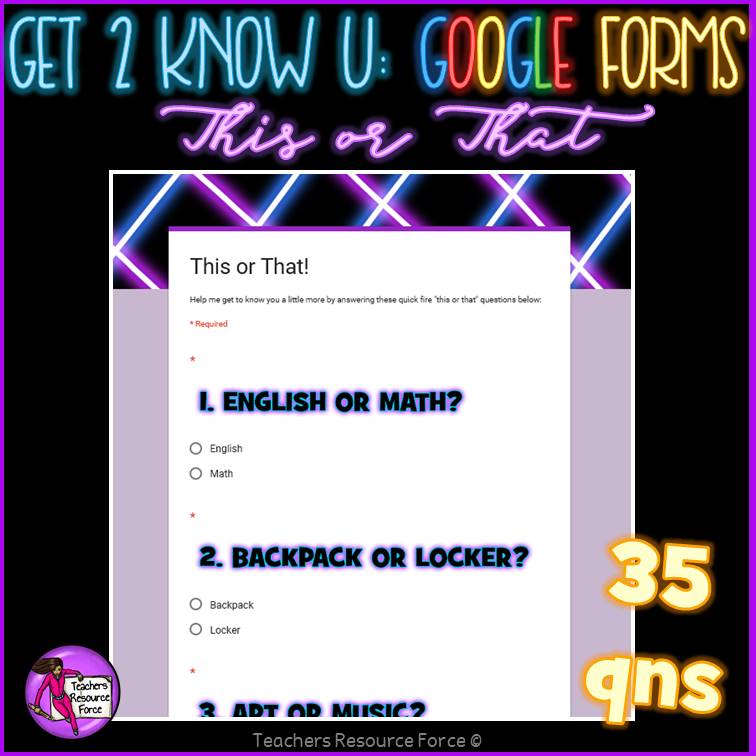
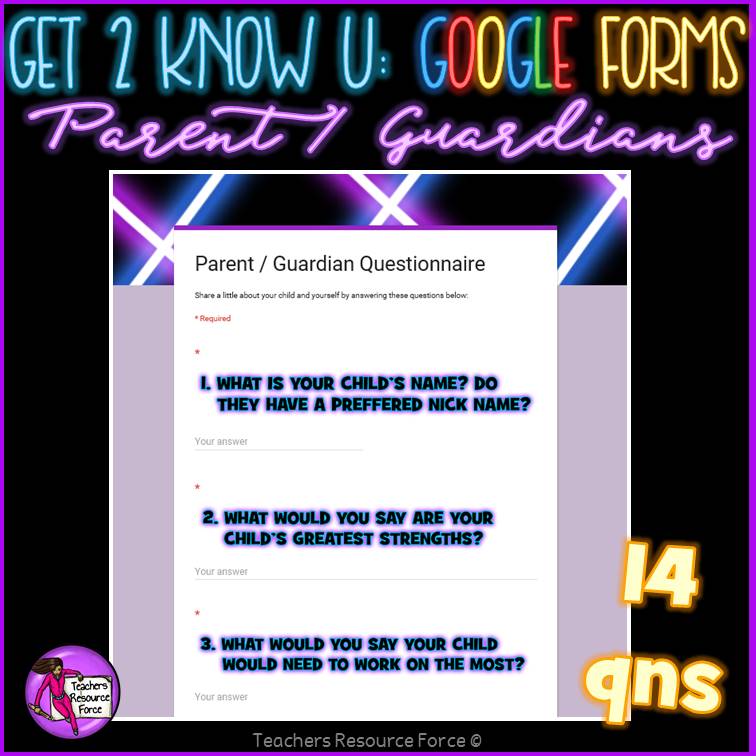







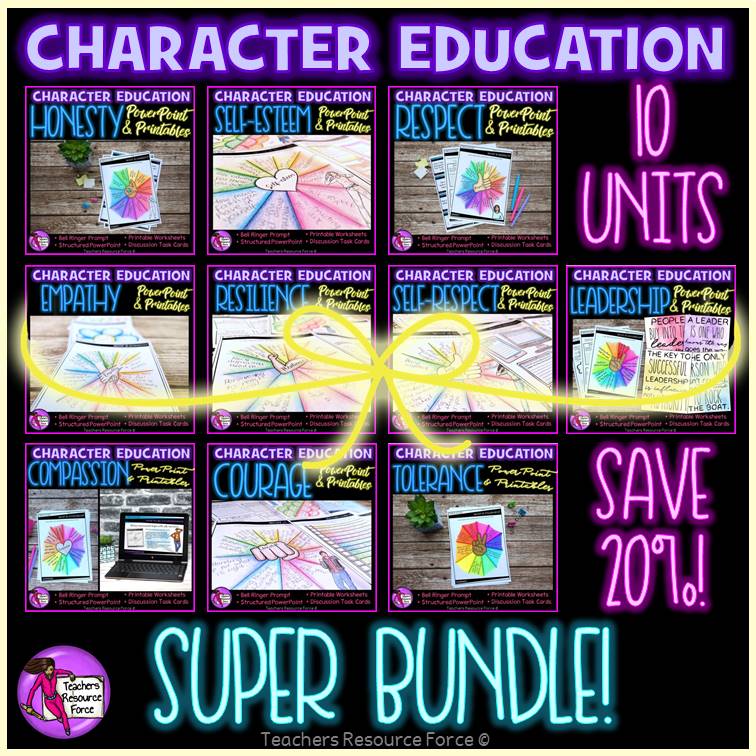
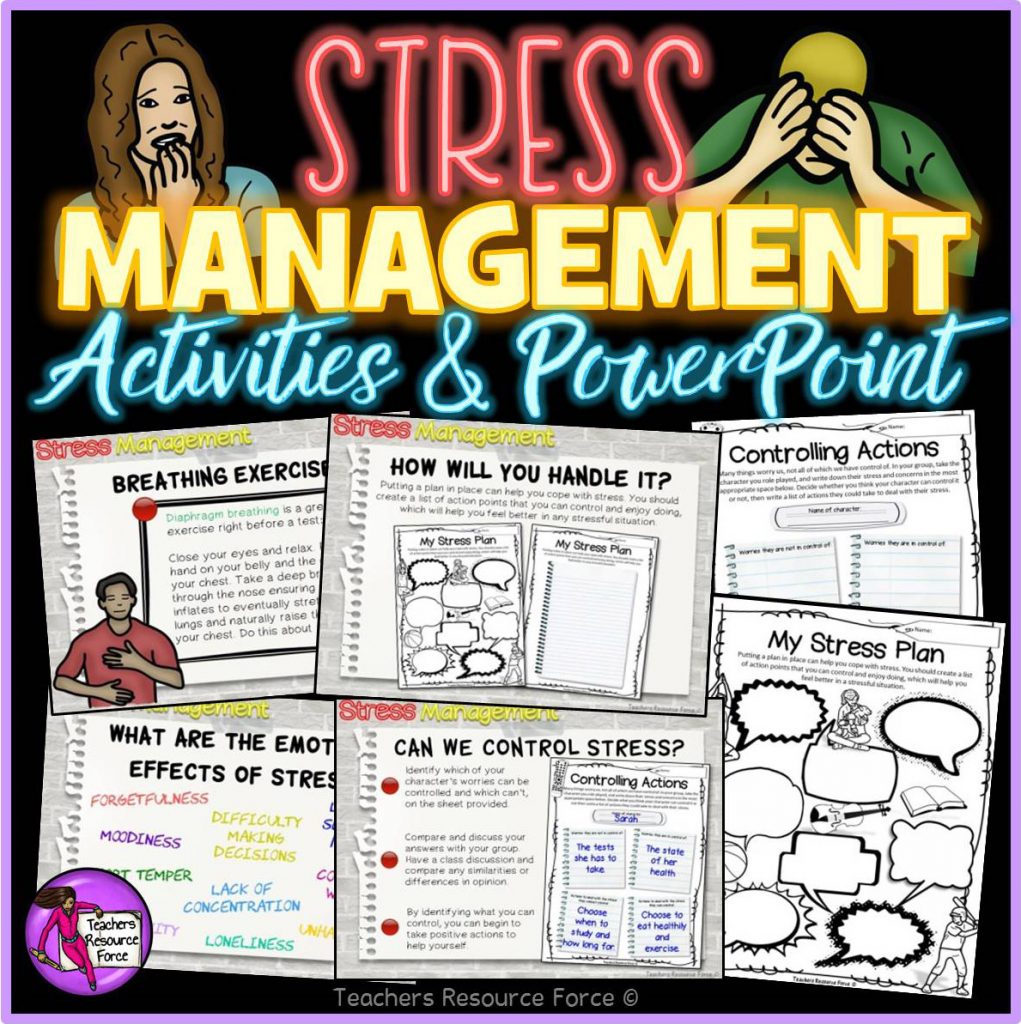
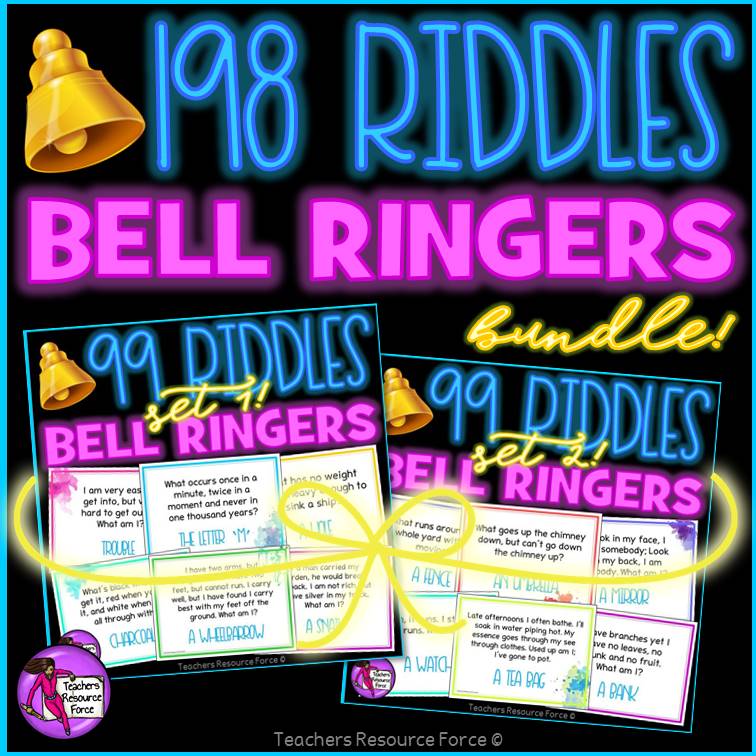
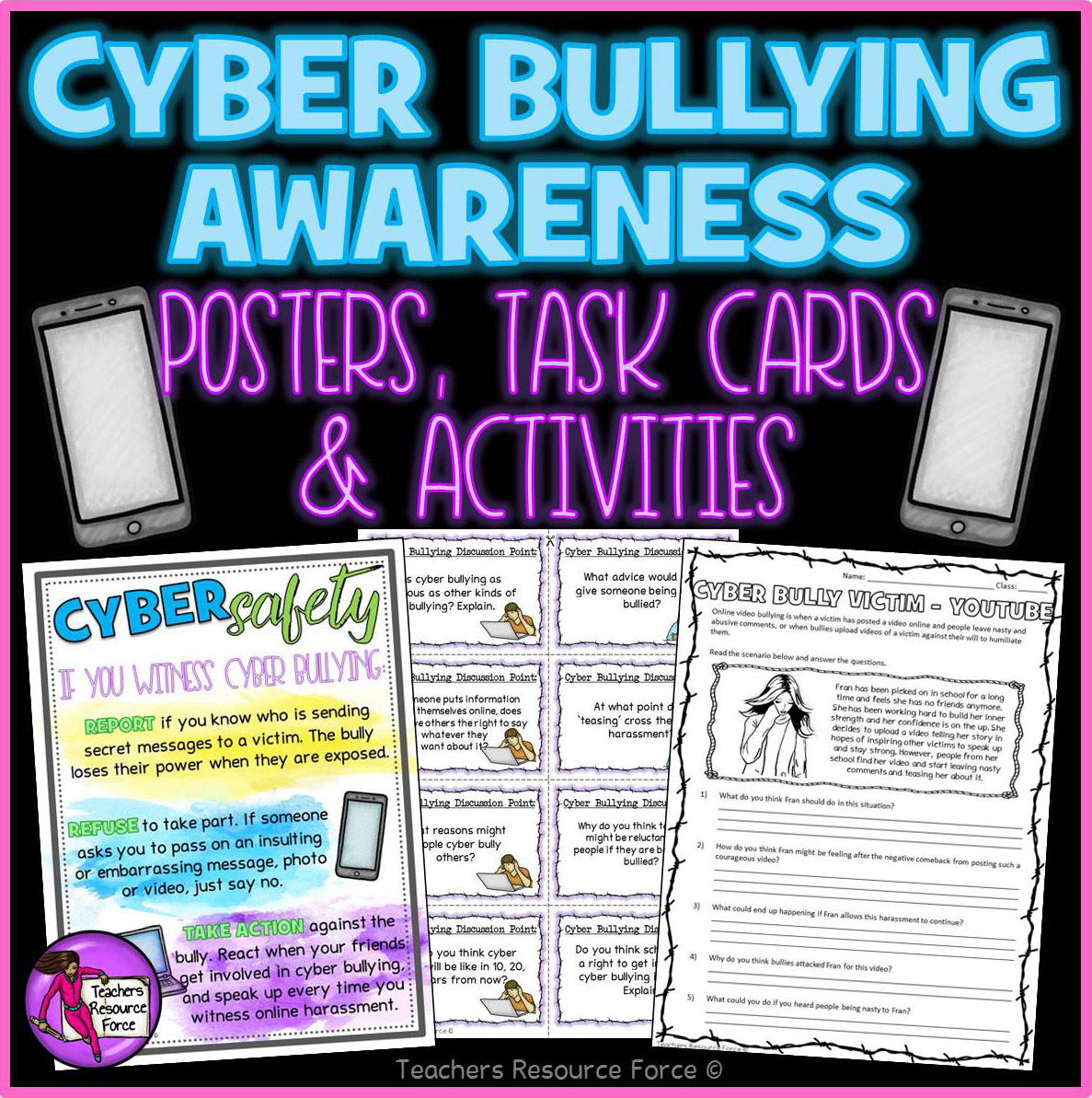




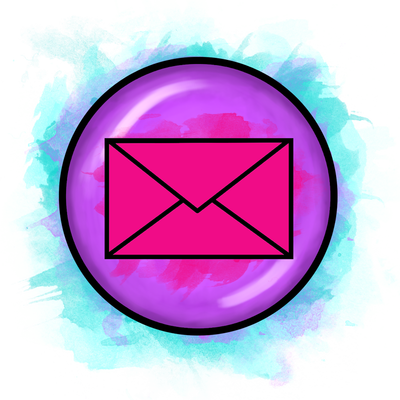

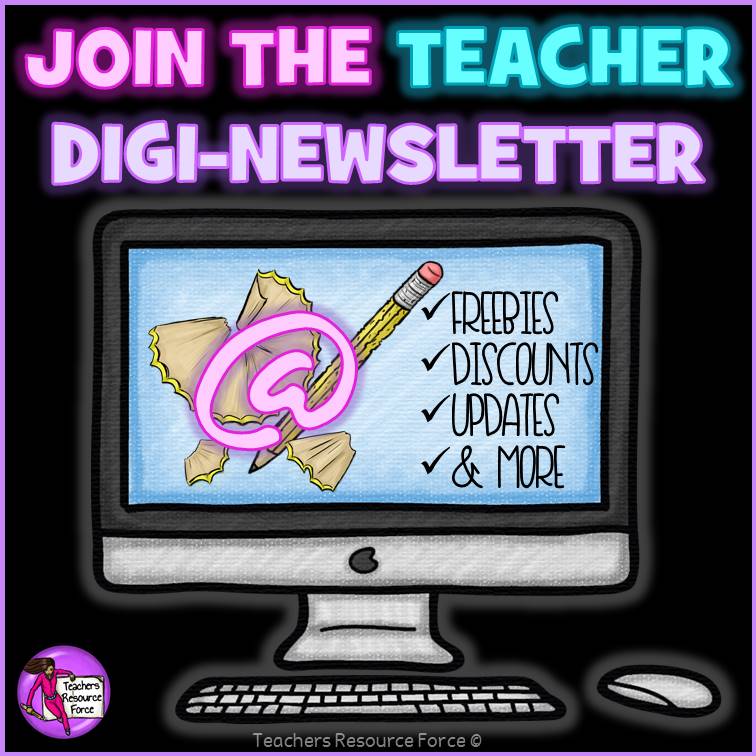
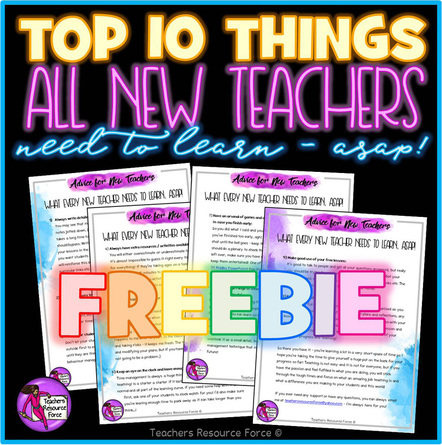
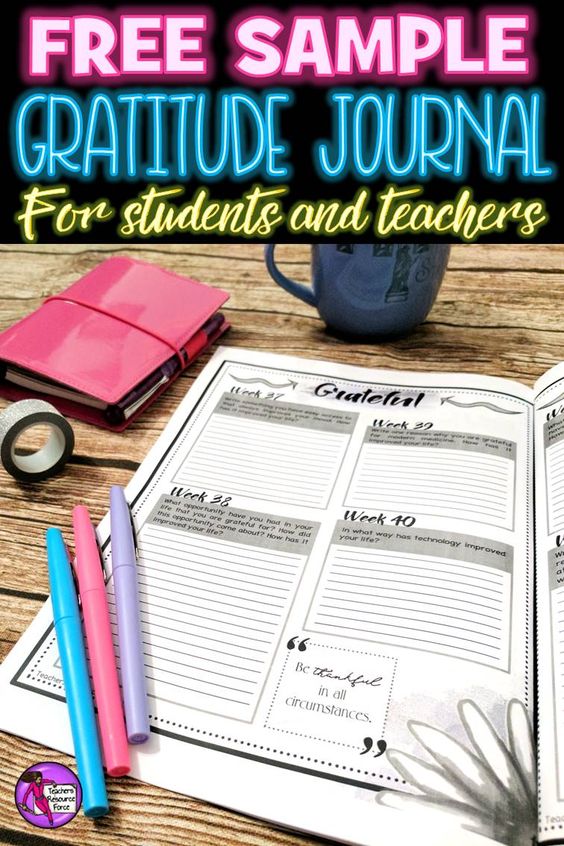
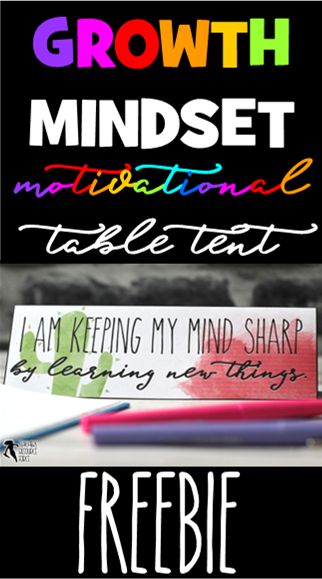

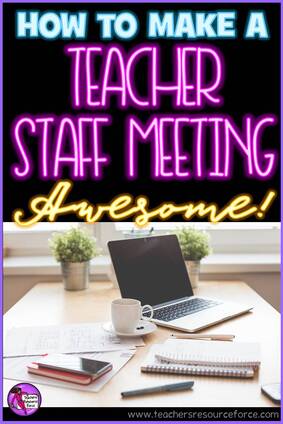
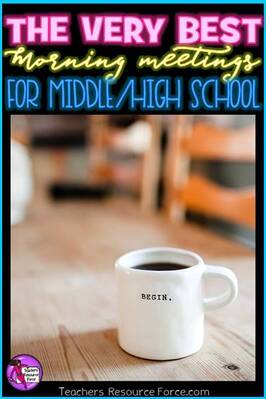
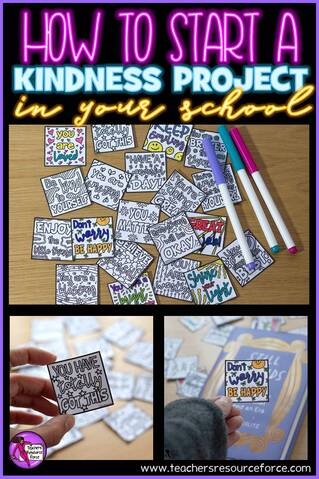
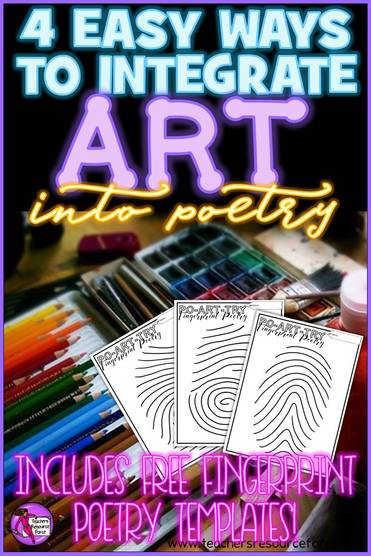
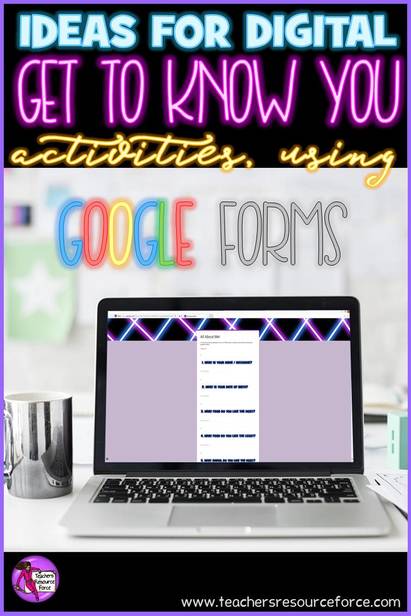
 RSS Feed
RSS Feed