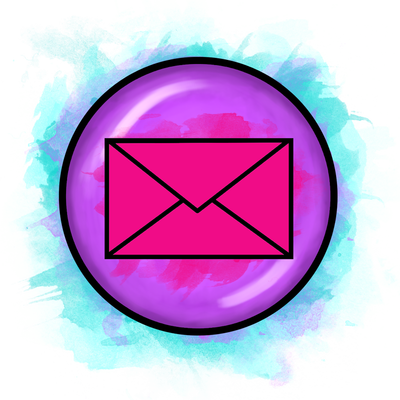As February rolls in, let's brighten up our school halls with an idea for Random Acts of Kindness Day on February 17th. Imagine colourful notes carrying warm messages spread around your classroom and hallways, creating a positive vibe. In this blog post, you will find a simple yet impactful way to celebrate kindness in your classroom and school community. Discover how exchanging colourful compliment notes can bring joy and connection to your school community. Get ready to simplify kindness and add a splash of colour this February!
Why take part in Acts of Kindness Day?
Encouraging and demonstrating acts of kindness within a school community can have profound and far-reaching benefits, fostering an environment that not only supports academic growth but also nurtures the social and emotional well-being of students and staff. The ripple effect of kindness extends beyond individual interactions, creating a positive culture that permeates throughout the entire school community.
One significant benefit is the enhancement of overall well-being. Acts of kindness generate a sense of connection and belonging, helping students and staff feel valued and supported. When kindness becomes a norm, it contributes to a positive atmosphere where individuals feel comfortable expressing themselves, seeking help, and forming genuine connections with their peers and educators. This, in turn, creates a more emotionally resilient and compassionate community.
Moreover, a culture of kindness contributes to a safer and more inclusive school environment. Acts of kindness often break down social barriers and reduce instances of bullying or exclusion. Students who feel a sense of belonging are more likely to actively engage in their learning environment, leading to improved academic performance and a higher overall satisfaction with the school experience.
Demonstrating and encouraging kindness also instills important life skills in students. They learn the value of empathy, cooperation, and understanding, which are essential not only for their academic success but also for their future roles as responsible and compassionate citizens. The ability to work collaboratively and to consider the perspectives of others are skills that extend well beyond the classroom, preparing students for success in a diverse and interconnected world.
Additionally, a kind and supportive school community positively impacts the mental health of its members. Acts of kindness release neurotransmitters like serotonin and oxytocin, contributing to feelings of happiness and reducing stress levels. By fostering an atmosphere where kindness is not only encouraged but celebrated, schools play a vital role in promoting the mental and emotional well-being of students and staff alike.
The benefits of encouraging and demonstrating acts of kindness in a school community are extensive and transformative. From fostering a positive atmosphere to enhancing overall well-being and instilling crucial life skills, kindness becomes a powerful force that shapes not just academic success but the character of individuals and the collective spirit of the entire school community.
One significant benefit is the enhancement of overall well-being. Acts of kindness generate a sense of connection and belonging, helping students and staff feel valued and supported. When kindness becomes a norm, it contributes to a positive atmosphere where individuals feel comfortable expressing themselves, seeking help, and forming genuine connections with their peers and educators. This, in turn, creates a more emotionally resilient and compassionate community.
Moreover, a culture of kindness contributes to a safer and more inclusive school environment. Acts of kindness often break down social barriers and reduce instances of bullying or exclusion. Students who feel a sense of belonging are more likely to actively engage in their learning environment, leading to improved academic performance and a higher overall satisfaction with the school experience.
Demonstrating and encouraging kindness also instills important life skills in students. They learn the value of empathy, cooperation, and understanding, which are essential not only for their academic success but also for their future roles as responsible and compassionate citizens. The ability to work collaboratively and to consider the perspectives of others are skills that extend well beyond the classroom, preparing students for success in a diverse and interconnected world.
Additionally, a kind and supportive school community positively impacts the mental health of its members. Acts of kindness release neurotransmitters like serotonin and oxytocin, contributing to feelings of happiness and reducing stress levels. By fostering an atmosphere where kindness is not only encouraged but celebrated, schools play a vital role in promoting the mental and emotional well-being of students and staff alike.
The benefits of encouraging and demonstrating acts of kindness in a school community are extensive and transformative. From fostering a positive atmosphere to enhancing overall well-being and instilling crucial life skills, kindness becomes a powerful force that shapes not just academic success but the character of individuals and the collective spirit of the entire school community.
Tips for using colouring notes as acts of kindness
As Random Acts of Kindness Day approaches on February 17th, a delightful and creative way to infuse a burst of positivity into your school community, is through colouring compliment notes. These simple yet impactful notes, have the potential to spark joy and connection among students and teachers alike.
Here are five tips on how to leverage the power of colouring compliment notes to make Random Acts of Kindness Day truly special. These practical strategies will not only spread kindness, but also add a touch of creativity to your celebrations. Get ready to bring smiles and warmth to your school community with these easy and enjoyable tips!
Here are five tips on how to leverage the power of colouring compliment notes to make Random Acts of Kindness Day truly special. These practical strategies will not only spread kindness, but also add a touch of creativity to your celebrations. Get ready to bring smiles and warmth to your school community with these easy and enjoyable tips!
1. Colouring Note Station:
Set up a designated station in your classroom with pencils, pens and a range of colouring compliment notes. Encourage students to colour these notes in during downtime or as a part of a class activity. Make it easily accessible, turning it into a go-to spot for spreading kindness.
2. Kindness Note Exchange:
Initiate a kindness note exchange within the class. Each student can draw a classmate's name and colour in a compliment note with uplifting messages or compliments. This not only encourages creativity but also ensures that every student receives a special, personalized note to treasure.
3. Themed Colouring Session:
Dedicate a short period during class for a themed coloring session related to kindness. Provide coloring sheets or templates with positive messages, allowing students to focus on the act of coloring while promoting a sense of unity and goodwill.
4. Random Acts of Kindness Wall:
Create a "Random Acts of Kindness" wall in your classroom. Encourage students to contribute by pinning up their colorful notes. This visual display not only showcases the collective effort but also serves as a constant reminder of the positive impact of small acts of kindness.
5. Integration with Lesson Plans:
Seamlessly integrate the idea of coloring notes into your lesson plans. If relevant to your subject matter, task students with creating colorful notes related to the topic being discussed. This not only ties kindness into academic learning but also adds an element of surprise and delight to the lesson.
These simple tips can transform your classroom into a hub of kindness and creativity on Random Acts of Kindness Day. By incorporating colorful notes, you're not only fostering positive connections but also making a lasting impact on your students' well-being.
Set up a designated station in your classroom with pencils, pens and a range of colouring compliment notes. Encourage students to colour these notes in during downtime or as a part of a class activity. Make it easily accessible, turning it into a go-to spot for spreading kindness.
2. Kindness Note Exchange:
Initiate a kindness note exchange within the class. Each student can draw a classmate's name and colour in a compliment note with uplifting messages or compliments. This not only encourages creativity but also ensures that every student receives a special, personalized note to treasure.
3. Themed Colouring Session:
Dedicate a short period during class for a themed coloring session related to kindness. Provide coloring sheets or templates with positive messages, allowing students to focus on the act of coloring while promoting a sense of unity and goodwill.
4. Random Acts of Kindness Wall:
Create a "Random Acts of Kindness" wall in your classroom. Encourage students to contribute by pinning up their colorful notes. This visual display not only showcases the collective effort but also serves as a constant reminder of the positive impact of small acts of kindness.
5. Integration with Lesson Plans:
Seamlessly integrate the idea of coloring notes into your lesson plans. If relevant to your subject matter, task students with creating colorful notes related to the topic being discussed. This not only ties kindness into academic learning but also adds an element of surprise and delight to the lesson.
These simple tips can transform your classroom into a hub of kindness and creativity on Random Acts of Kindness Day. By incorporating colorful notes, you're not only fostering positive connections but also making a lasting impact on your students' well-being.
In conclusion, embracing the practice of colouring compliment notes for Random Acts of Kindness Day offers a simple yet impactful way to spread joy throughout the school community. You can download these notes on TPT and the TRF Shop!
By implementing the five practical tips outlined in this guide, you can create a culture of kindness that is not only easy to participate in but also adds a creative and uplifting dimension to the celebration. As we look forward to Random Acts of Kindness Day on February 17th, let's remember the transformative power of small gestures and the positive impact they can have on the collective spirit of the school community.
What's your favorite way to spread kindness in your school community, and how do you envision incorporating colouring compliment notes on Random Acts of Kindness Day? Share your thoughts and ideas below!
What's your favorite way to spread kindness in your school community, and how do you envision incorporating colouring compliment notes on Random Acts of Kindness Day? Share your thoughts and ideas below!
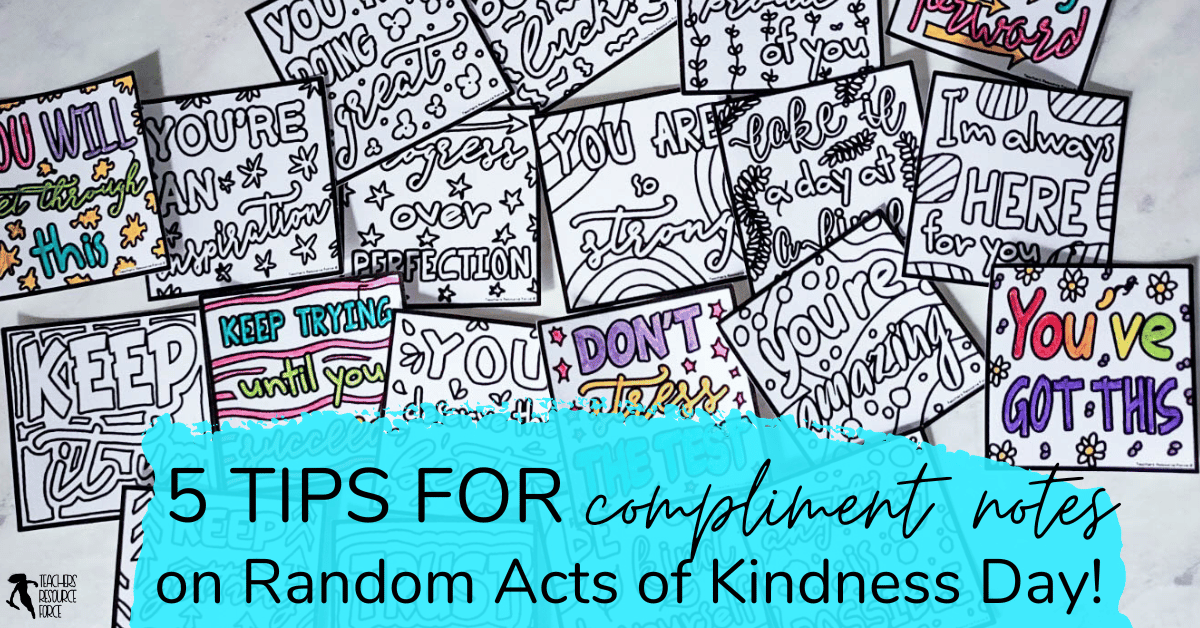

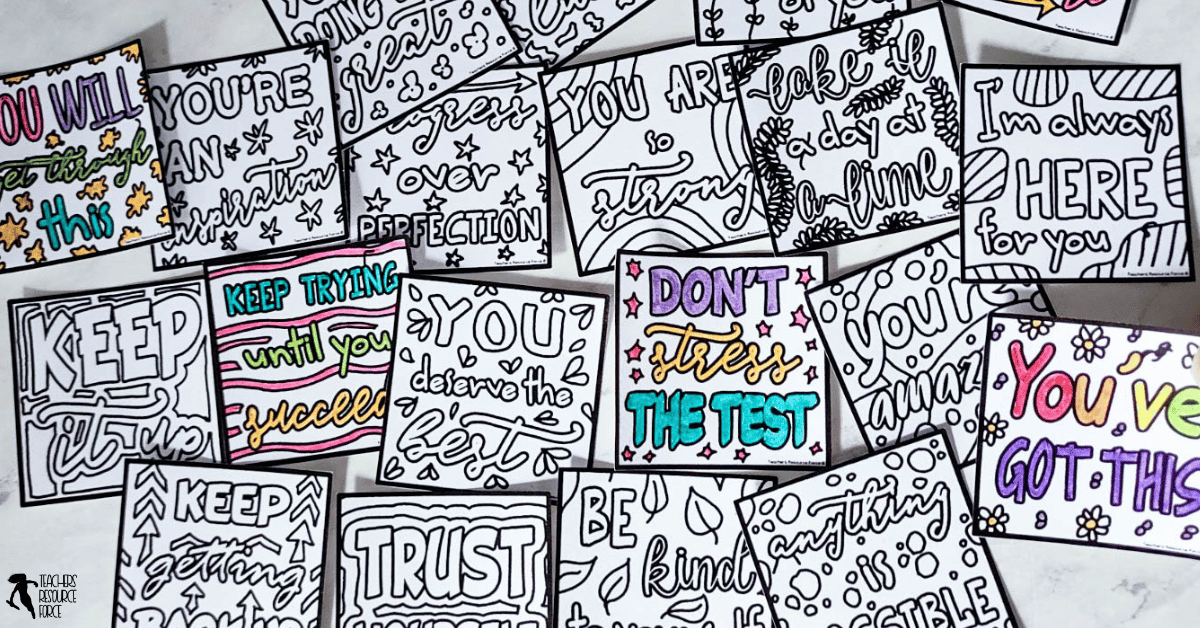

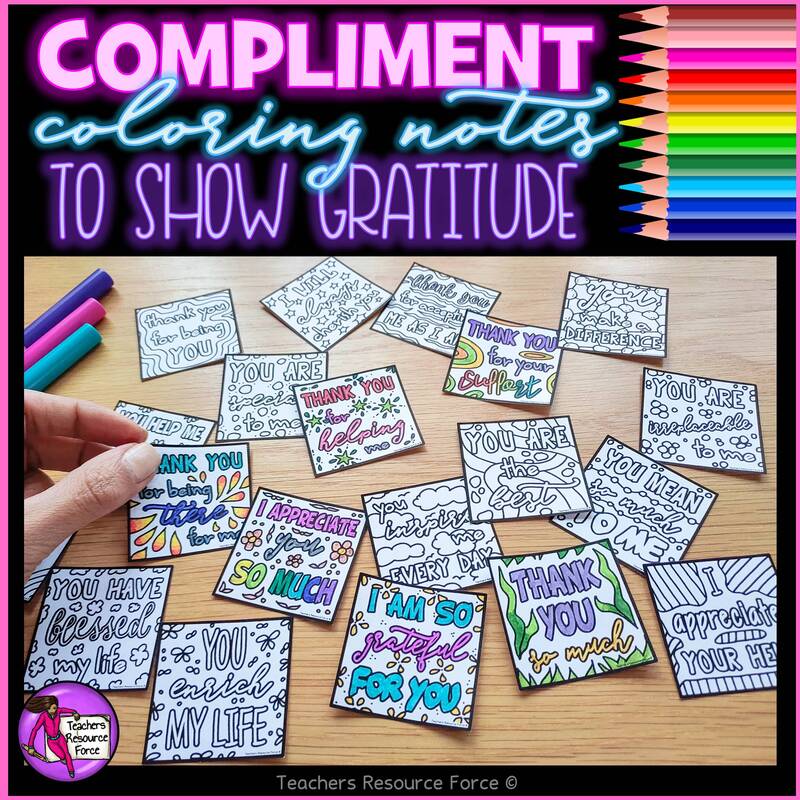
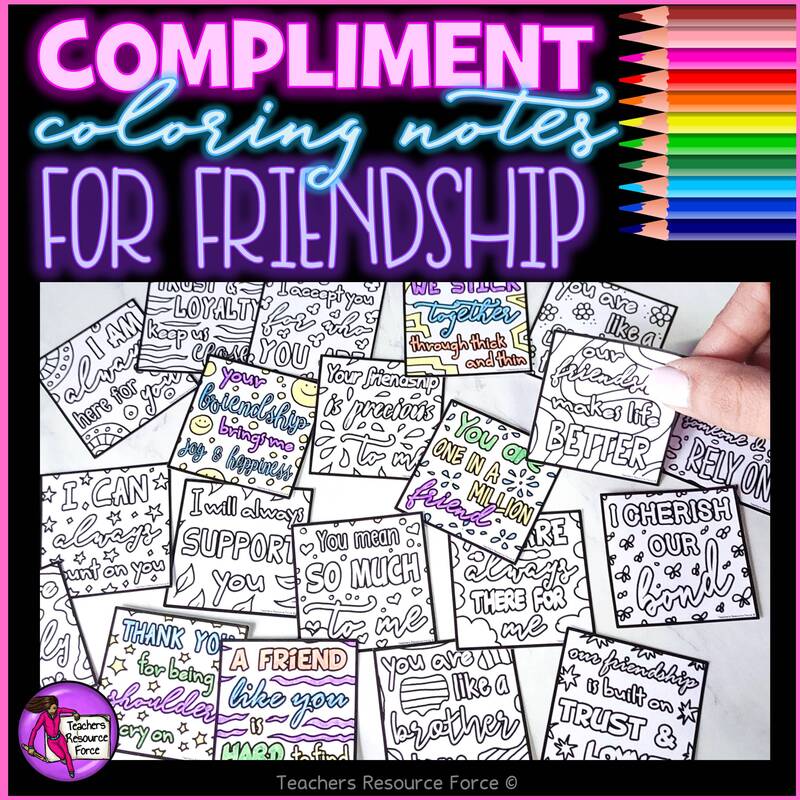
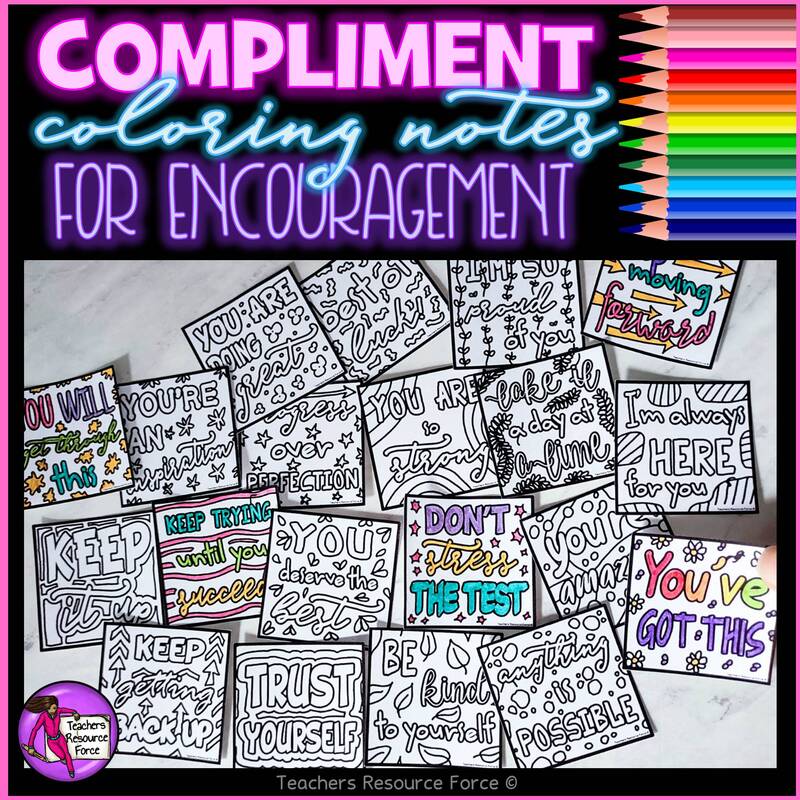
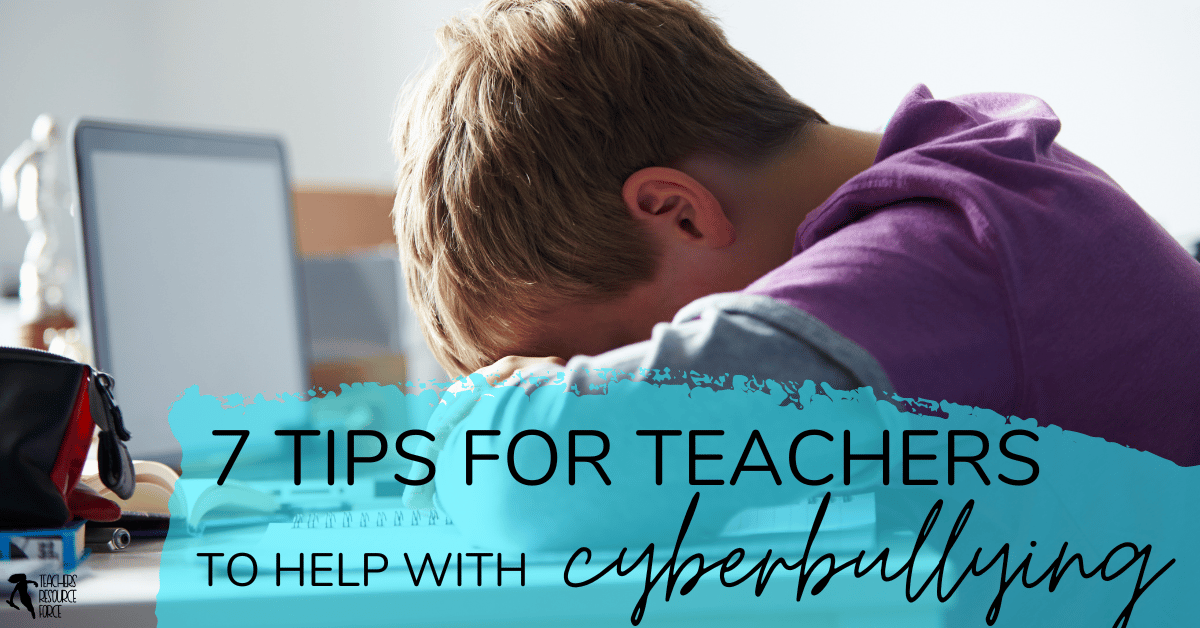
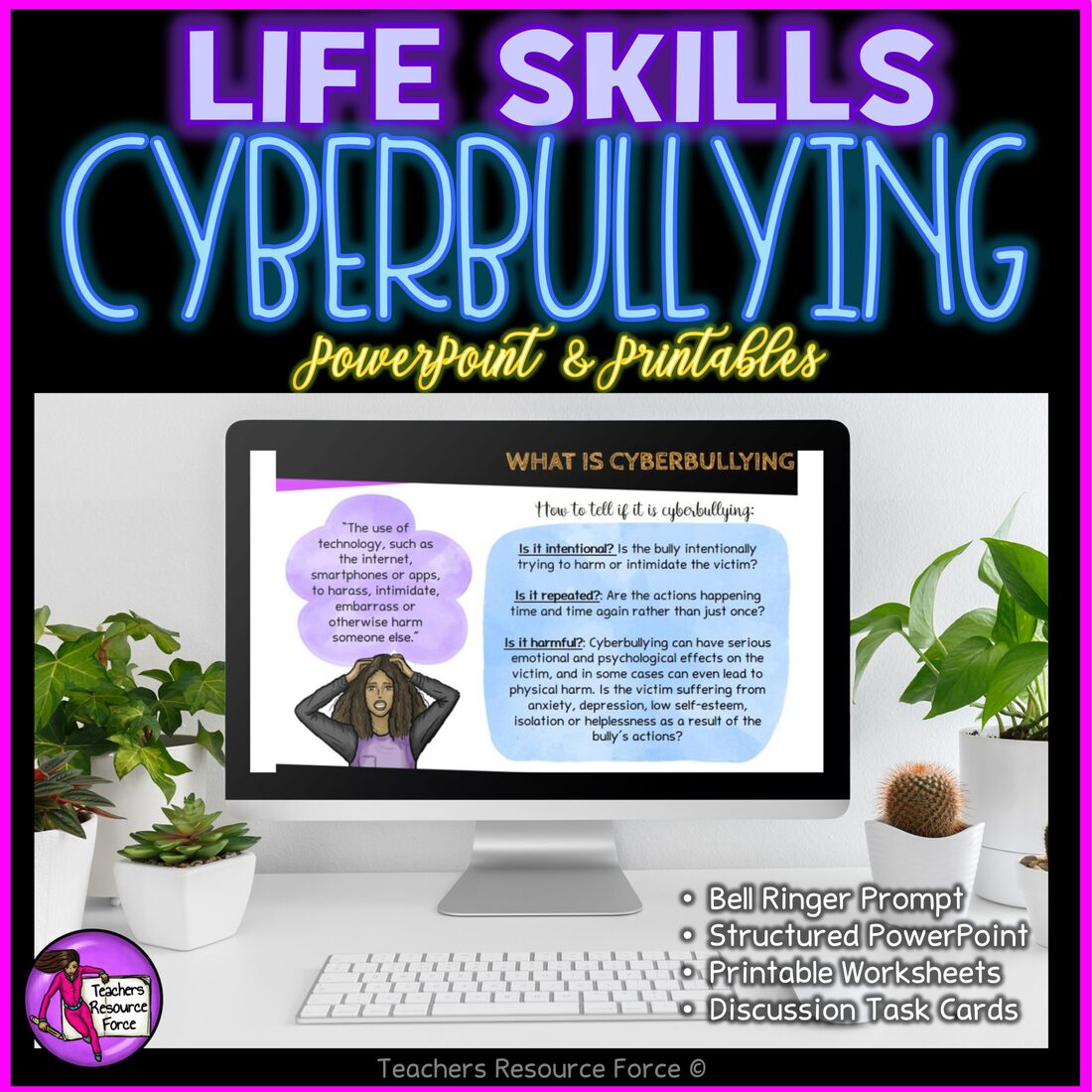
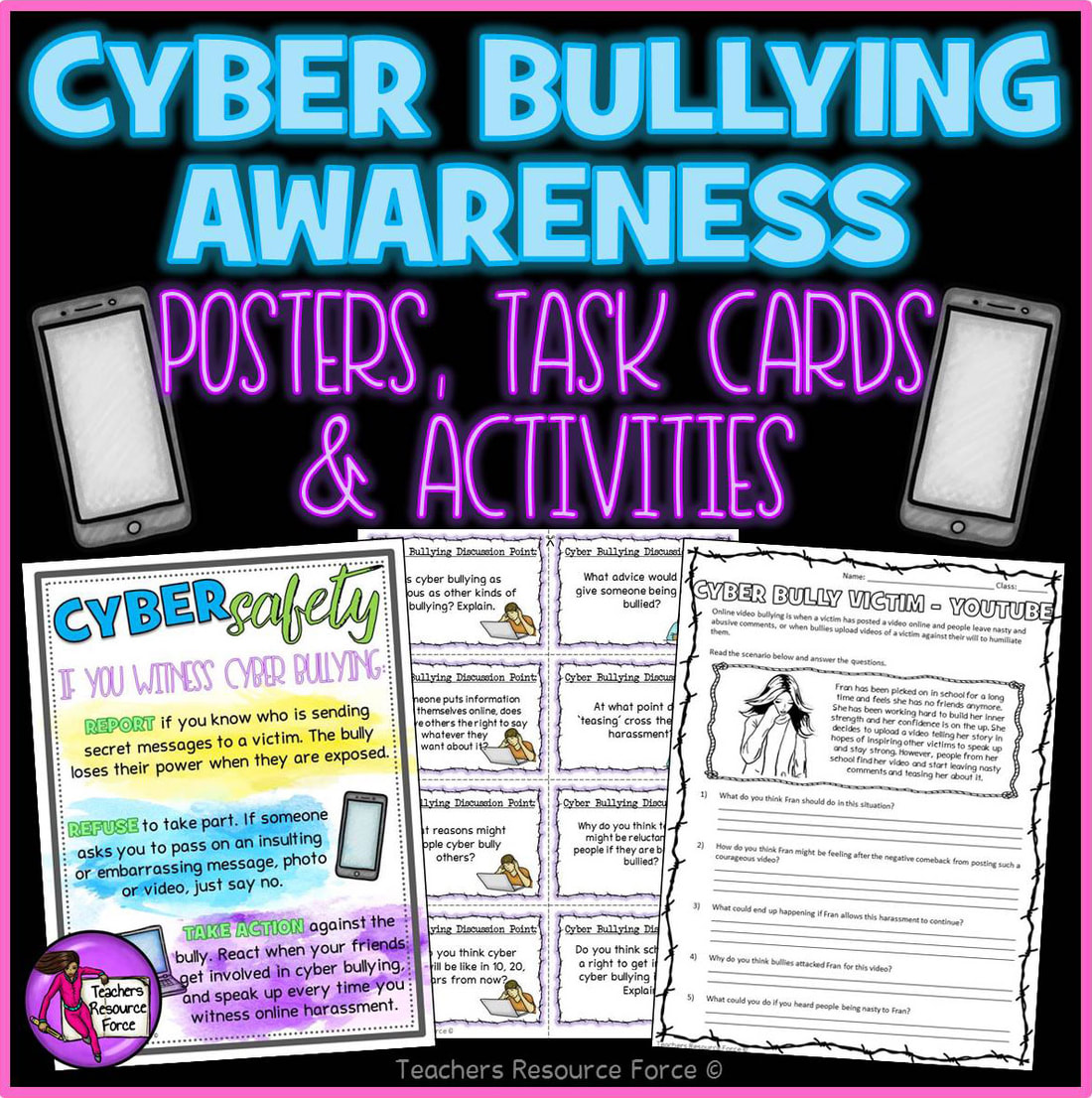
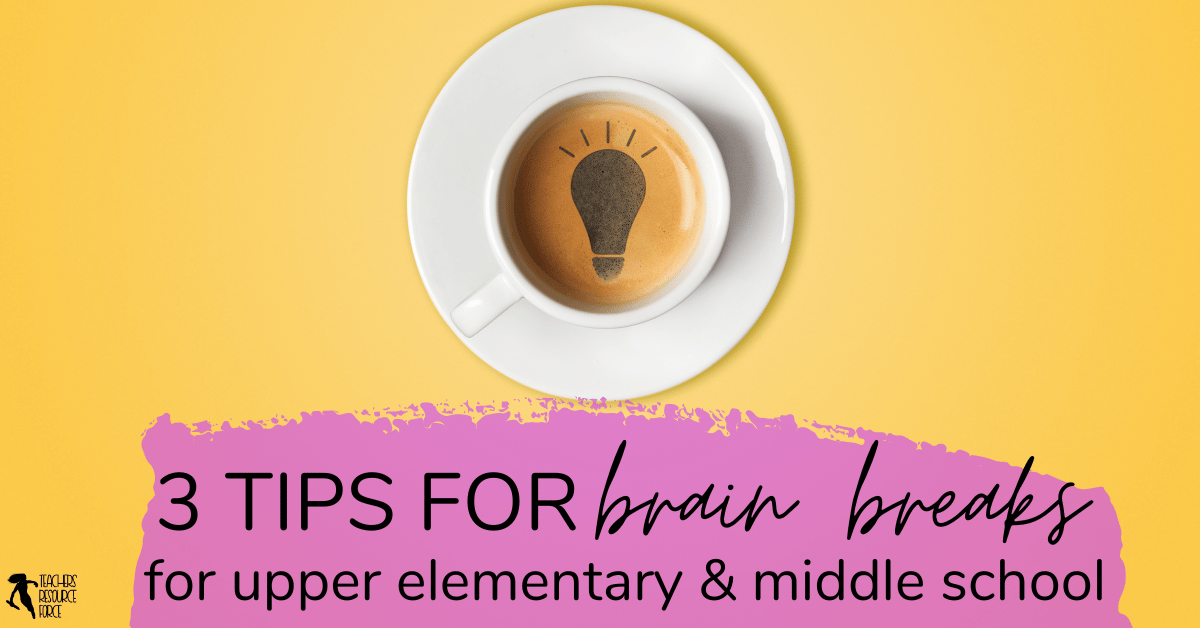
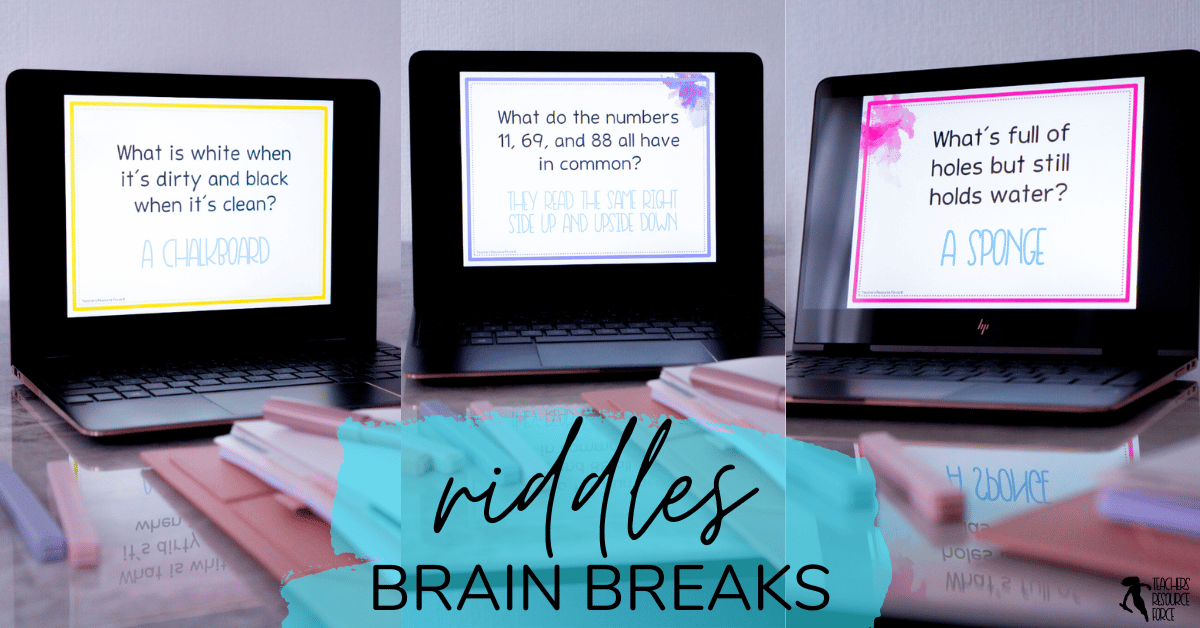






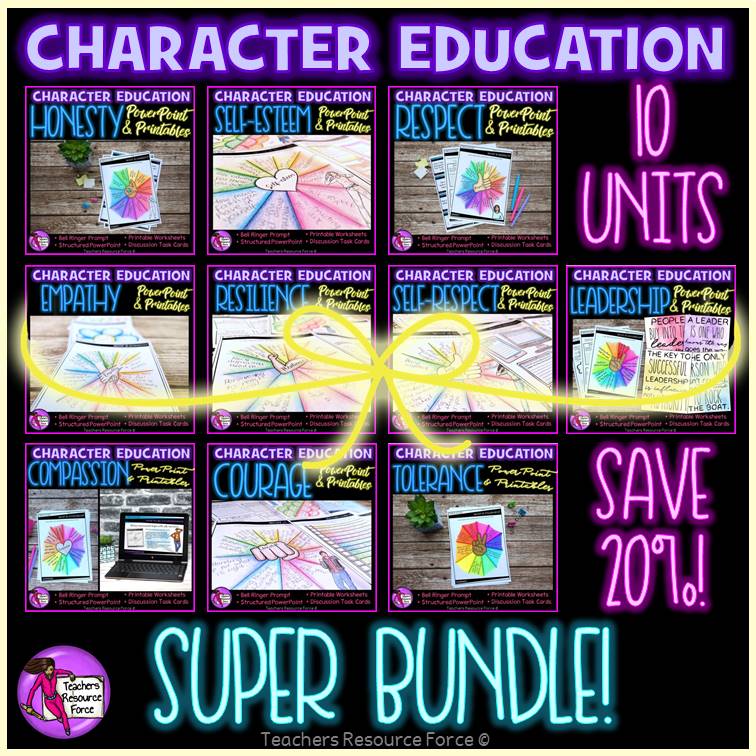
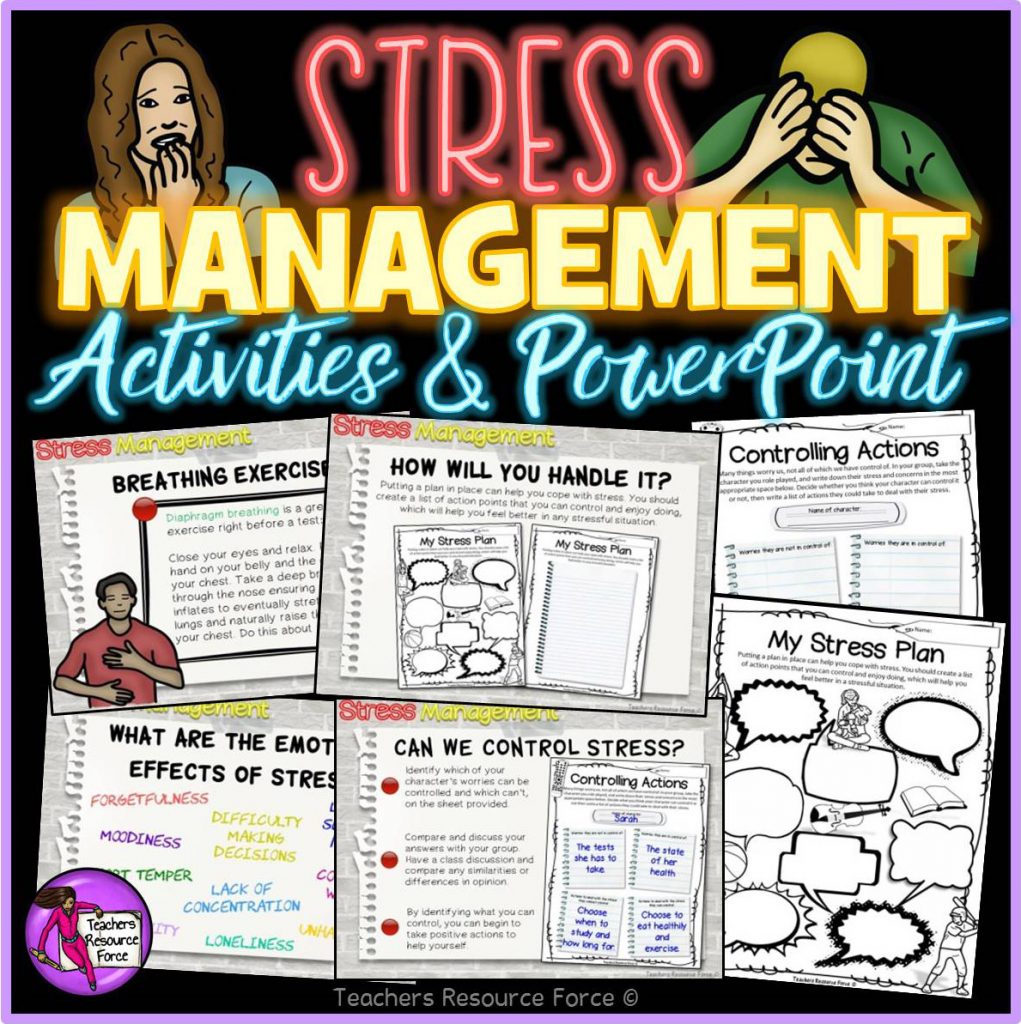
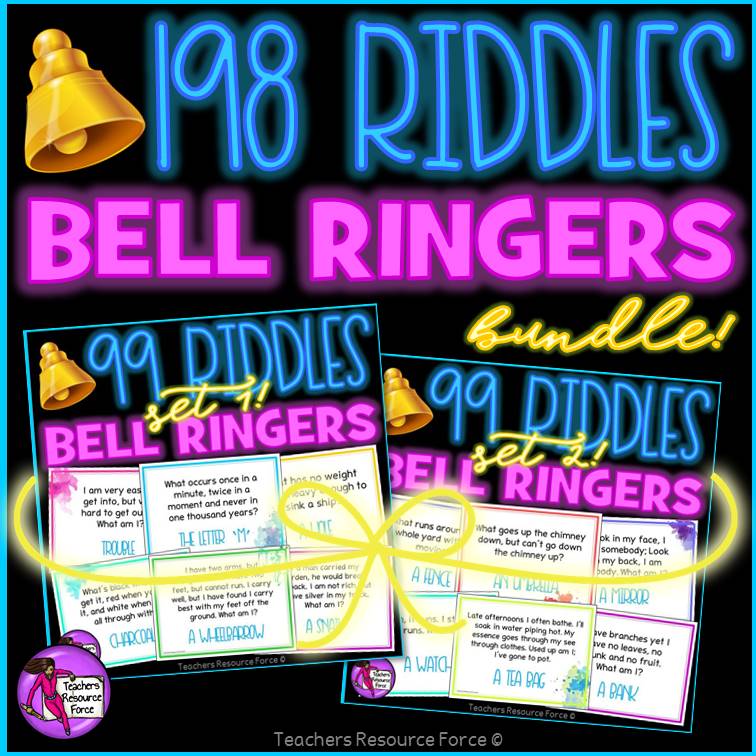
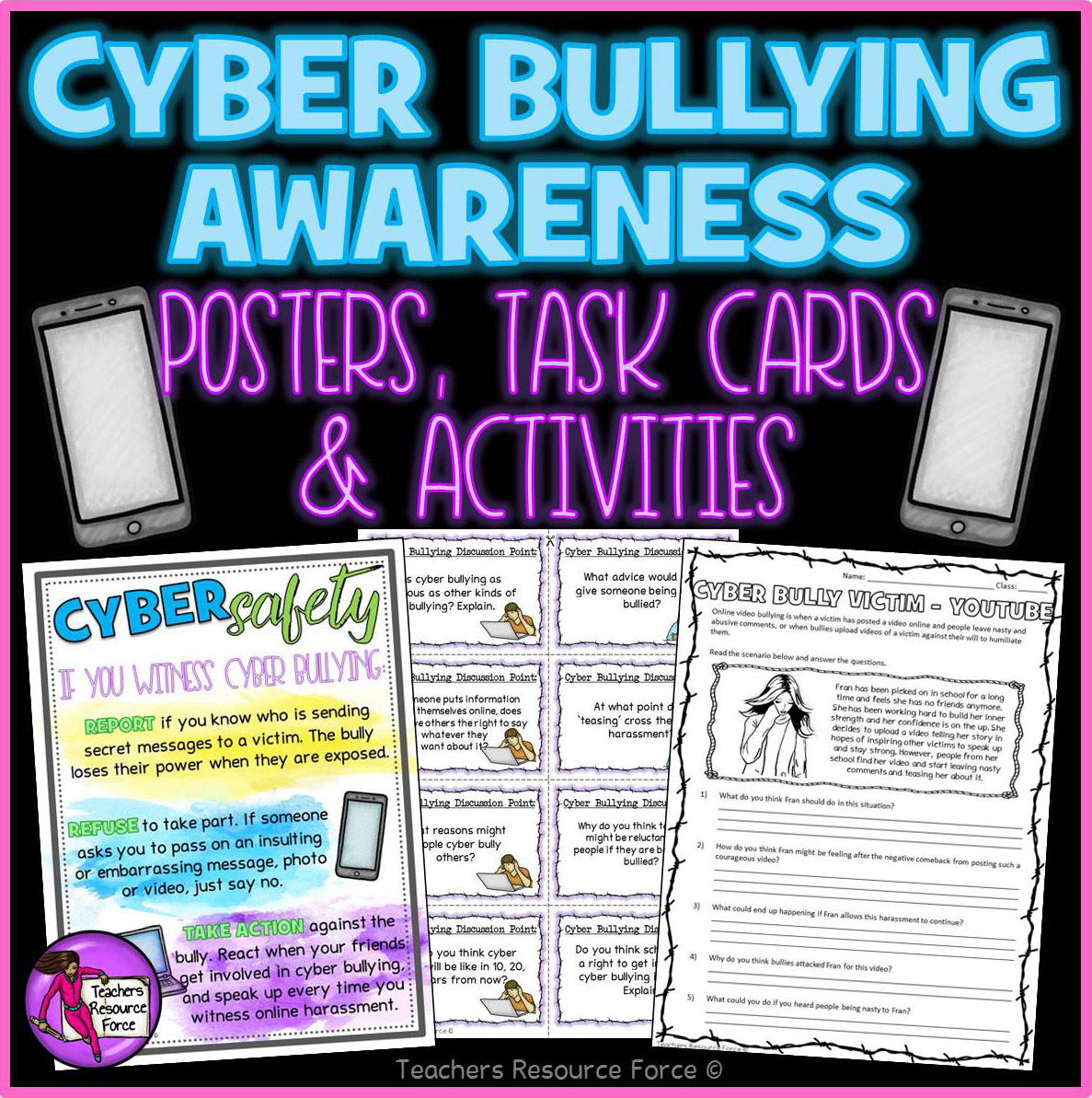




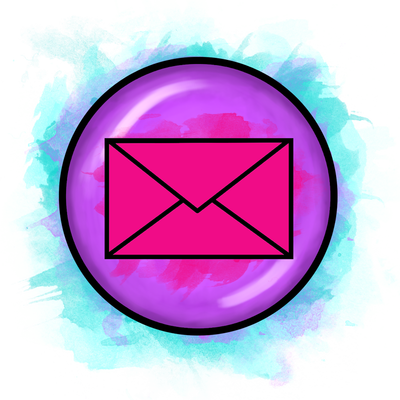

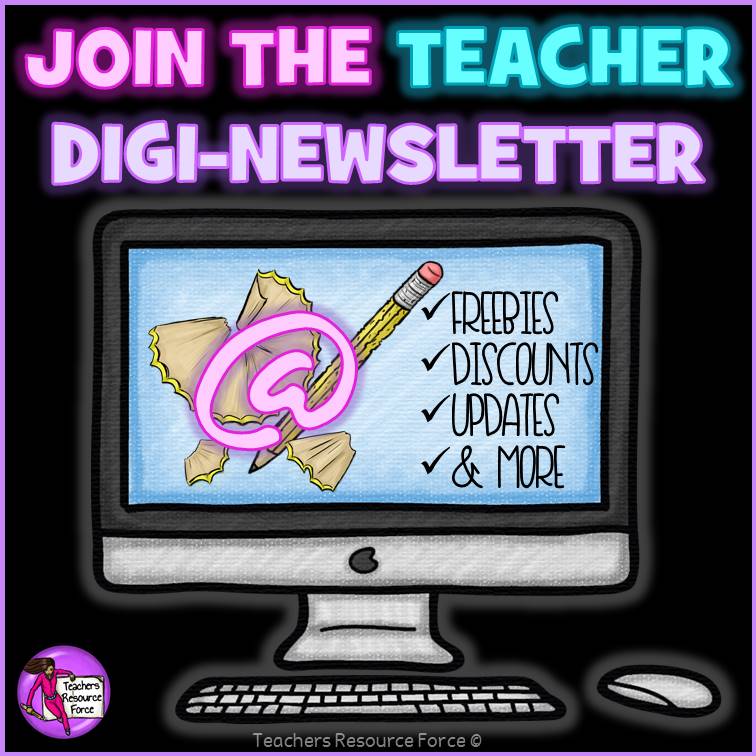
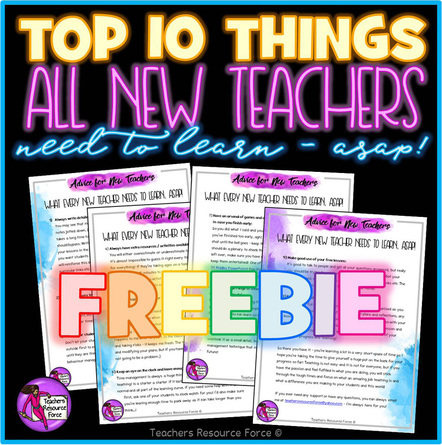
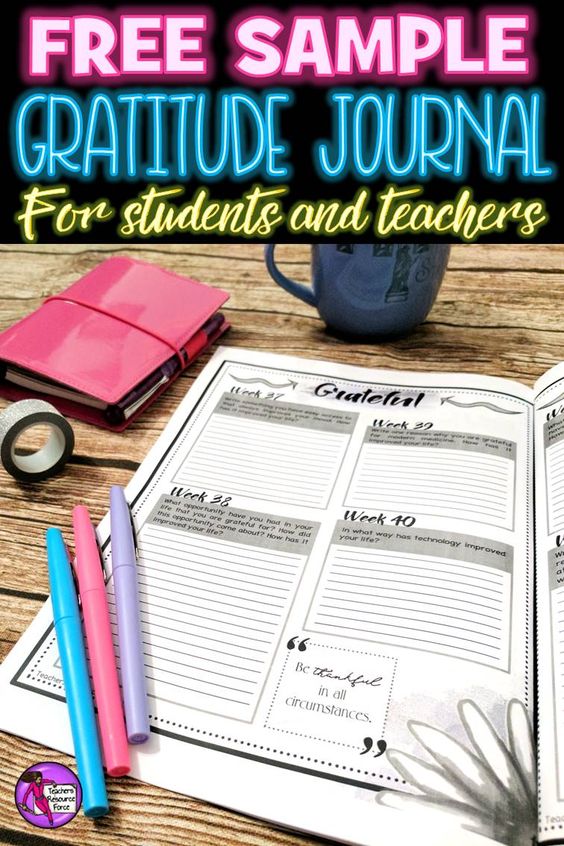
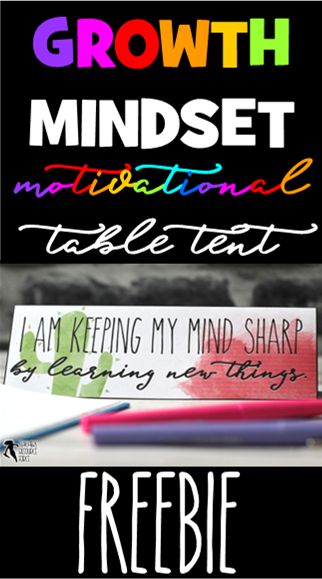

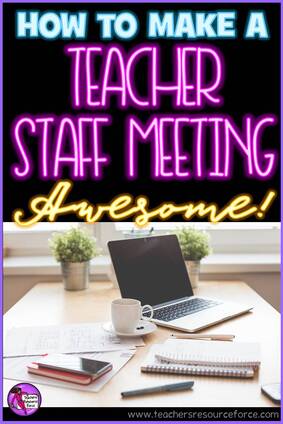
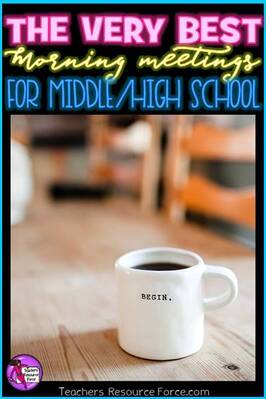
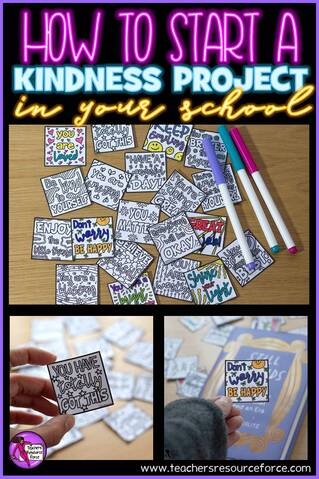
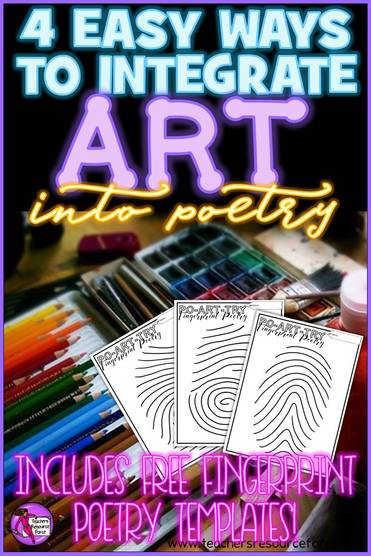
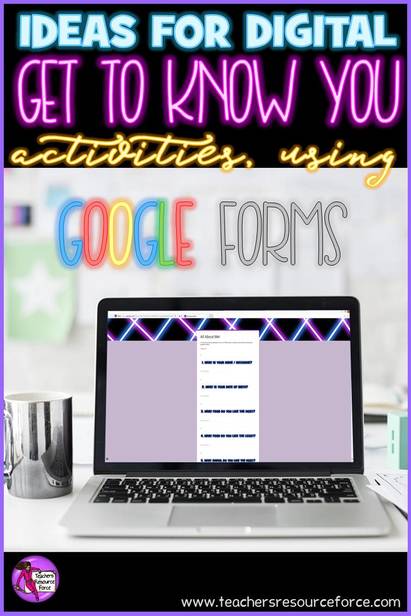
 RSS Feed
RSS Feed