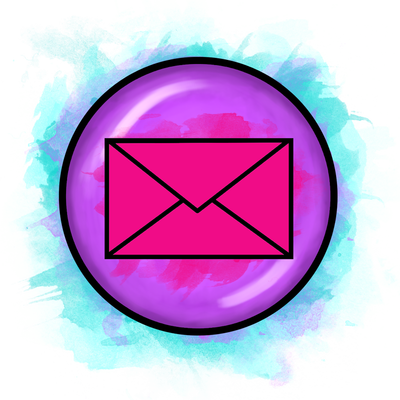It has been suggested that the concentration span of an average student is about 10-15 minutes... yet our lessons last on average 40-60 minutes! It's no wonder one of our biggest struggles in the classroom is to maintain our students' attention and behaviour. Fortunately, there are some tips and tricks we can use to maintain concentration all lesson long, and one of the best tools I've found to do this, is to use countdown timers!
There are a variety of countdown timers available to you, check out this post on awesome countdown timers for the classroom to see some of the options. In this post however, you're going to learn some fun ways you can use countdown timers to get the most out of your students' concentration all lesson long:
1) Rotation Station
Rotation Stations are excellent ways of getting all your students up and moving and involved in their learning. It can also encourage excellent collaboration too as students are working together to discuss the work you set in each rotation.
However, they can go belly up if you don't have some kind of time management tool in place. With the use of countdown timers, you can manage the rotation station activity in a couple of ways: for younger students who might need a more controlled environment, you can give students a certain amount of time in each station. The use of a countdown with some kind of noise or signal at the end can be great for alerting students that the time is up - it helps them learn time management and also means that there's much less input from you required too, which is great!
For your older students, they might benefit from less control from you which will help them learn time management skills independently. As I teach teens, I like to issue 20 minutes for my rotation station activities and then tell them they need to work at their own pace to self manage their time to ensure they get round to each station. This works really well in my classroom as my students will take ownership to check the timer on the board and work out when they need to be moving on to the next station!
Below are some resources that will help you set up your own Rotation Stations for any subject and age group. You can use these editable and printable resources to put into the Tolsby IKEA frames (as seen pictured below) or any photo frames really, and have them by each station to help students navigate the room. You can read more about how to set up your own rotation stations here.
The other resource is a set of countdown timers that are downloadable for you to embed into your own PowerPoint if you choose, or they can be used alone. These have the added benefit of not requiring internet access and there are no pesky ads to worry about either:
1) Rotation Station
Rotation Stations are excellent ways of getting all your students up and moving and involved in their learning. It can also encourage excellent collaboration too as students are working together to discuss the work you set in each rotation.
However, they can go belly up if you don't have some kind of time management tool in place. With the use of countdown timers, you can manage the rotation station activity in a couple of ways: for younger students who might need a more controlled environment, you can give students a certain amount of time in each station. The use of a countdown with some kind of noise or signal at the end can be great for alerting students that the time is up - it helps them learn time management and also means that there's much less input from you required too, which is great!
For your older students, they might benefit from less control from you which will help them learn time management skills independently. As I teach teens, I like to issue 20 minutes for my rotation station activities and then tell them they need to work at their own pace to self manage their time to ensure they get round to each station. This works really well in my classroom as my students will take ownership to check the timer on the board and work out when they need to be moving on to the next station!
Below are some resources that will help you set up your own Rotation Stations for any subject and age group. You can use these editable and printable resources to put into the Tolsby IKEA frames (as seen pictured below) or any photo frames really, and have them by each station to help students navigate the room. You can read more about how to set up your own rotation stations here.
The other resource is a set of countdown timers that are downloadable for you to embed into your own PowerPoint if you choose, or they can be used alone. These have the added benefit of not requiring internet access and there are no pesky ads to worry about either:
2) Tidying Up
Another great use for countdown timers is when it comes to tidying up! Parkinson's Law has a well known adage that states that "work expands so as to fill the time available for its completion". In other words, if you start tidying up 10 minutes before the bell but don't set and enforce a time limit, your students will take right up until the end of lesson bell to tidy up, which is not ideal if you want to fit in a reflection activity.
But, if you tell them they only have 2 minutes, you best believe they will do it in 2 minutes and seeing a visual like the countdown timer for PowerPoint resource listed above, will mean that students can see the bar decreasing and will be able to manage time more effectively to get your classroom spick and span quickly!
3) Public Speaking
Here you can use Parkinson's Law in an opposite way than the previous example! Sometimes when you get students up to speak in front of the class and practice their public speaking skills, you probably notice that some manage to get up and back in their seat before you've even had a chance to get your pen poised!
Well, if we know the work expands to fill the time available, then surely if we have a 2 minute timer in the background and tell them they need to fill that time then they'll have something further to add, right?! Right. It's a great tool for encouraging all students to be really thorough and explain their thoughts in more detail, especially because public speaking can mean fear kicks in and students might not get a chance to say everything they're thinking.
I hope these have given you some fun ways to use countdown timers in your classroom. Timers not only help your students, but they will help you too especially if time management is something you're always trying to work on! I know from being a mentor to new teachers, time management is often an area of focus and these timers will really help you keep on track and maintain pace in your lessons too.
Finally, remember Parkinson's Law: the work expands to fill the time available. If you want your students to remain focused and make outstanding progress in your lesson, then start using countdown timers and watch the magic happen! Remember, you can download these ready made countdown timers for use in your own PowerPoints right here!
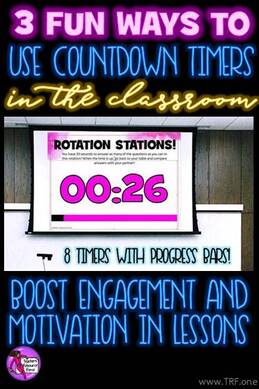

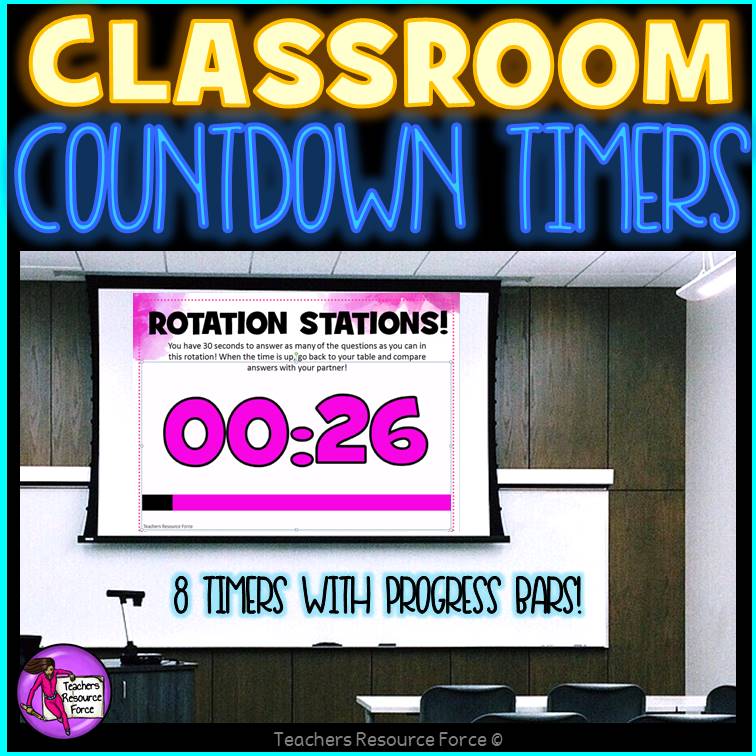
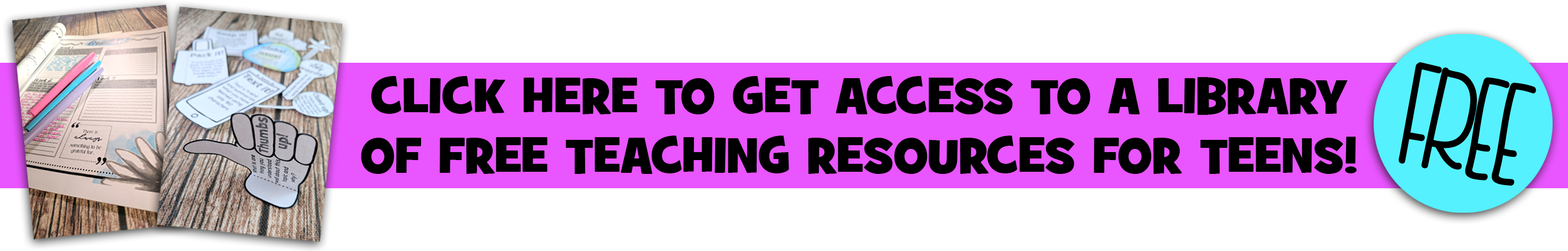






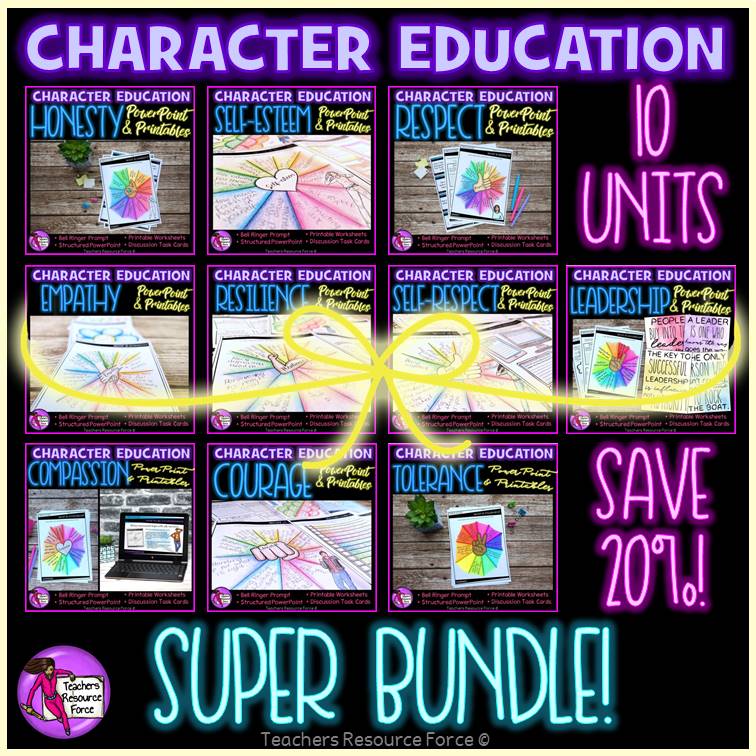
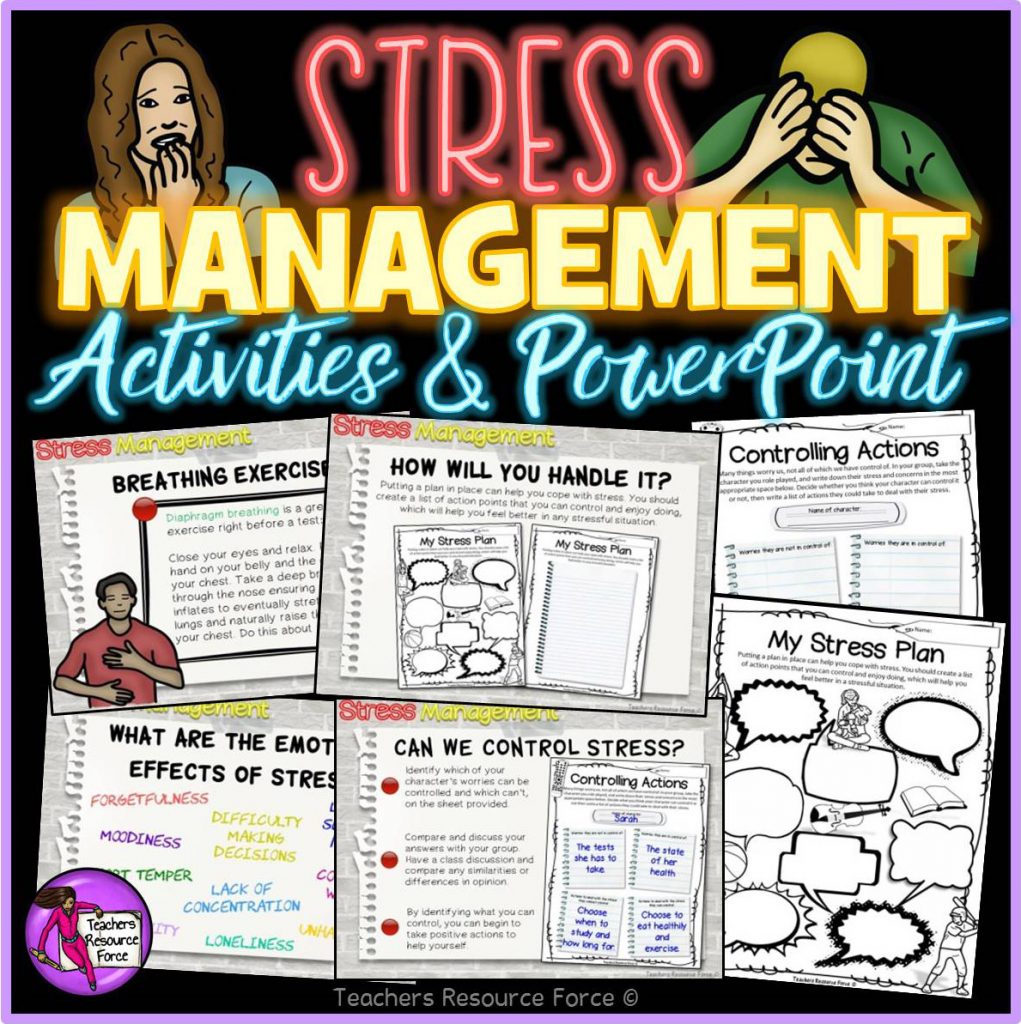
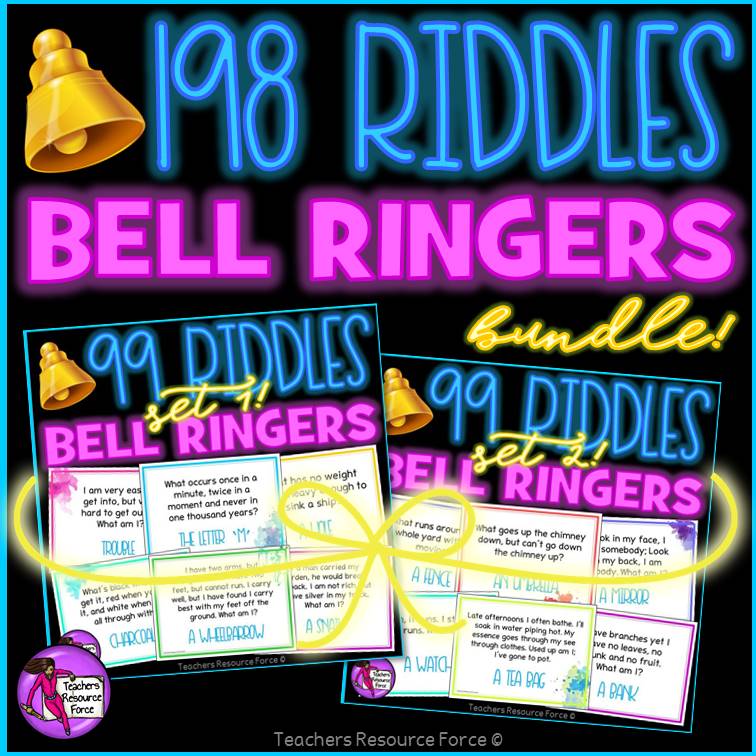
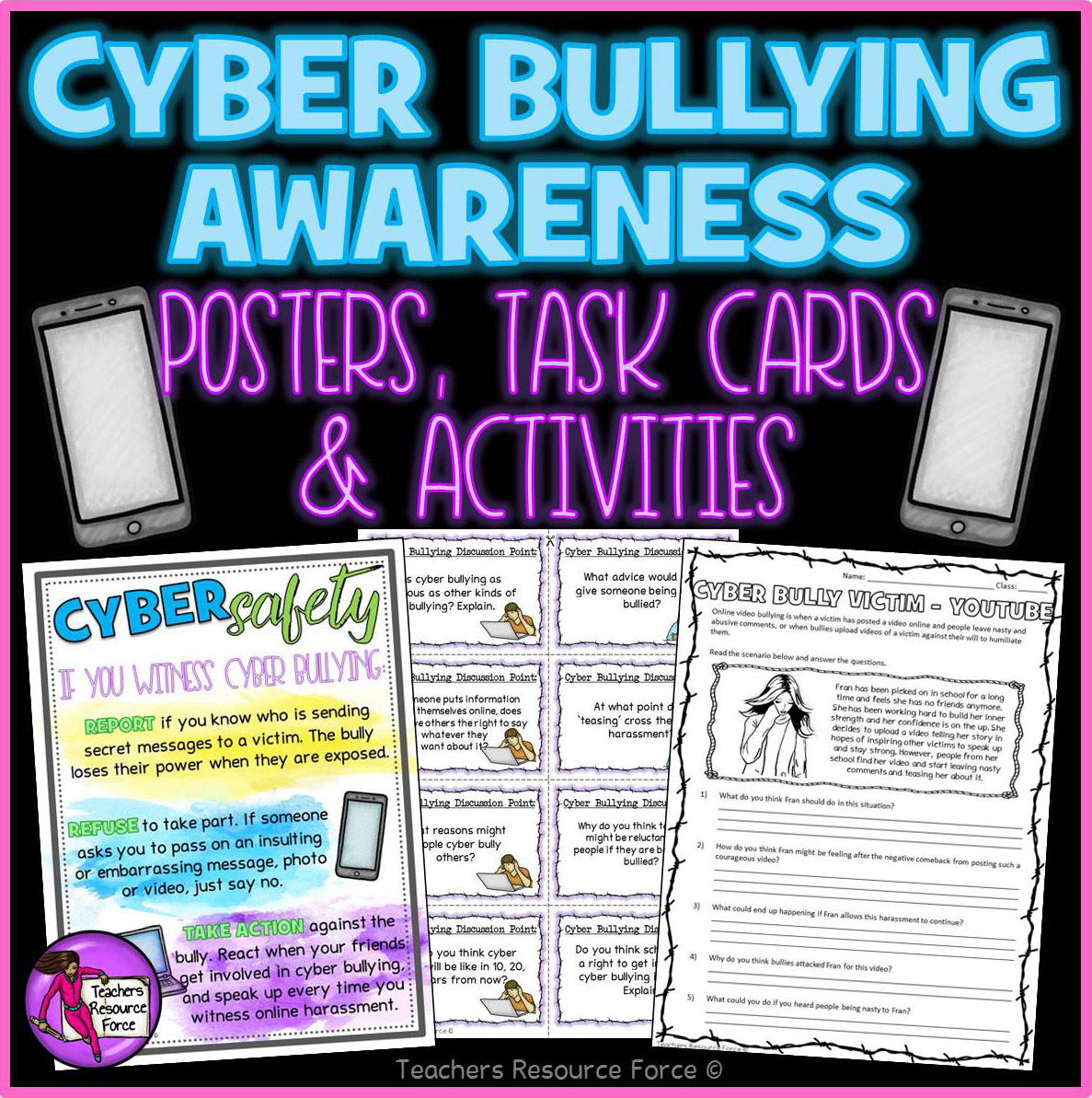




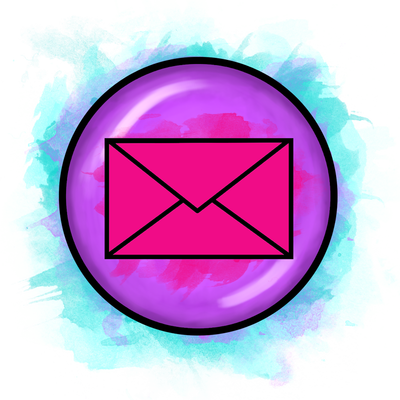

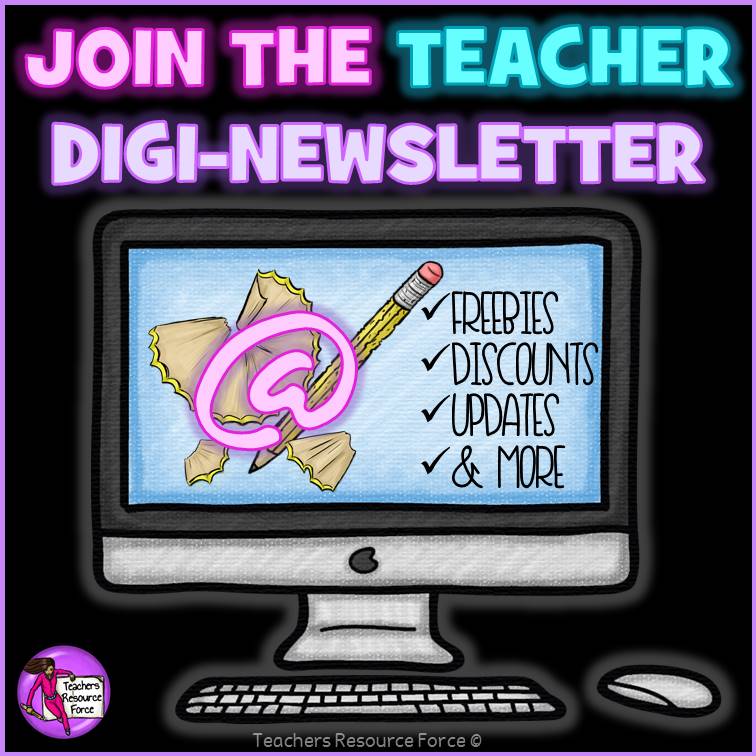
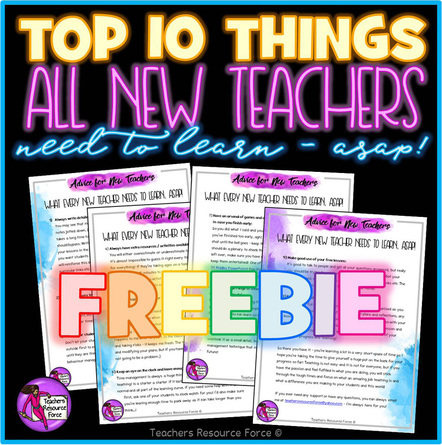
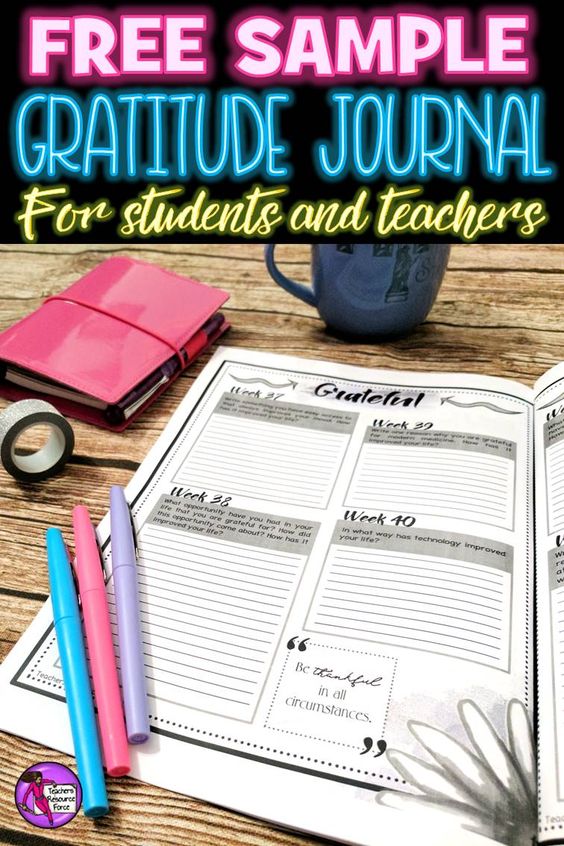
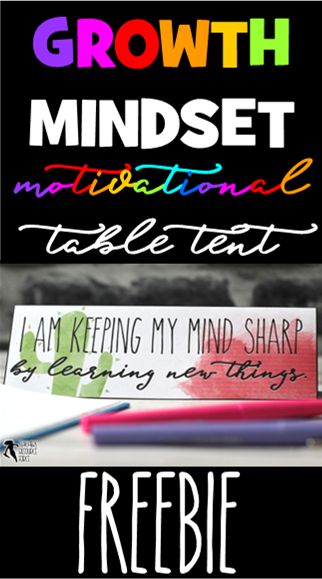

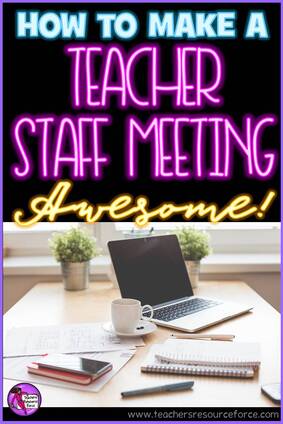
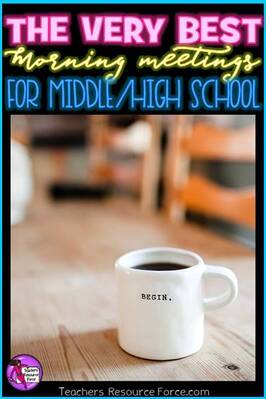
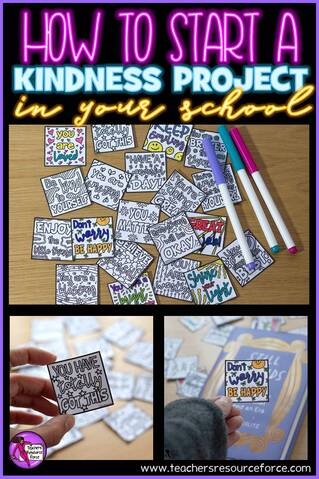
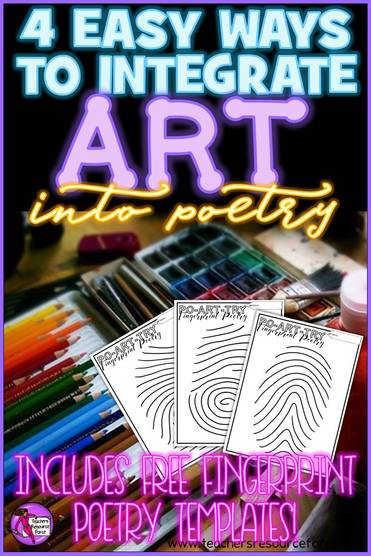
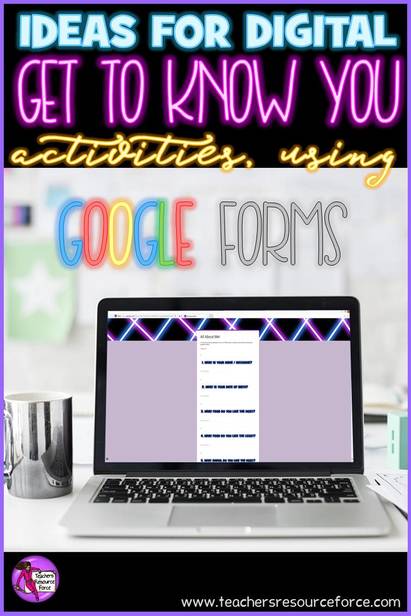
 RSS Feed
RSS Feed