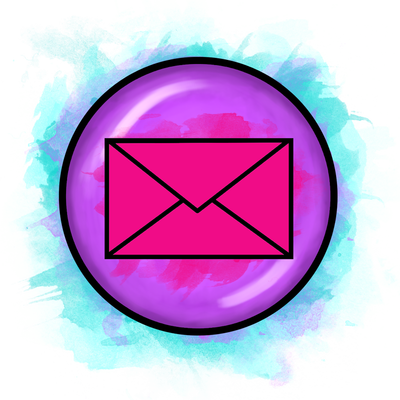Over the past few years I have been taking steps to make my classroom more digital and integrate modern technology, however it has been a challenge as I moved to a new school which wasn't very tech savvy or well-equipped. So, I've really had to get creative in not only how to bring technology to my own classroom, but in how I could help my "tech-phobic" team of veteran teachers gently embrace more digital learning too!
As teachers, we are generally known for having a love of all things paper and stationery! However, we are teaching a generation of students who are growing up in a technological world which we cannot ignore. By teaching them using the media they are familiar with, we will benefit their learning greatly and help prepare them for the world of work they will be entering.
Yes, it can be a challenge to go digital, especially if you've been teaching for a while and have always done well the "old school" way. Furthermore, sometimes the lack of technology available to you can feel like a barrier in integrating technology, but it doesn't have to be that way!
If you are wanting to start embracing technology but don't know where to start or going completely paperless scares you, then this will give you some easy ways to begin. You don't need to be a 1:1 school to start embracing technology and including digital learning in your classroom.
By making an effort to integrate technology in our students' learning, we can find ways to increase engagement, different learning and help better prepare our students for their future lives in the workforce!
As teachers, we are generally known for having a love of all things paper and stationery! However, we are teaching a generation of students who are growing up in a technological world which we cannot ignore. By teaching them using the media they are familiar with, we will benefit their learning greatly and help prepare them for the world of work they will be entering.
Yes, it can be a challenge to go digital, especially if you've been teaching for a while and have always done well the "old school" way. Furthermore, sometimes the lack of technology available to you can feel like a barrier in integrating technology, but it doesn't have to be that way!
If you are wanting to start embracing technology but don't know where to start or going completely paperless scares you, then this will give you some easy ways to begin. You don't need to be a 1:1 school to start embracing technology and including digital learning in your classroom.
By making an effort to integrate technology in our students' learning, we can find ways to increase engagement, different learning and help better prepare our students for their future lives in the workforce!
Sadly, many of us are in situations in our schools where we're suffering with serious budget cuts or students not treating existing resources with respect, which can make bringing more technology in classrooms really challenging. Therefore, I would like to share with you some ideas for going digital in your classroom even with limited technology available:
- Set up a Google Classroom or make use of Google Drive / One Drive / Drop Box to share digital resources with your students. This year, I have managed to reduce the amount of printing I need to do as some resources I was able to keep as digital versions for students to complete on a computer. We're not 1:1 in my school, but I am able to book out an IT room or set some tasks to be completed at home.
- Speaking of home, you can also set homework to be completed online or on a Google doc for example. If you use Google Classroom / Canvas or online storage solutions such as Google Drive / Drop Box, students can then easily share their work with you. No more "the dog ate my homework" excuses at least! ;)
- Make use of your interactive whiteboard if you have one! Even a projector is fine really, the idea is to use technology to aid students' learning so if you are able to show something on screen or have students come up to the front and physically interact with technology then that's great.
- If your school permits is, adopt a BYOD (Bring Your Own Device) where students can use their own phones to complete tasks, which effectively makes you a 1:1 classroom!
If you're stuck for ideas of how to do this or want some to get you started, check out the following digital resources that can be used for any subject:
Both of these units are forms of exit ticket activities that can be completed using technology. With the emoji exit tickets, students can type straight onto the document and share it with you so you can immediately see their level of understanding (plus it is so wonderful not having to deal with loads of paper!). The one on the right is an interactive exit activity where students click on a number which will reveal an activity they have to do in class - no need to share any resources with this one!
If you're looking for somewhere to start you off gently, I recommend trying one or both of these out at first, and as your confidence builds you can explore more ways to integrate technology in your classroom.
Keep checking back as I'll be sharing more ideas with you for how to embrace technology in your classroom soon!
Thanks for reading this post :) If you found this valuable, leave a comment below or share it out!
This generation of students that we're teaching are extremely tech savvy - we need to be reaching them on a level they can relate to in order to not only engage them in lessons, but also ensure they are better prepared for this rapidly growing technological society they will soon be the adults of!
What are some of your fears with integrating technology in your classroom? Leave a comment below!
This generation of students that we're teaching are extremely tech savvy - we need to be reaching them on a level they can relate to in order to not only engage them in lessons, but also ensure they are better prepared for this rapidly growing technological society they will soon be the adults of!
What are some of your fears with integrating technology in your classroom? Leave a comment below!
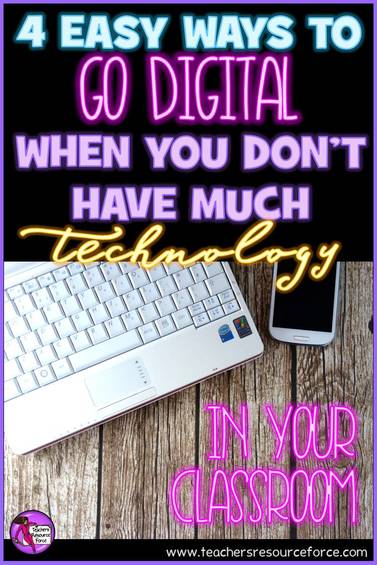
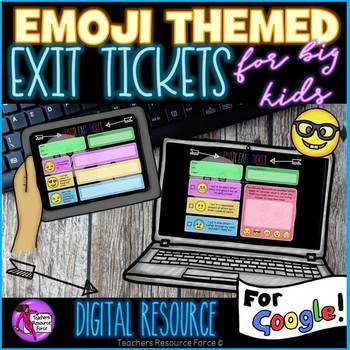
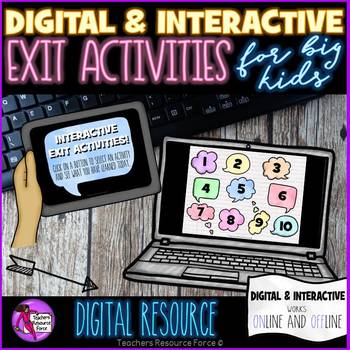







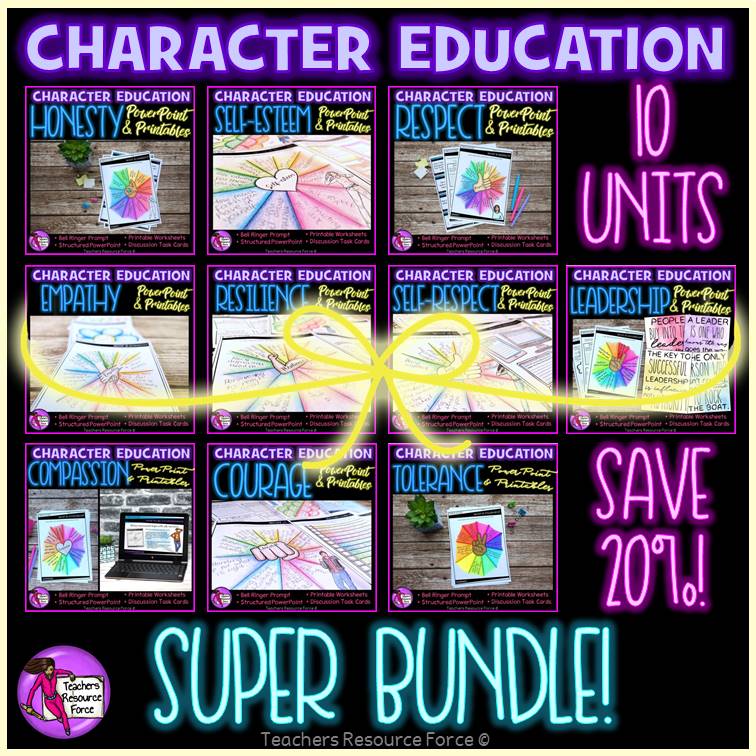
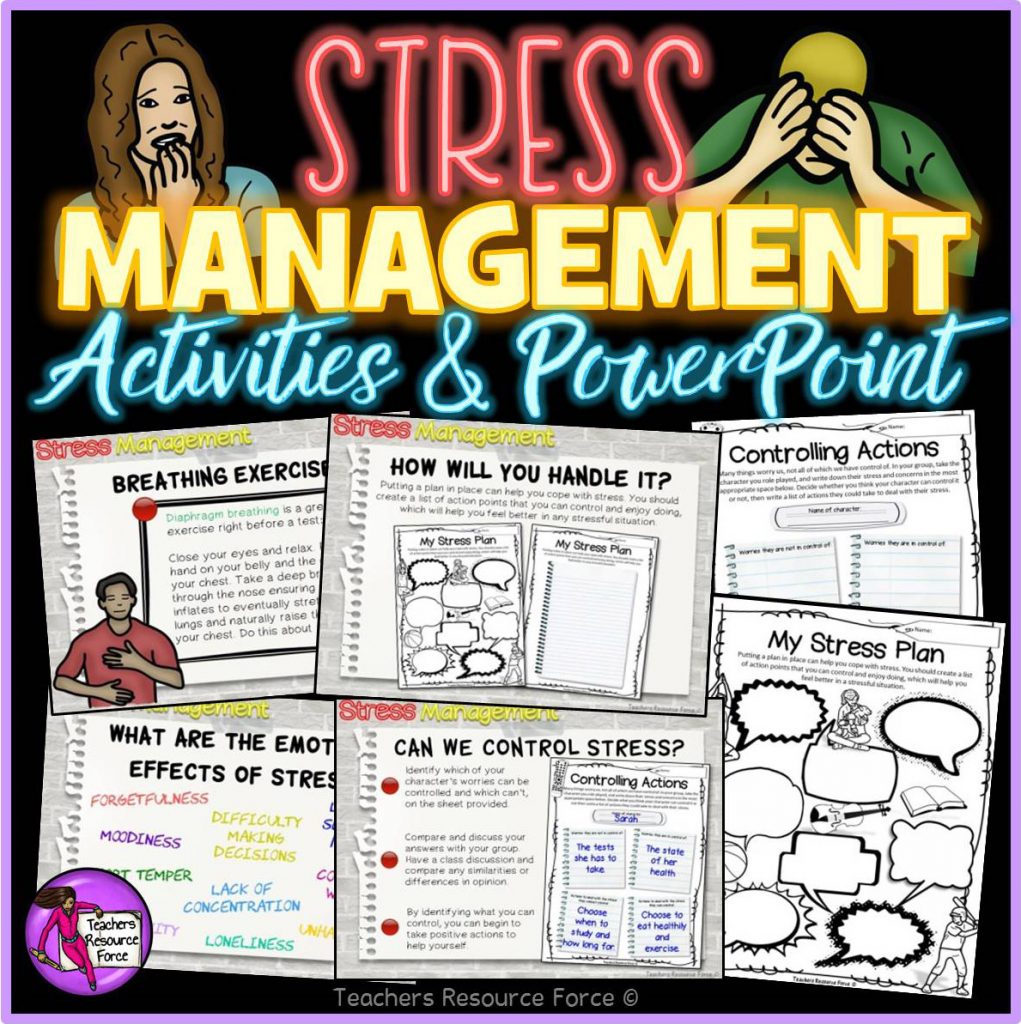
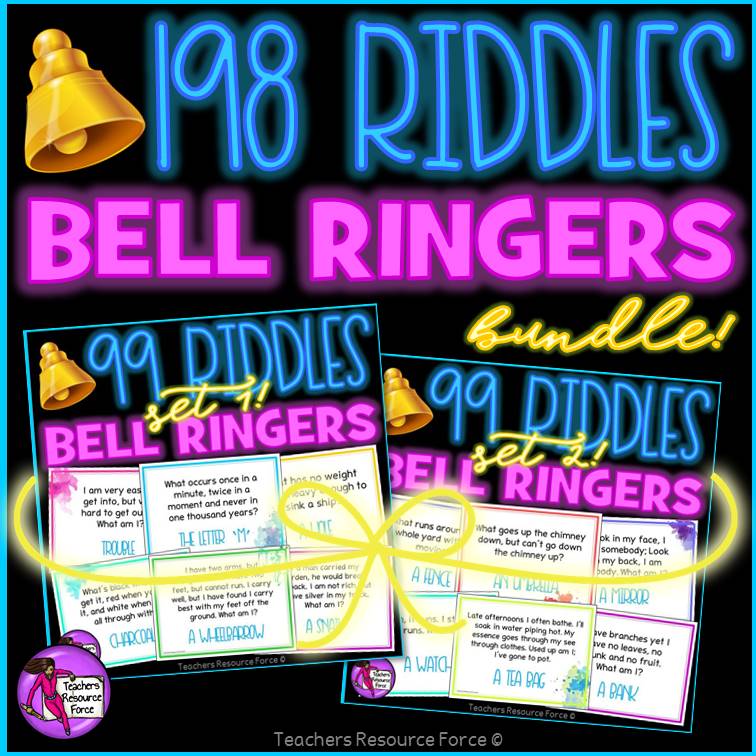
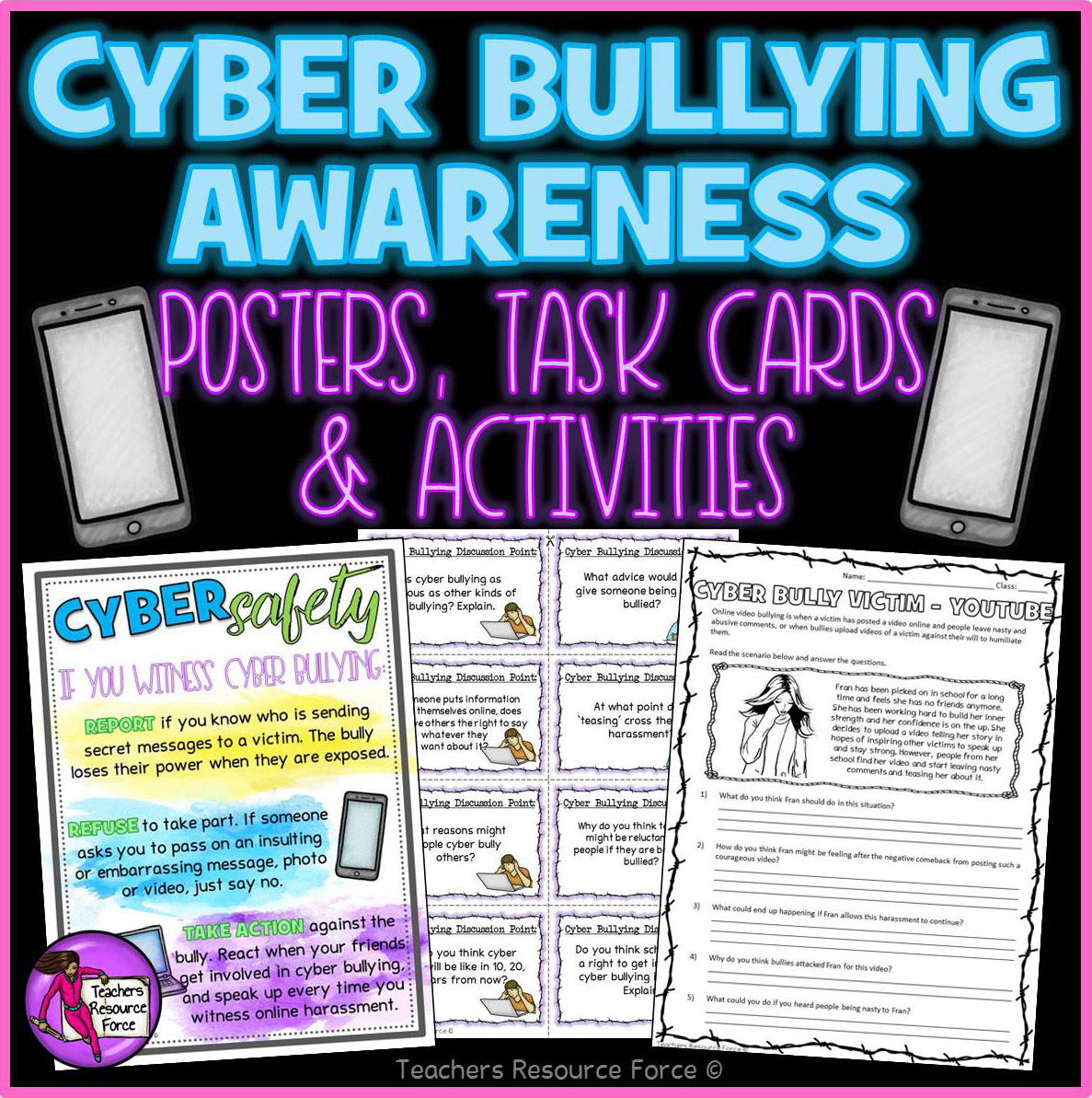




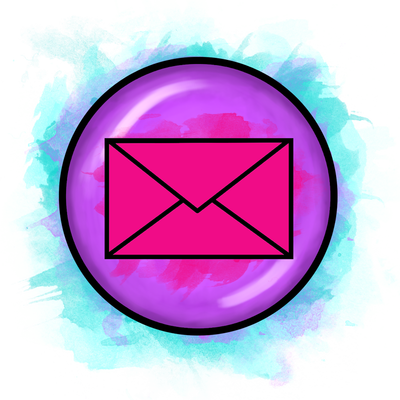

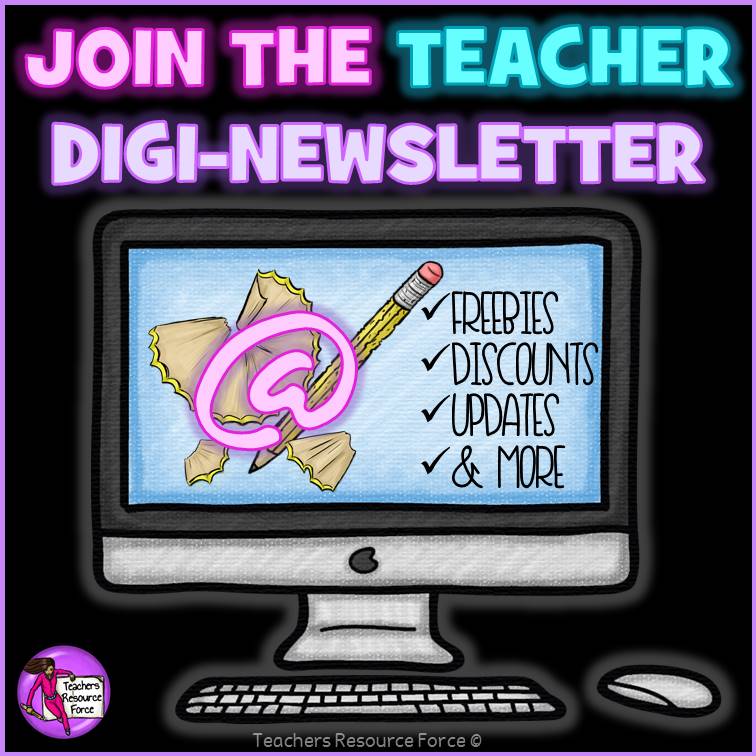
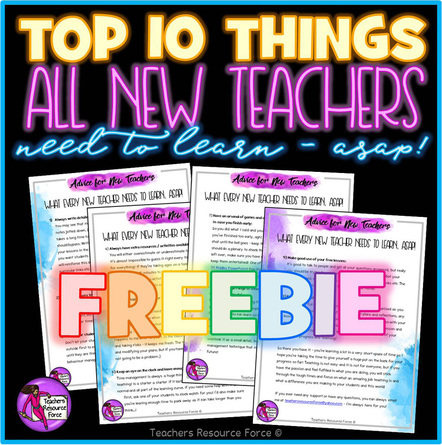
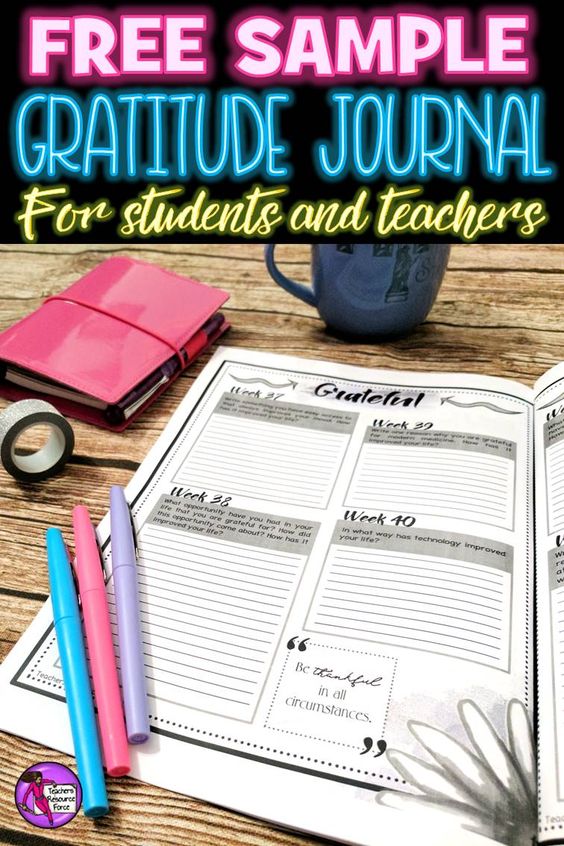
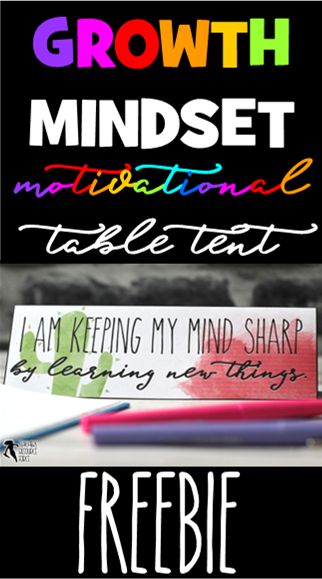

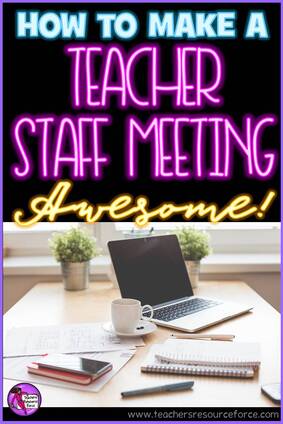
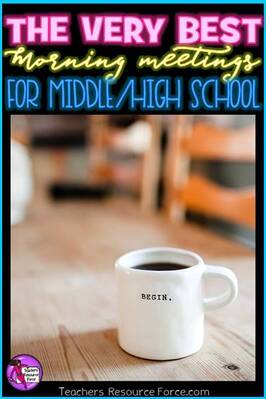
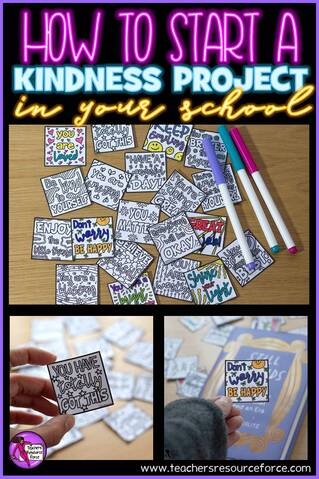
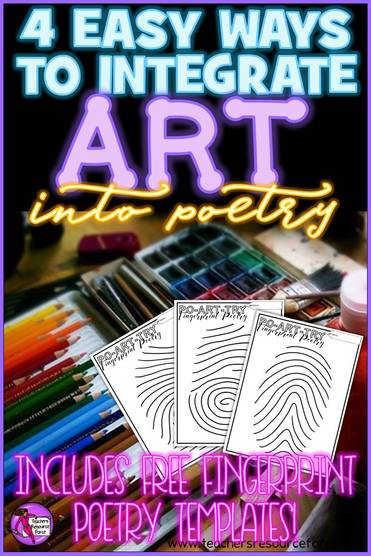
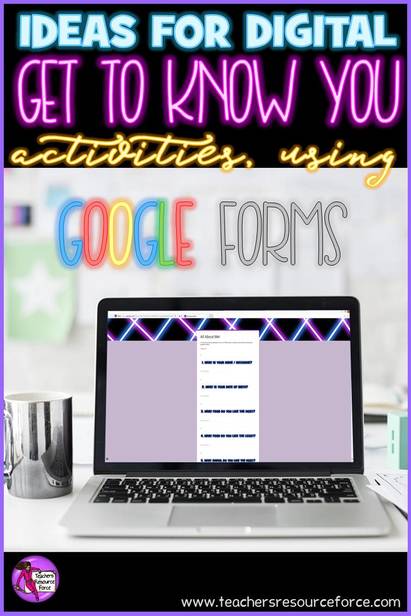
 RSS Feed
RSS Feed