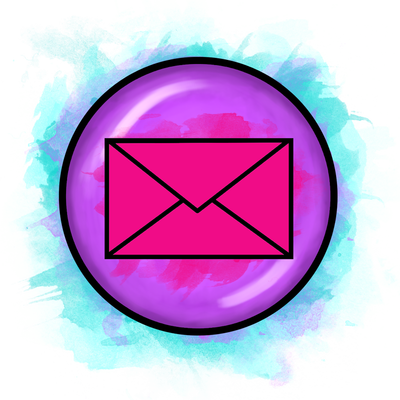As your technology collection continues to grow as you teach remotely from home and school, you have likely had to have a bit of a revamp to accommodate the increased use. These are some of my most favourite technology home/school office supplies from Amazon that I have purchased this past year that have made my life so much easier!
1. Blue Light Glasses
With the increased amount of time we are all spending on the computer these days in distance learning, it goes without saying that we will need to be protecting our eyes as best we can. Blue light glasses are all the rage right now as they can allegedly protect your eyes from the blue light emitted by computers, tablets, smartphones and other digital screens. Blue light glasses filter blue light rays to help prevent them from entering your eye and causing potential damage. They can also help you fall asleep better as it’s the blue light messes with your body's ability to prepare for sleep because it blocks a hormone called melatonin that makes you sleepy. Here are the ones I use:
Blue Light Blocking Glasses on Amazon USA
Blue Light Blocking Glasses on Amazon UK
With the increased amount of time we are all spending on the computer these days in distance learning, it goes without saying that we will need to be protecting our eyes as best we can. Blue light glasses are all the rage right now as they can allegedly protect your eyes from the blue light emitted by computers, tablets, smartphones and other digital screens. Blue light glasses filter blue light rays to help prevent them from entering your eye and causing potential damage. They can also help you fall asleep better as it’s the blue light messes with your body's ability to prepare for sleep because it blocks a hormone called melatonin that makes you sleepy. Here are the ones I use:
Blue Light Blocking Glasses on Amazon USA
Blue Light Blocking Glasses on Amazon UK
2. Bluetooth keyboard
Why didn’t I do this sooner?! I always had a wireless keyboard, but it was connected via a USB dongle. When that one wore away after many years of typing, I decided I wanted something *prettier*, and I saw this beauty that lights up and feels phenomenal when I type! I didn’t think much of the fact it was Bluetooth at the time, I just liked the look of it, but when I started playing around I found this wonderful feature. It has the ability to connect to 4 different devices with the click of a button! Then I had a brainwave, hello connecting it to my phone and tablet! When I tell you this is a lifesaver, I mean it! It’s not something I ever knew I needed until I had it. I can now text people back at the speed of light using my keyboard! I’m a renowned slow typer on phones, I get frustrated with all the mistakes I make. I guess I never did adjust well from the Nokia brick speed typing skills I had, haha! So being able to use my keyboard for multiple devices is definitely a win and will make your remote teaching much easier. Bluetooth keyboards all the way. Here’s the one I use now:
Bluetooth Keyboard on Amazon USA
Bluetooth Keyboard on Amazon UK
Why didn’t I do this sooner?! I always had a wireless keyboard, but it was connected via a USB dongle. When that one wore away after many years of typing, I decided I wanted something *prettier*, and I saw this beauty that lights up and feels phenomenal when I type! I didn’t think much of the fact it was Bluetooth at the time, I just liked the look of it, but when I started playing around I found this wonderful feature. It has the ability to connect to 4 different devices with the click of a button! Then I had a brainwave, hello connecting it to my phone and tablet! When I tell you this is a lifesaver, I mean it! It’s not something I ever knew I needed until I had it. I can now text people back at the speed of light using my keyboard! I’m a renowned slow typer on phones, I get frustrated with all the mistakes I make. I guess I never did adjust well from the Nokia brick speed typing skills I had, haha! So being able to use my keyboard for multiple devices is definitely a win and will make your remote teaching much easier. Bluetooth keyboards all the way. Here’s the one I use now:
Bluetooth Keyboard on Amazon USA
Bluetooth Keyboard on Amazon UK
3. Computer Stand
With all the gadgets and teaching supplies being added during remote teaching, you might find your desk getting more cluttered! If you want to save space on your desk, get a computer stand. I chose glass as it gives the illusion of more space and I can see what I have on my desk more clearly. I also wanted more space to store my drawing tablet as well so I got two stands that are the same height so I can store my computer and TV screen at eye height and store all my desk supplies underneath it leaving much more desk space for me to work. Here are the stands I use:
Glass Computer Stand Amazon USA
Glass Computer Stand Amazon UK
With all the gadgets and teaching supplies being added during remote teaching, you might find your desk getting more cluttered! If you want to save space on your desk, get a computer stand. I chose glass as it gives the illusion of more space and I can see what I have on my desk more clearly. I also wanted more space to store my drawing tablet as well so I got two stands that are the same height so I can store my computer and TV screen at eye height and store all my desk supplies underneath it leaving much more desk space for me to work. Here are the stands I use:
Glass Computer Stand Amazon USA
Glass Computer Stand Amazon UK
4. Phone Boom
Everyone needs a third arm these days during remote and hybrid teaching as you record or project what you are working on with your class. This boom is great as it’s really flexible. Your phone can sit in any position you need, overhead works especially great if you need to record teaching videos or stream to your class. Here’s the one I use:
Arm Phone Holder Amazon USA
Arm Phone Holder Amazon UK
Everyone needs a third arm these days during remote and hybrid teaching as you record or project what you are working on with your class. This boom is great as it’s really flexible. Your phone can sit in any position you need, overhead works especially great if you need to record teaching videos or stream to your class. Here’s the one I use:
Arm Phone Holder Amazon USA
Arm Phone Holder Amazon UK
5. Wireless Earbuds
I’m a bit late to the game with these since Apple launched AirPods, but I always knew they were ridiculously overpriced! I purchased my own wireless earbuds just this year (at a much more reasonable cost) and I love them. They’re so handy for working on editing, listening to podcast episodes on the go or just chilling to music. They charge while in their case and work a treat with any Bluetooth device. These are the ones I use:
Wireless Earbuds Amazon USA (similar)
Wireless Earbuds Amazon UK
I’m a bit late to the game with these since Apple launched AirPods, but I always knew they were ridiculously overpriced! I purchased my own wireless earbuds just this year (at a much more reasonable cost) and I love them. They’re so handy for working on editing, listening to podcast episodes on the go or just chilling to music. They charge while in their case and work a treat with any Bluetooth device. These are the ones I use:
Wireless Earbuds Amazon USA (similar)
Wireless Earbuds Amazon UK
6. Ergonomic Computer Mouse
I invested in an ergonomic computer mouse many, many years ago when I found I was getting aching pains at the back of my hand from working on my computer for so long. Since I went ergo, I’m pleased to report the pains have gone and I recently repurchased as my other one got rather grubby! This works by allowing you to hold the mouse in the natural, handshake position, alleviating pain and stress injuries. It also forces less grip on your mousing hand releasing the tension of the tendons in the wrist. It takes some getting used to in the beginning, but it works a treat and I won’t go back to a regular mouse now! If you’re finding your hand or wrist is hurting as you increase computer usage during distance learning, then you might want to try out an ergonomic mouse. Here’s the one I use:
Ergonomic Mouse Amazon USA
Ergonomic Mouse Amazon UK
I invested in an ergonomic computer mouse many, many years ago when I found I was getting aching pains at the back of my hand from working on my computer for so long. Since I went ergo, I’m pleased to report the pains have gone and I recently repurchased as my other one got rather grubby! This works by allowing you to hold the mouse in the natural, handshake position, alleviating pain and stress injuries. It also forces less grip on your mousing hand releasing the tension of the tendons in the wrist. It takes some getting used to in the beginning, but it works a treat and I won’t go back to a regular mouse now! If you’re finding your hand or wrist is hurting as you increase computer usage during distance learning, then you might want to try out an ergonomic mouse. Here’s the one I use:
Ergonomic Mouse Amazon USA
Ergonomic Mouse Amazon UK
To conclude:
I hope you have found some inspiration for useful home office supplies as you continue to use more technology as you teach remotely from home and school.
Download free coffee shop bunting to use as a backdrop when teaching online:
Please note, this post contains affiliate links for Amazon whereby I receive a small commission, but the product is exactly the same price for you - basically slightly less of your money goes in Amazon's pocket and is shared with your teacher friend instead! :) Thank you for your support!

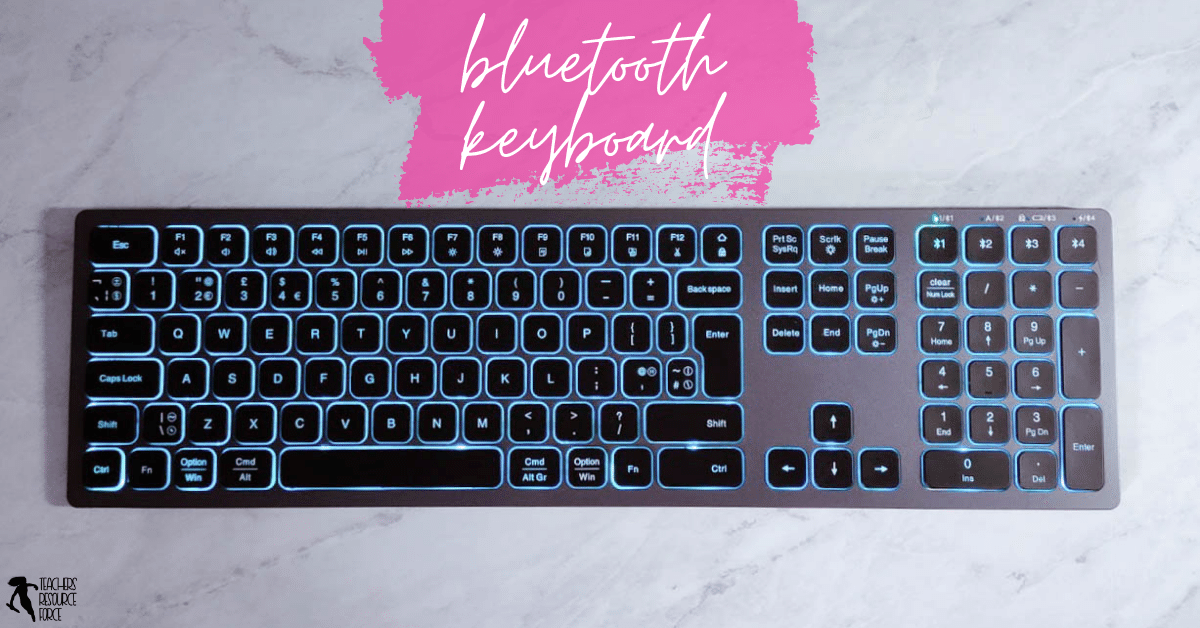

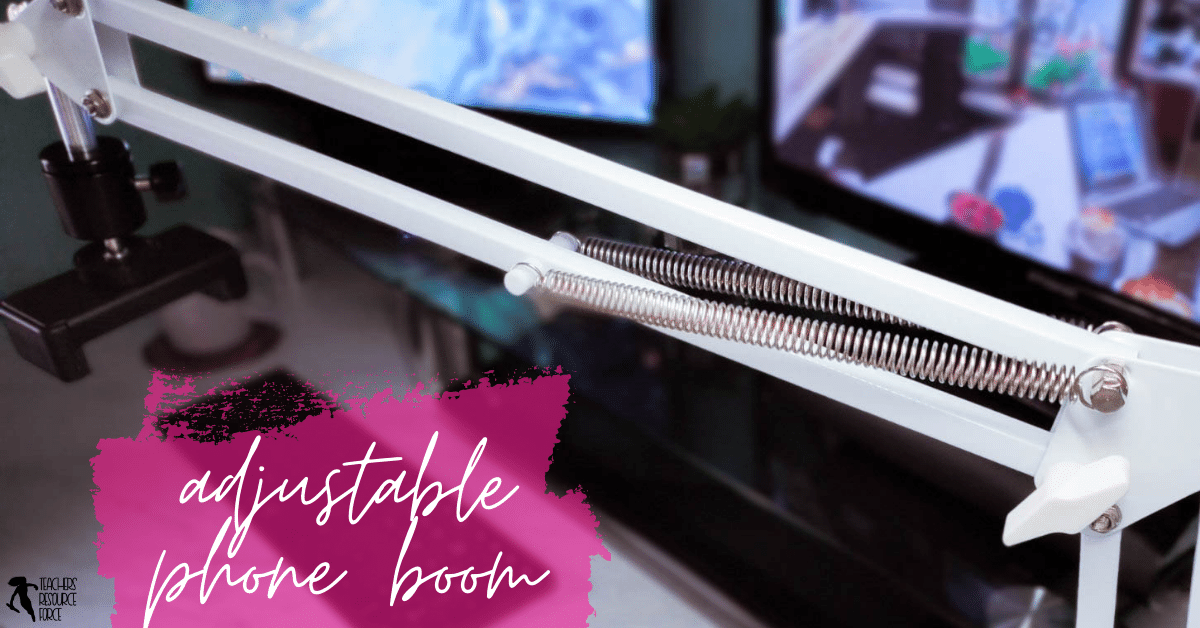
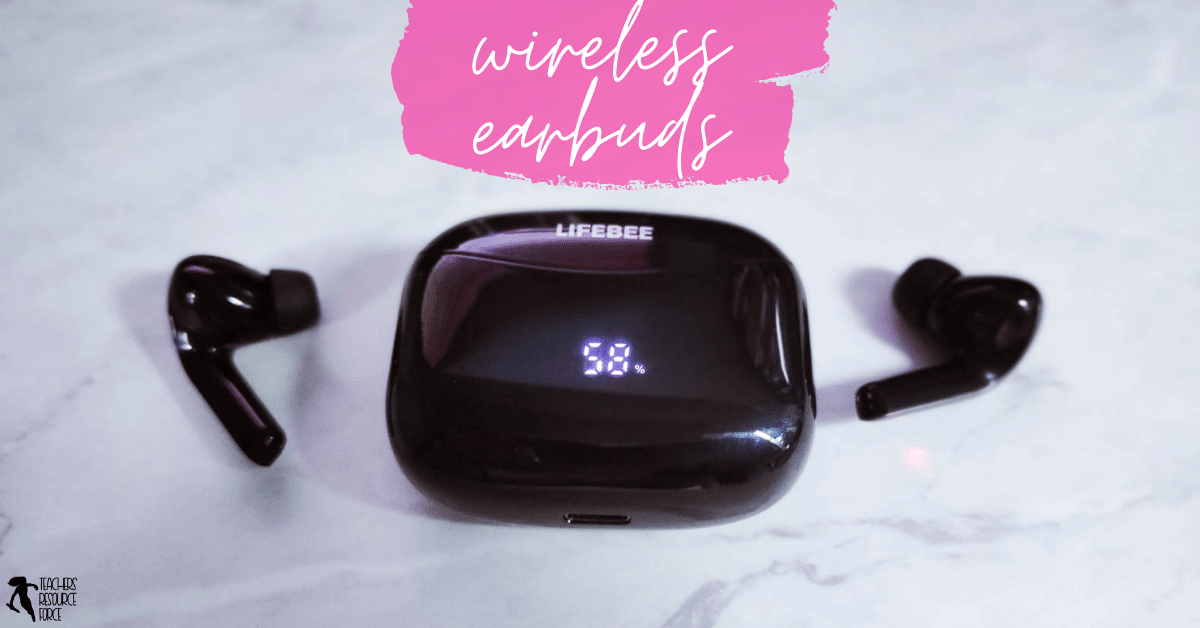

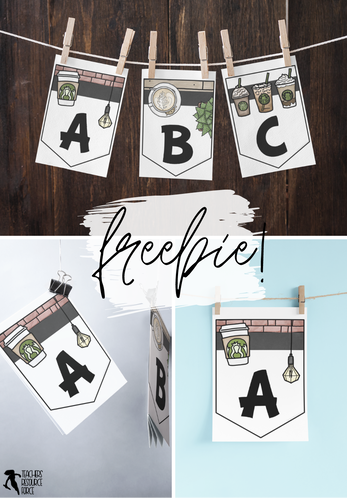






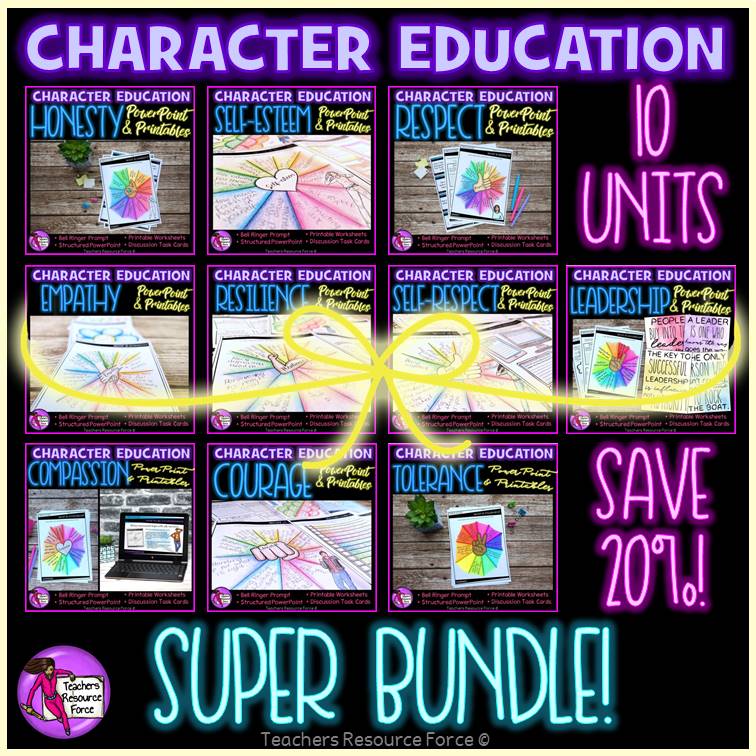
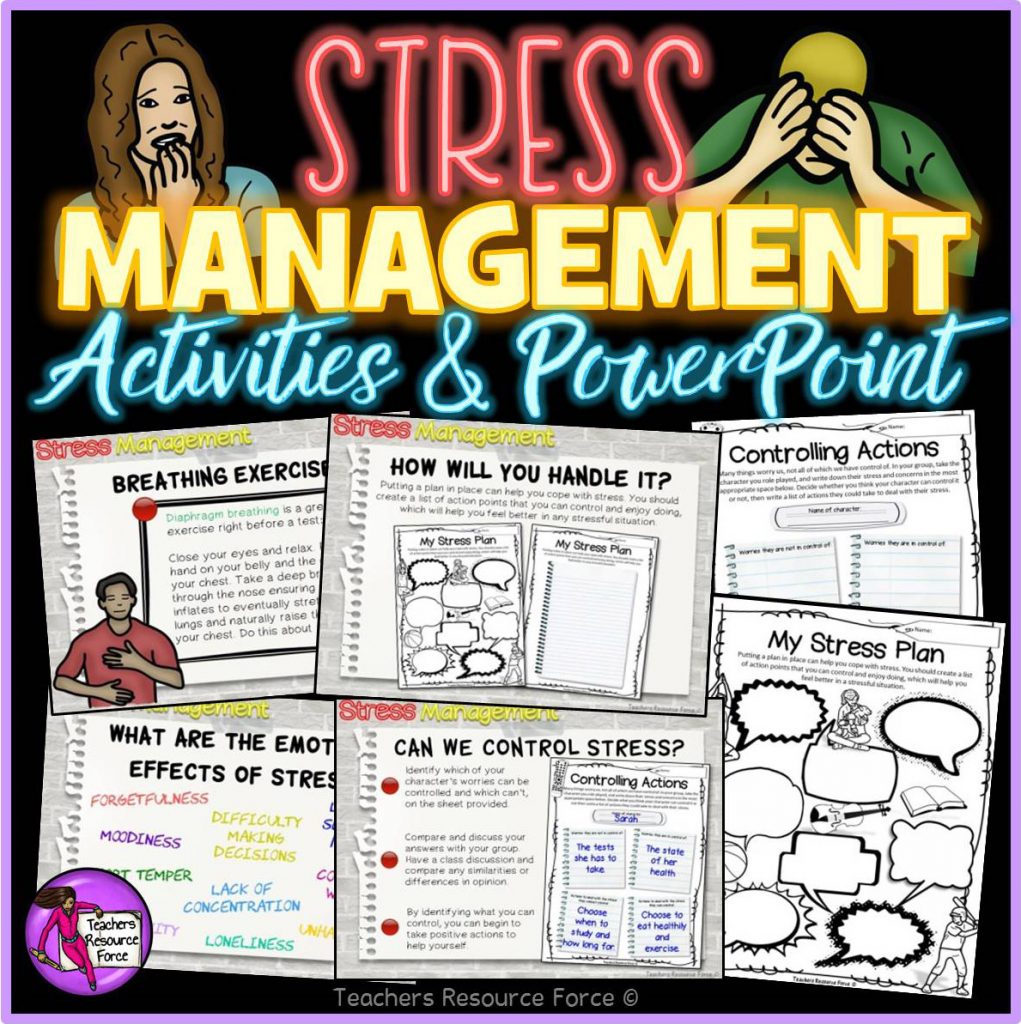
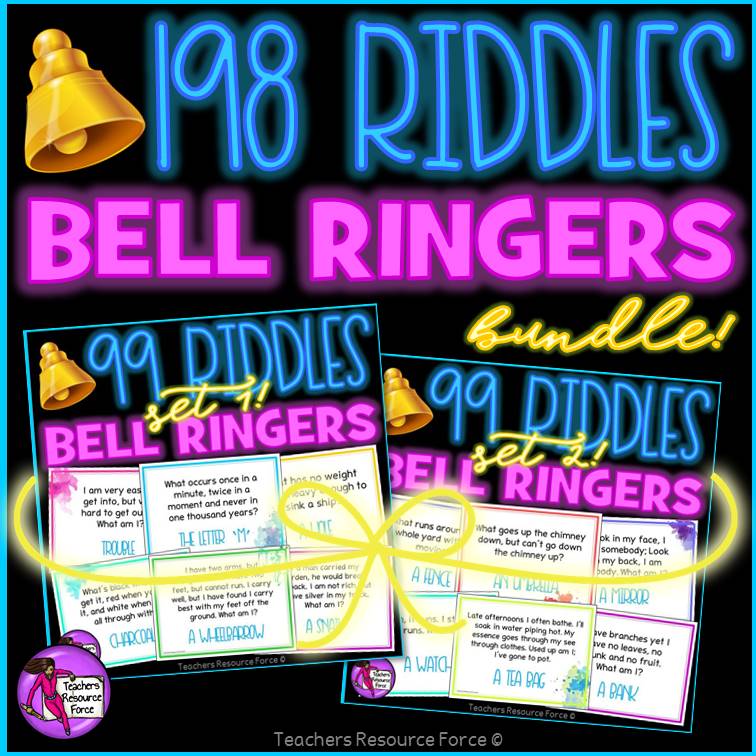
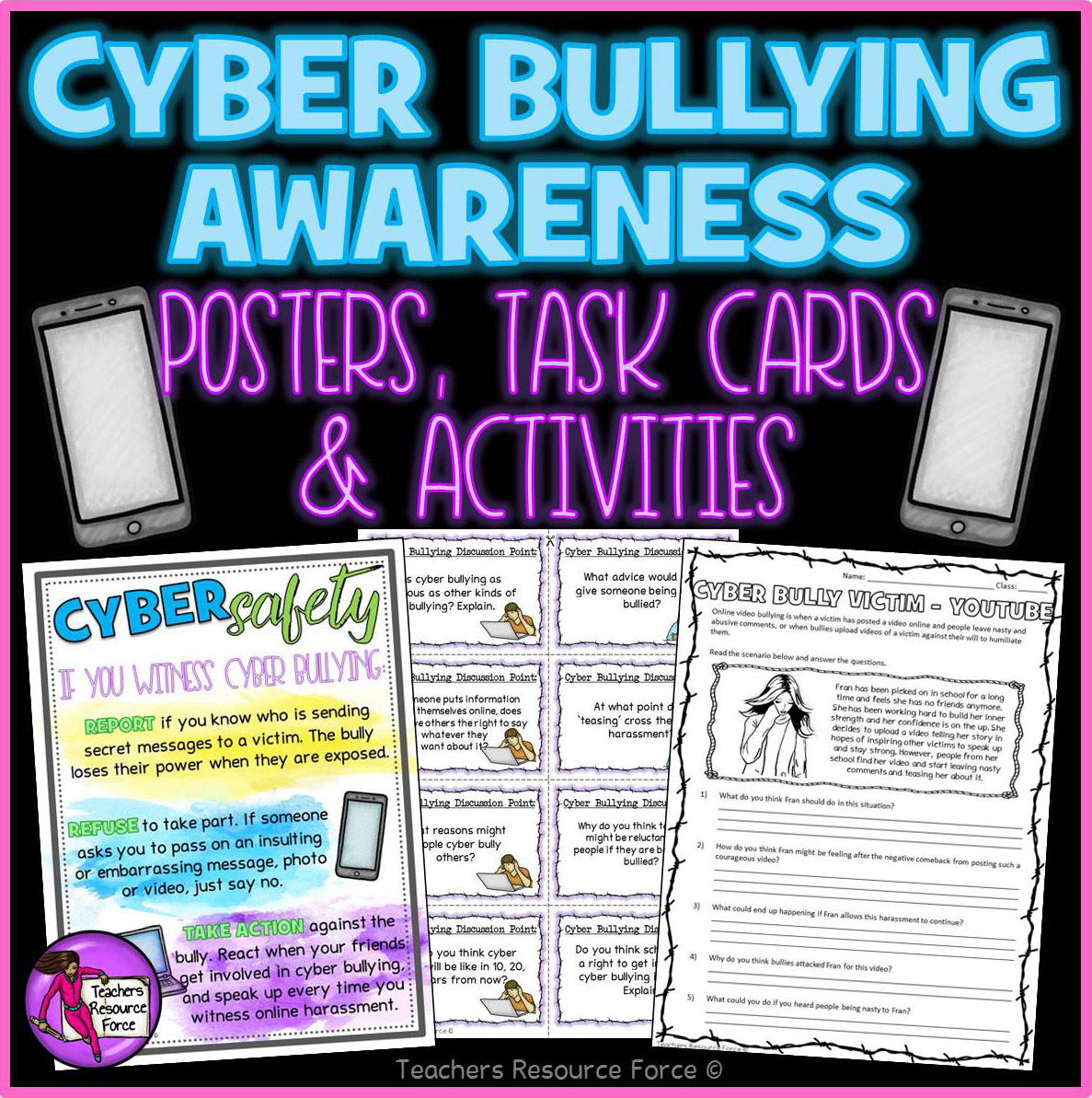




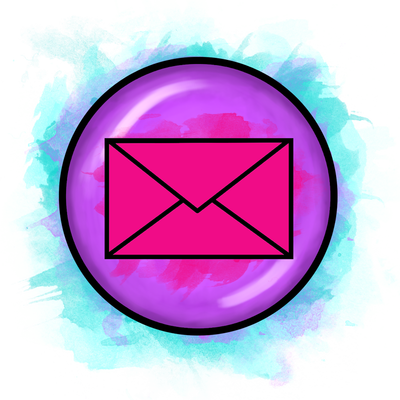

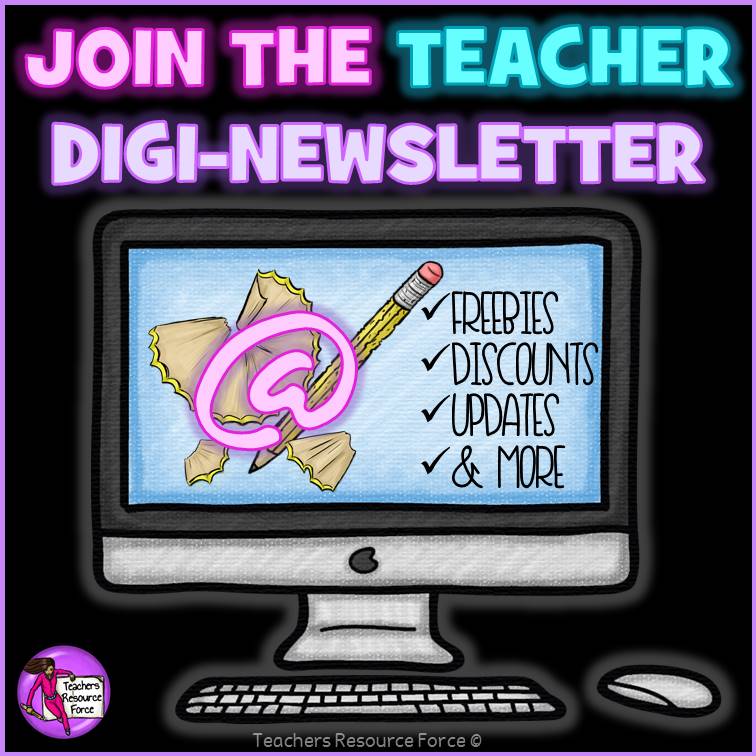
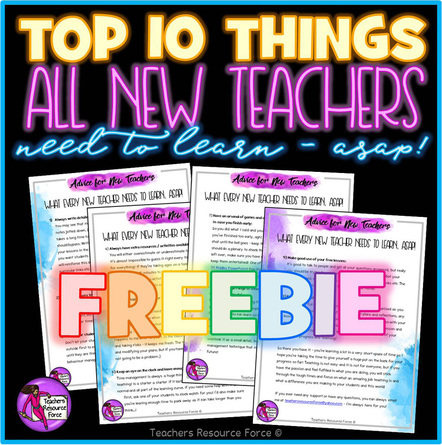
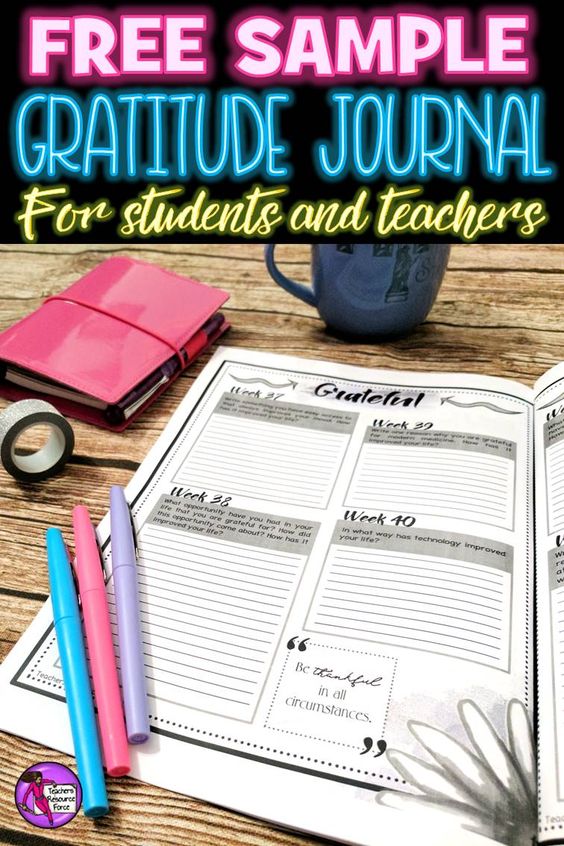
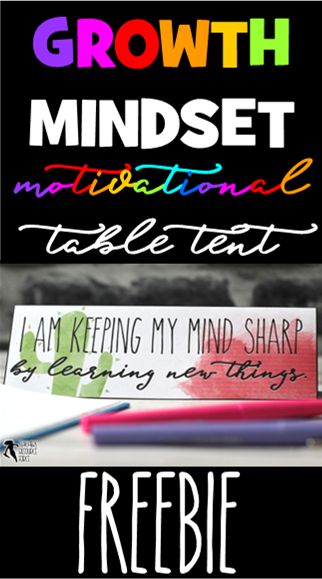

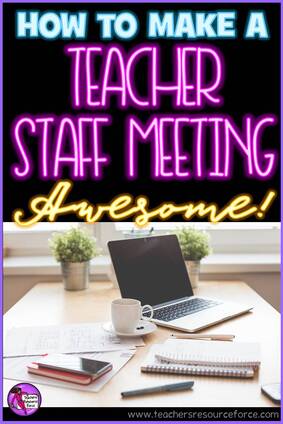
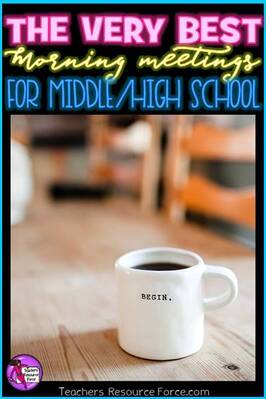
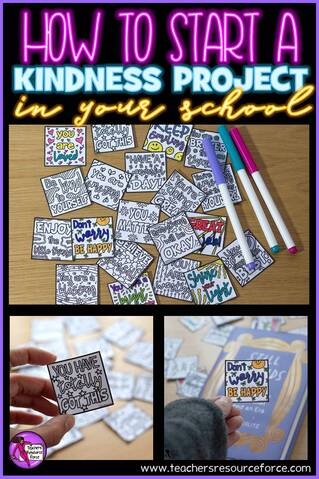
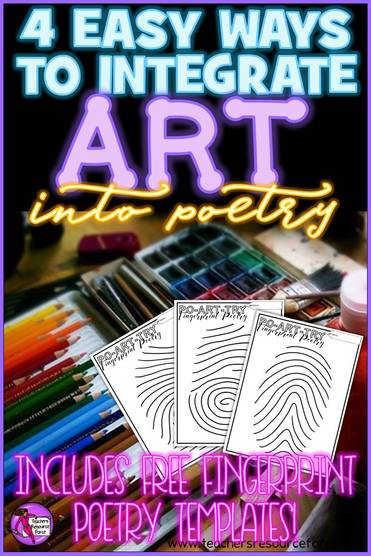
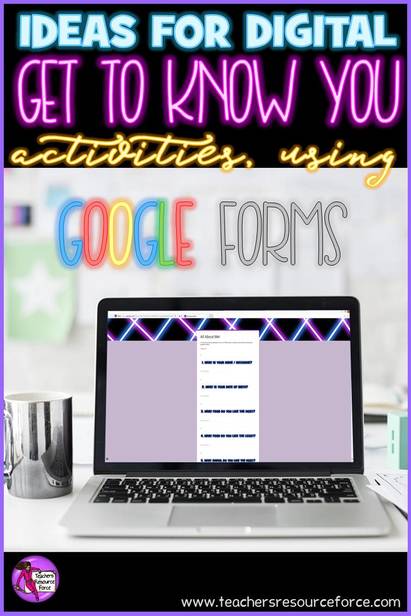
 RSS Feed
RSS Feed