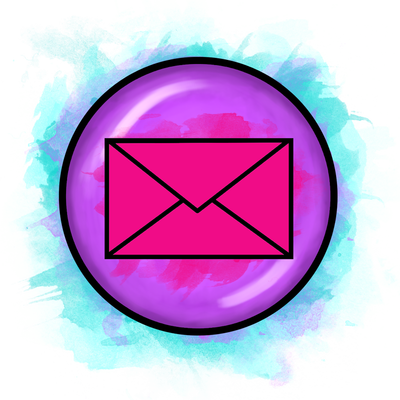Do you often send notes home to your students' parents? If not, you definitely should consider it! Students and parents/guardians just adore getting notes from us! It’s a fantastic tool for positive behavior management as well as building a strong rapport with your students and their family. Also as it's a personalised, hand-written note, it has that personal touch and it can be saved as a special keep sake!
There are many "traditional" notes home like post cards and slips of paper which are fine, but I have a better idea..!
There are many "traditional" notes home like post cards and slips of paper which are fine, but I have a better idea..!
So I’ve been using post cards to send notes home for years, and recently in an effort to get the note home a little fast than "snail mail" would have it, I have been handing these post cards straight to students to take home instead of posting them. It’s been working better, plus it’s much cheaper not paying for stamps, and it's better for the environment!
However, the post cards are quite costly due to the quality of the card, and the comment is exposed (I always hated that about post cards when writing to my friends while on vacation - I didn't want everyone reading my private notes!?) This made me think of designing something completely new: a folded note that looks like an envelope!
However, the post cards are quite costly due to the quality of the card, and the comment is exposed (I always hated that about post cards when writing to my friends while on vacation - I didn't want everyone reading my private notes!?) This made me think of designing something completely new: a folded note that looks like an envelope!
This has been working amazingly for me. It’s extremely cost effective as 2 foldable notes are printed on one page and they are so easy to cut out with a paper trimmer or scissors and are folded up in seconds! I choose to seal them with a cute sticker as well! The fact they are sealed is what really sets them apart from regular printed slips of paper: it allows for some privacy and plus - I mean, it's just so freaking cute!?
(I may or may not have also written notes to my teacher bff using these too..... Shh don't tell anyone!)
(I may or may not have also written notes to my teacher bff using these too..... Shh don't tell anyone!)
You could even ask your students to cut out their own notes and color them in as this set contains gorgeous and unique doodle designs on them, perfect for colouring in which parents really love as it has a personal touch to it for them! But they do look equally as beautiful left black and white. (P.S. this set also has a FREE selection of colourful designs in there too if you like to print in colour!) If you like these designs, let me know and I will make even more patterns for you! Leave me your suggestions here if you like.
Check out this short video below to see just how easy they are to make!
My students have really been loving these and I have had such positive comments from parents too at how creative and personal these are to receive! I can’t wait to share them with you, so check out the designs and have a go at making some of your own notes to parents/guardians! If you want to try one out first, you can download a freebie which can be found in the VIP Member area right now!
Click here to register to the VIP area and join the newsletter (it's all free!).
Click here to register to the VIP area and join the newsletter (it's all free!).
What do you think of these cute notes? Do you have a question? Something to add? Let's chat in the comments below - I respond to every comment :)






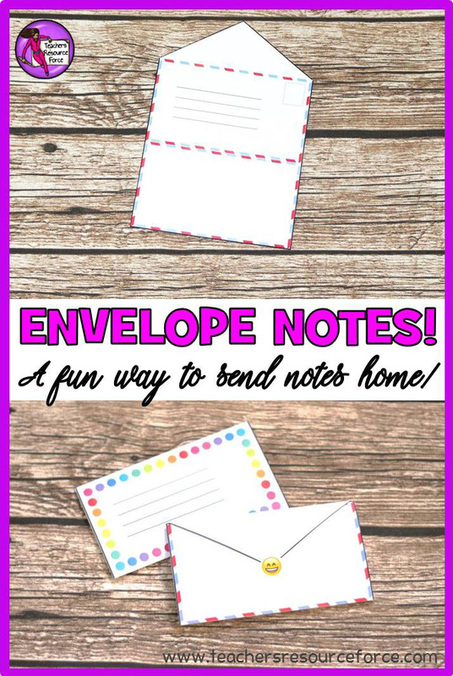
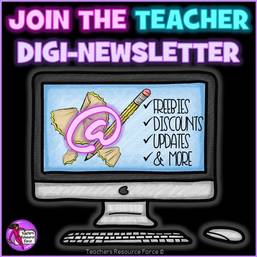
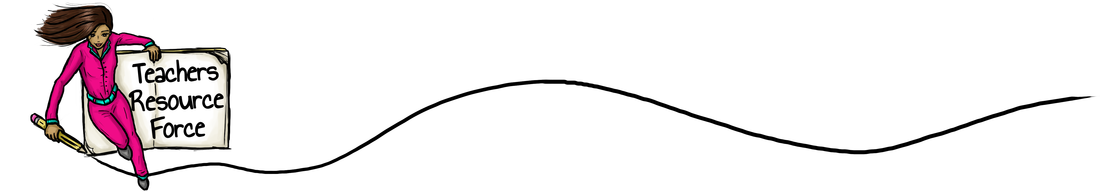
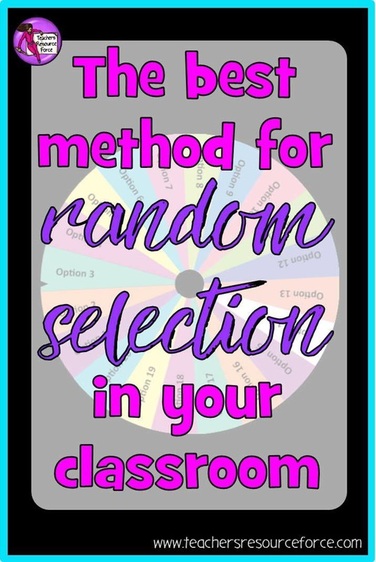
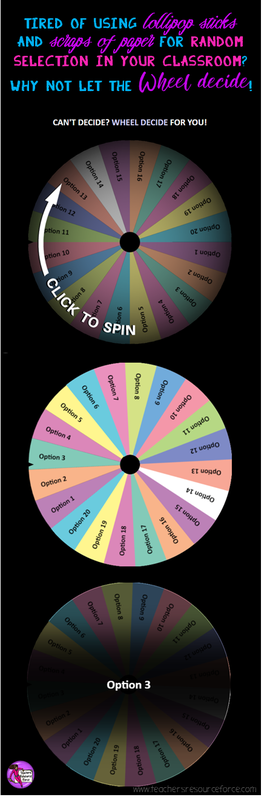

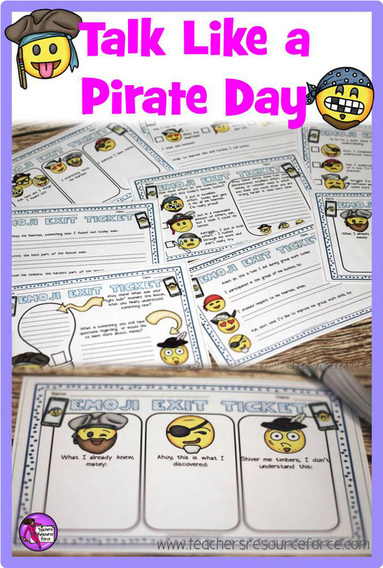
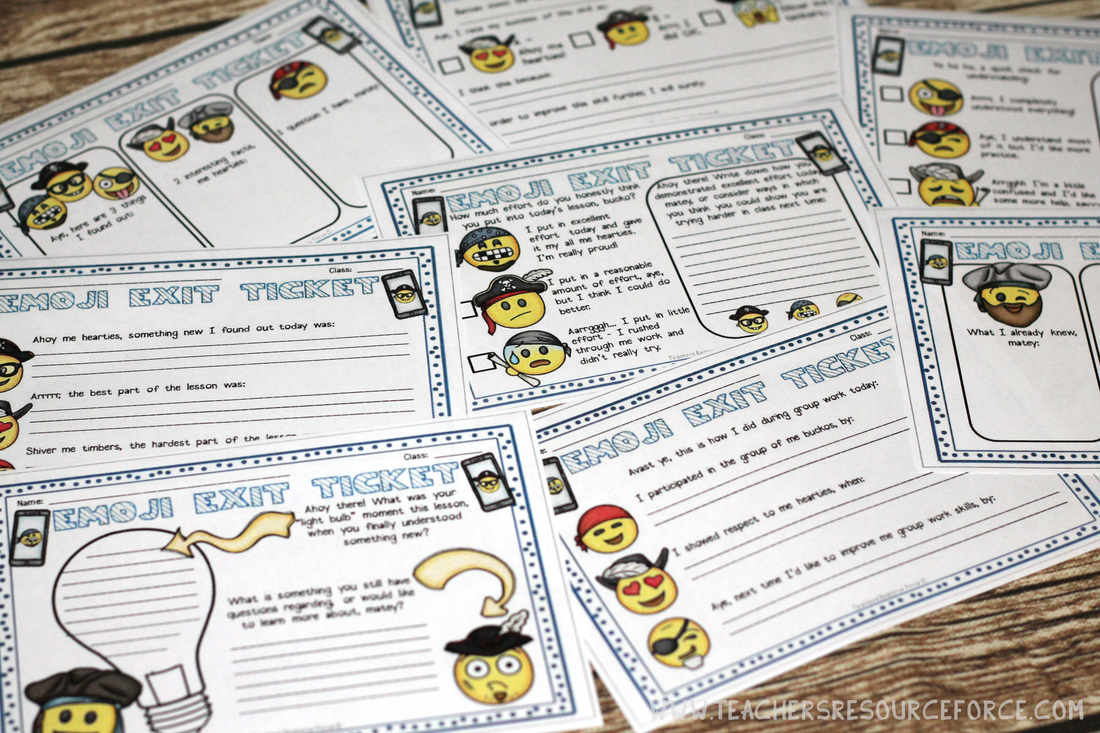


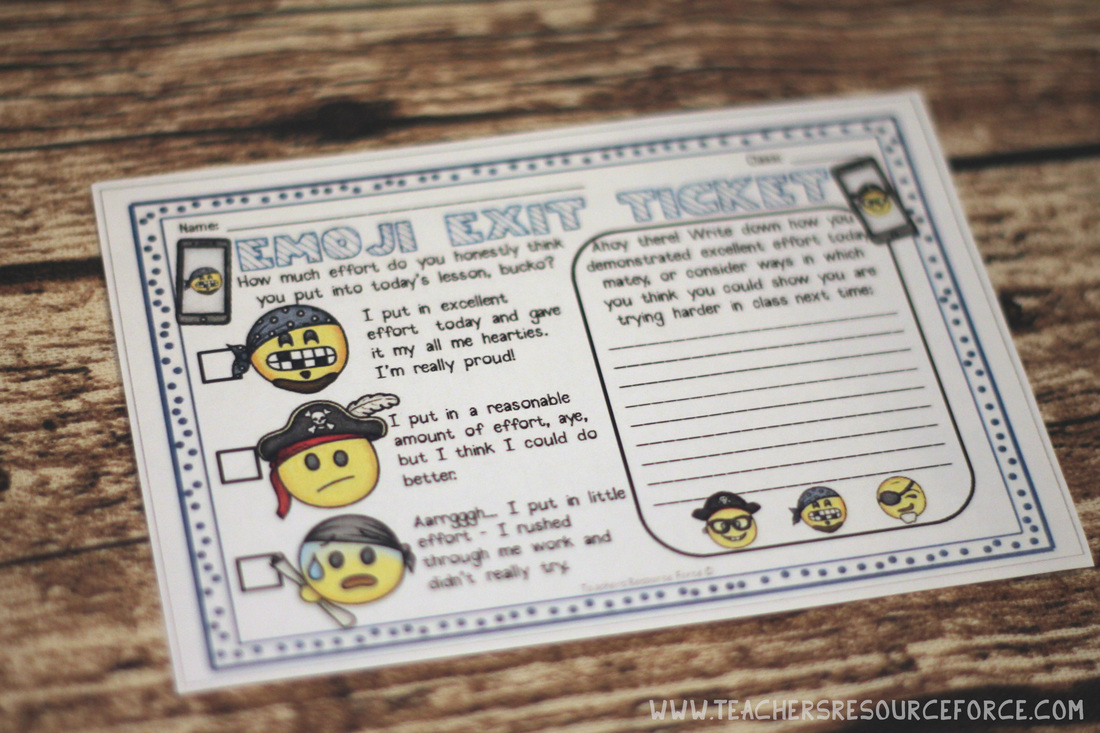
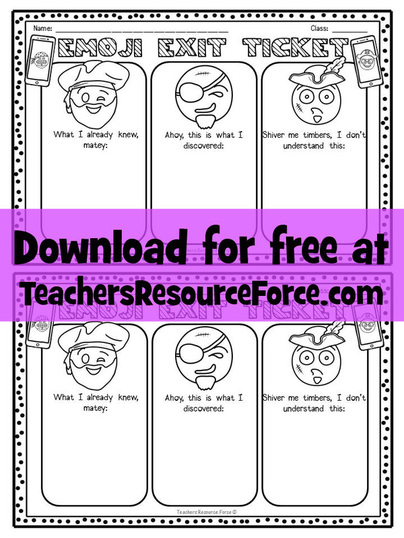
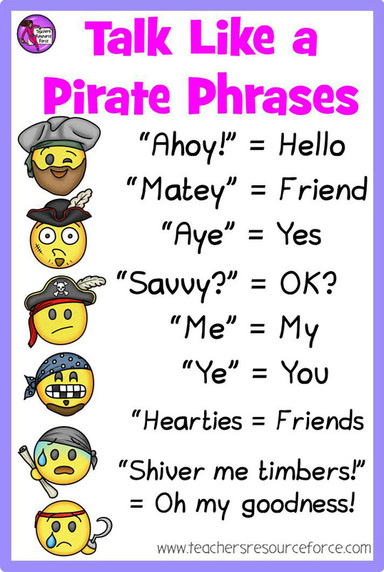







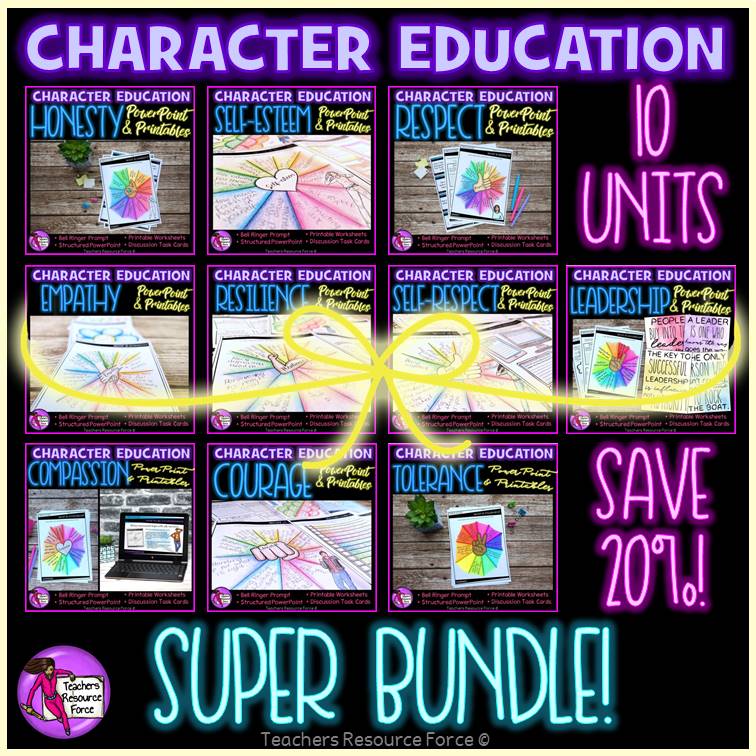
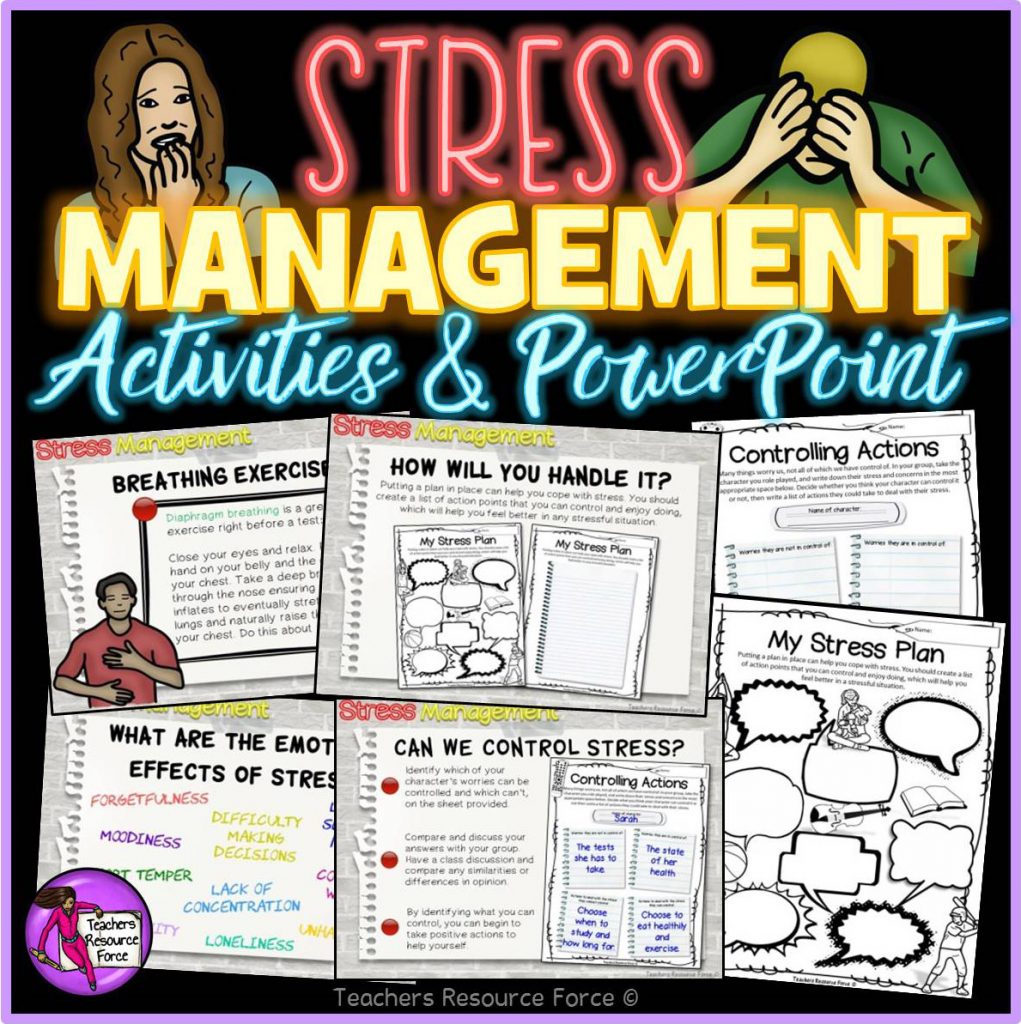
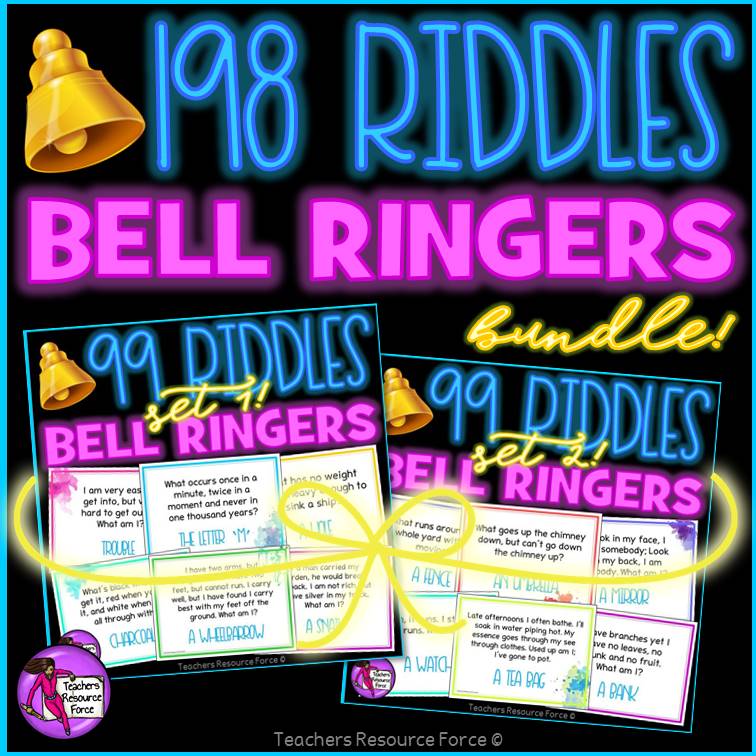
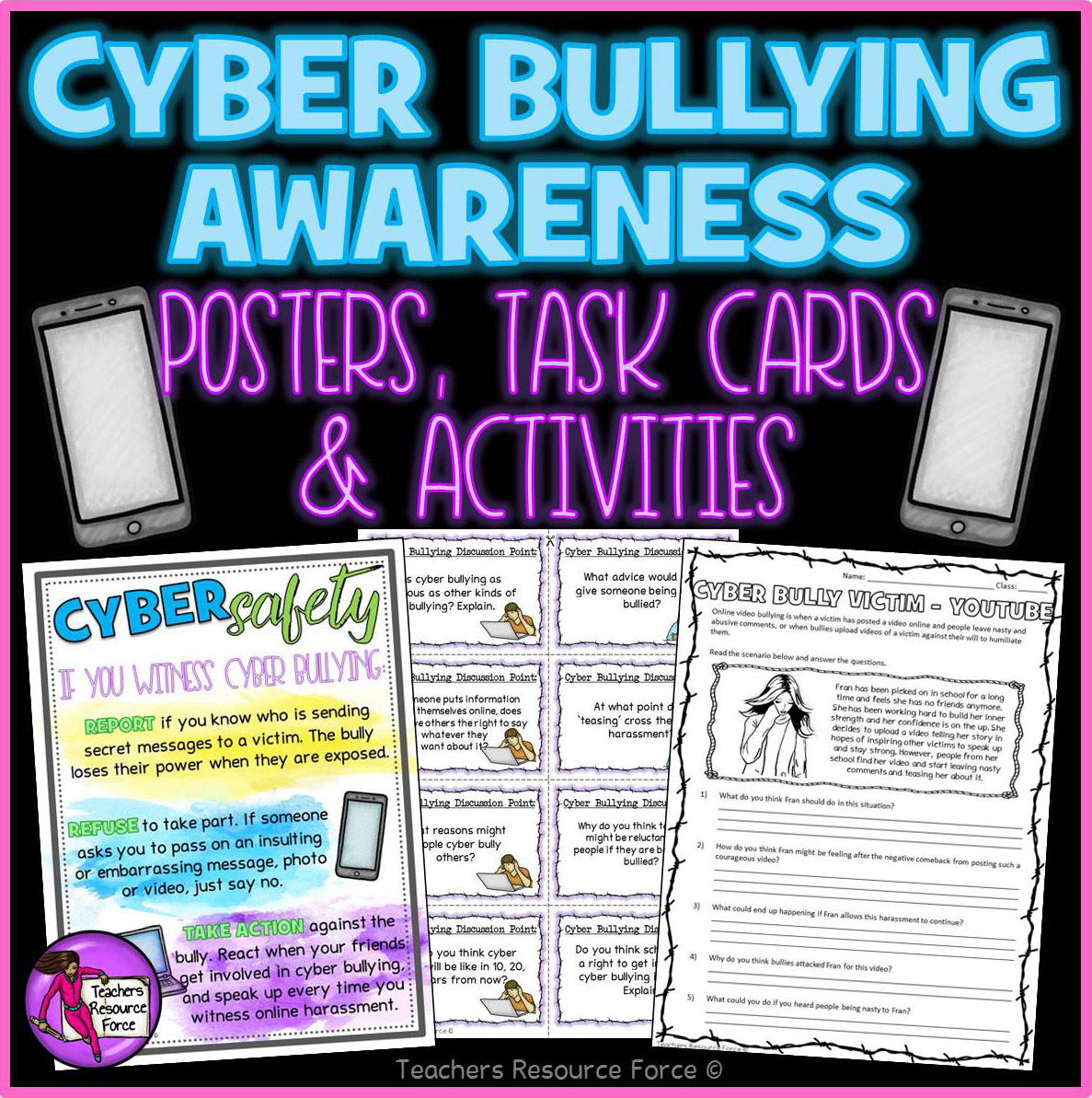




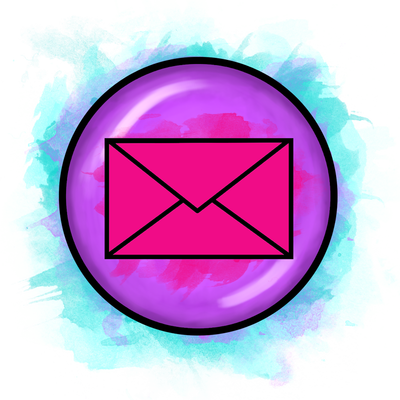

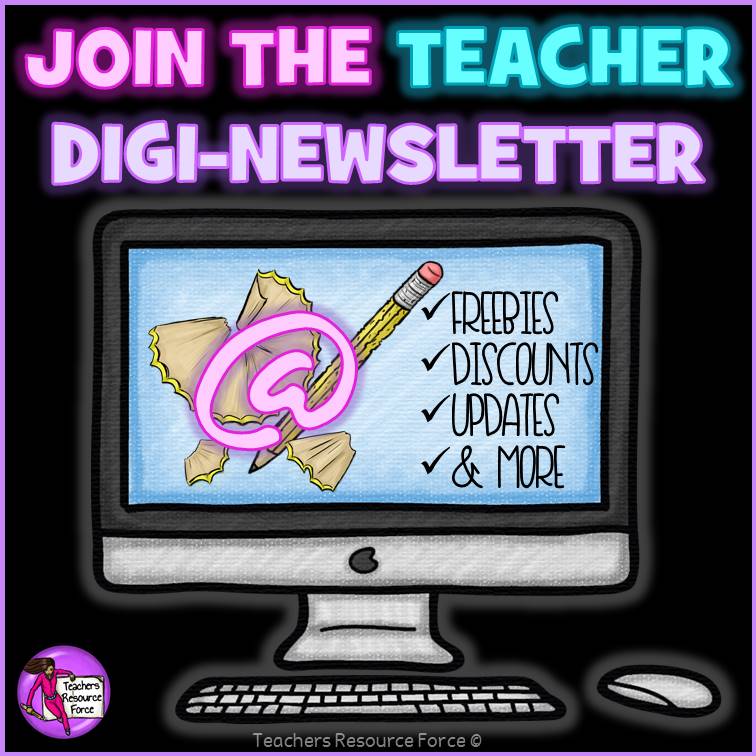
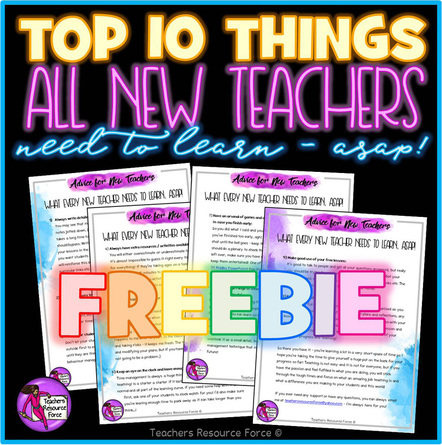
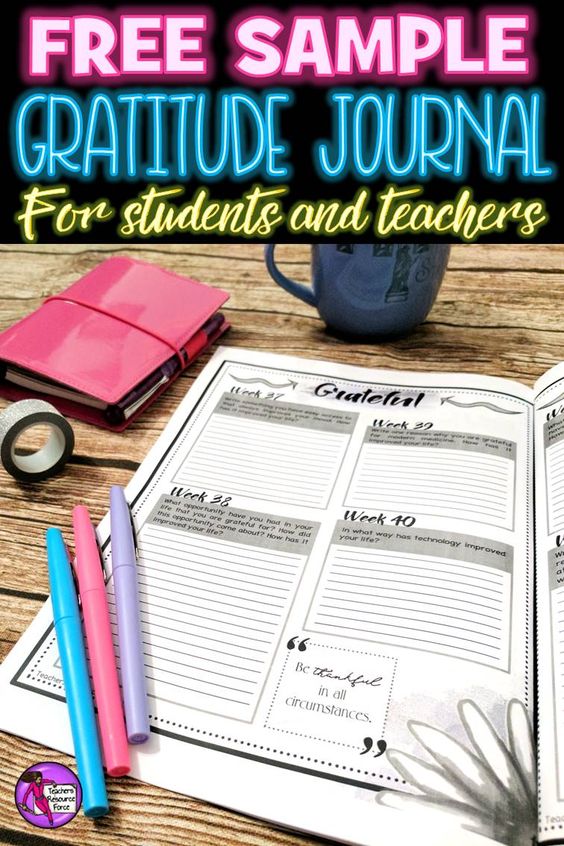
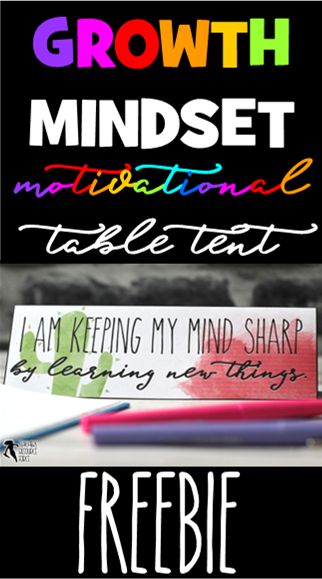

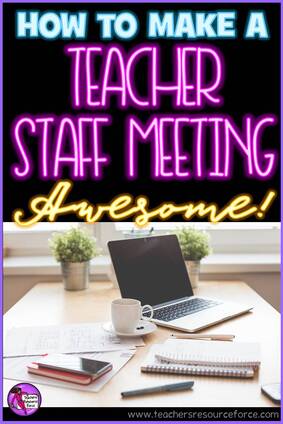
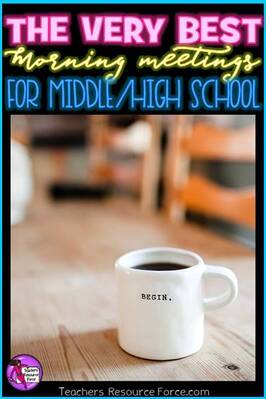
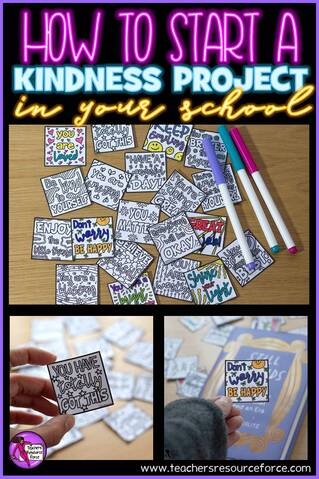
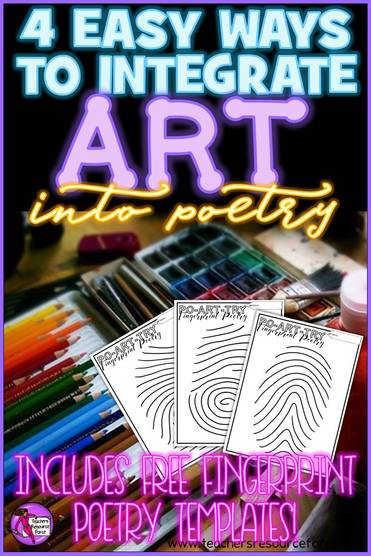
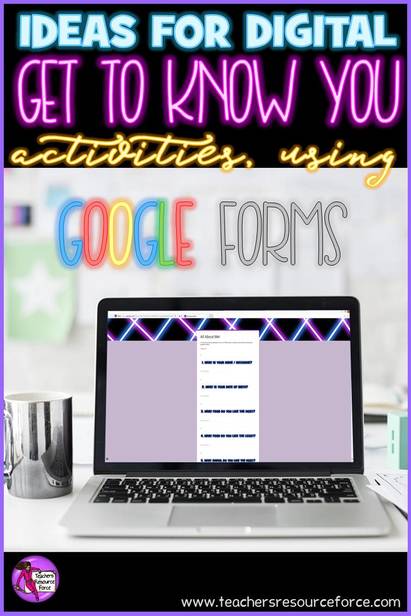
 RSS Feed
RSS Feed