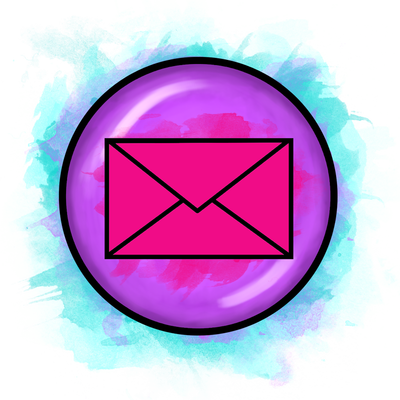Distance learning has been a dramatic learning curve for all schools around the planet. We've had to adapt teaching to a completely new style relying almost entirely on the internet! It can be challenging setting tasks, getting students to complete them and then grading them online.
In this article you will learn how to help your students (or indeed, your own children!) keep practicing their literacy in fun, enjoyable ways. These activities will not only keep your students / children entertained, but they will be developing new vocabulary and concentration skills too.
Keep reading to learn more about how digital word searches can work for you during distance learning, and beyond!
In this article you will learn how to help your students (or indeed, your own children!) keep practicing their literacy in fun, enjoyable ways. These activities will not only keep your students / children entertained, but they will be developing new vocabulary and concentration skills too.
Keep reading to learn more about how digital word searches can work for you during distance learning, and beyond!
● They're Distance Learning Friendly
These digital word searches are easy to set for your students or own children. Simply share the link, input the password and away they go! All they need is any device and the internet. These digital word searches work on desktop computers, phones, tablets, laptops - anything.
They can be shared via platforms like Google Classroom / SeeSaw or simply via an email link if you prefer. For extra accountability, you could always ask your students to take a screenshot of their completed word search and turn it in to you as proof! What's more, students cannot copy from one another or share each others' screenshots as the word positions of the game change each time 😉.
These digital word searches are easy to set for your students or own children. Simply share the link, input the password and away they go! All they need is any device and the internet. These digital word searches work on desktop computers, phones, tablets, laptops - anything.
They can be shared via platforms like Google Classroom / SeeSaw or simply via an email link if you prefer. For extra accountability, you could always ask your students to take a screenshot of their completed word search and turn it in to you as proof! What's more, students cannot copy from one another or share each others' screenshots as the word positions of the game change each time 😉.
● They're Self Assessing
One of the pain points of distance learning is the struggle to offer feedback online. The beauty of these digital word searches, is that they are completely self assessing and provide immediate feedback on success. They are also timed, so students can complete the games over and over again to beat their previous score! This repetition reinforces spelling and vocabulary practice. You could even turn it into a bit of light-hearted competition between your class to see who can get the shortest time to complete the word search!
One of the pain points of distance learning is the struggle to offer feedback online. The beauty of these digital word searches, is that they are completely self assessing and provide immediate feedback on success. They are also timed, so students can complete the games over and over again to beat their previous score! This repetition reinforces spelling and vocabulary practice. You could even turn it into a bit of light-hearted competition between your class to see who can get the shortest time to complete the word search!
● They're Challenging and Educational:
Young people are getting enough free time playing brain dead games online, so why not combine the medium they love (technology) with something a bit more educational! These digital word searches are misleadingly challenging too, some games have been known to take a while to complete! The words go in all directions, and there are 20 words in each deck to find. Not only are they completing a challenging game, but they are practicing their vocabulary as they do so.
Some decks even come with bonus extension tasks to extend learning further, such as the one below:
Young people are getting enough free time playing brain dead games online, so why not combine the medium they love (technology) with something a bit more educational! These digital word searches are misleadingly challenging too, some games have been known to take a while to complete! The words go in all directions, and there are 20 words in each deck to find. Not only are they completing a challenging game, but they are practicing their vocabulary as they do so.
Some decks even come with bonus extension tasks to extend learning further, such as the one below:
Are you ready to try these digital word searches with your students or children? You can find the full selection here on TpT or here on TRF. If you'd like to try one out for FREE first, you can gain access below:
I hope your students and children enjoy using these digital word searches during distance learning and beyond, to brush up on their literacy by developing vocabulary and spelling in a fun and engaging way!

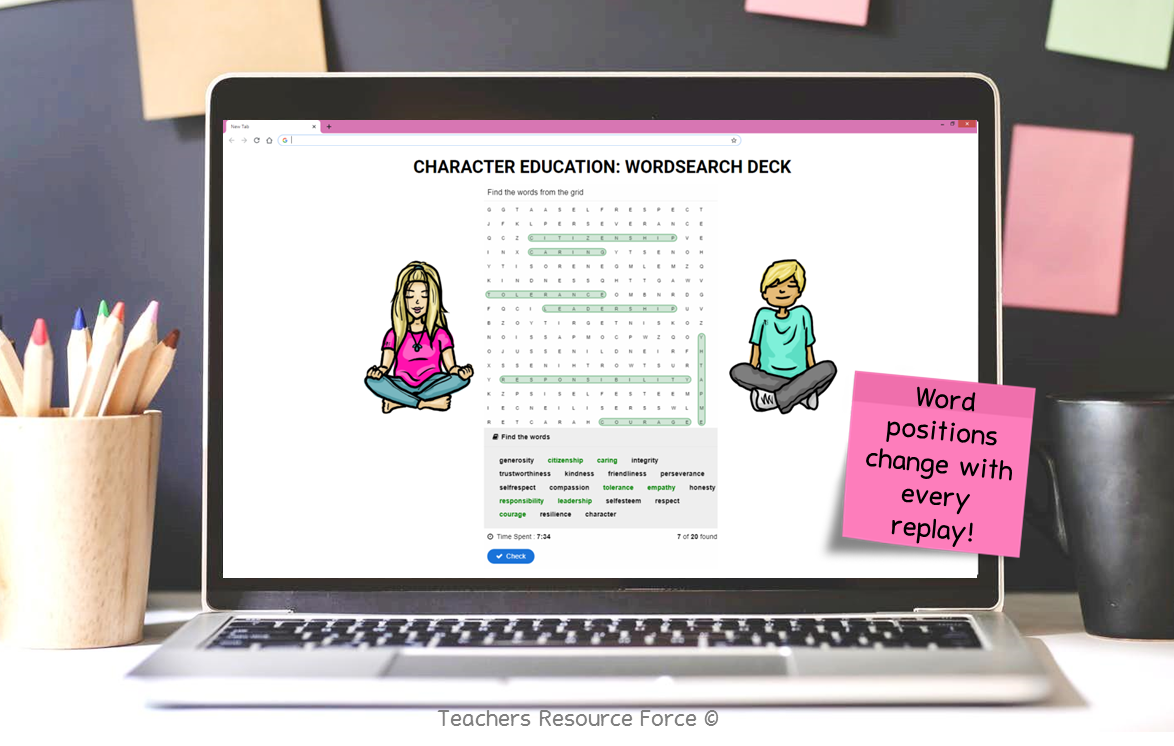
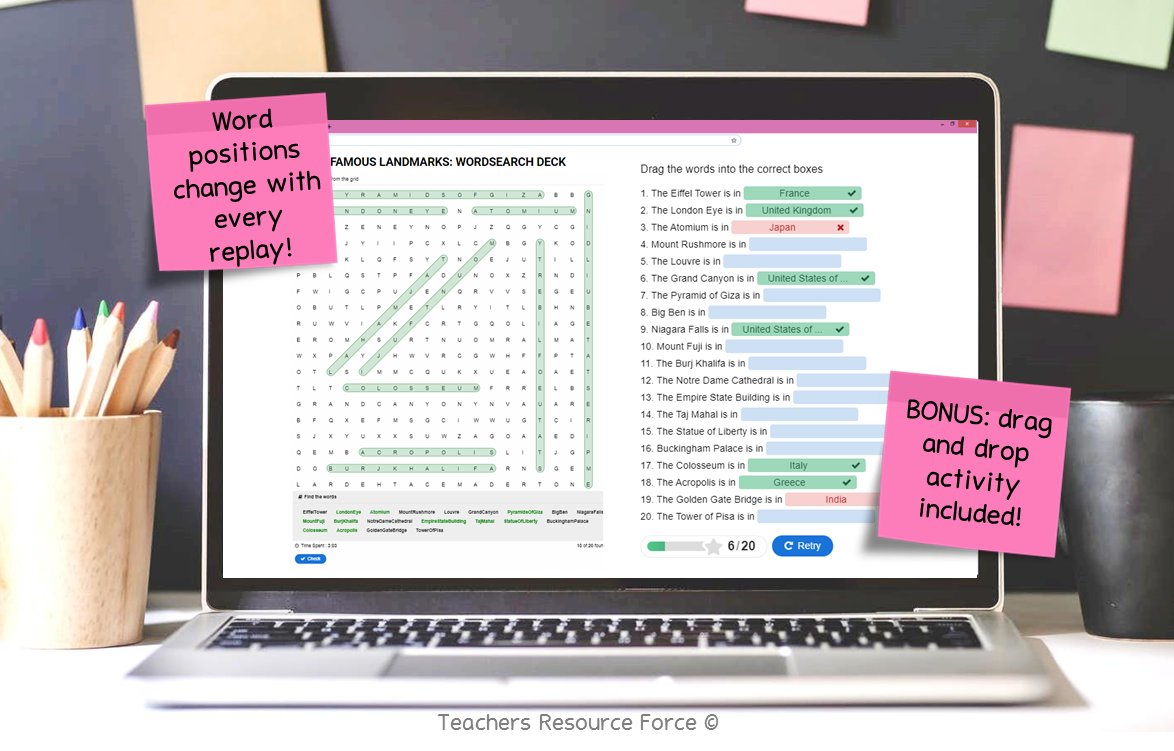
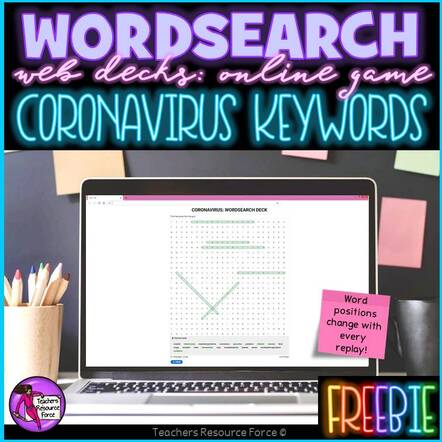






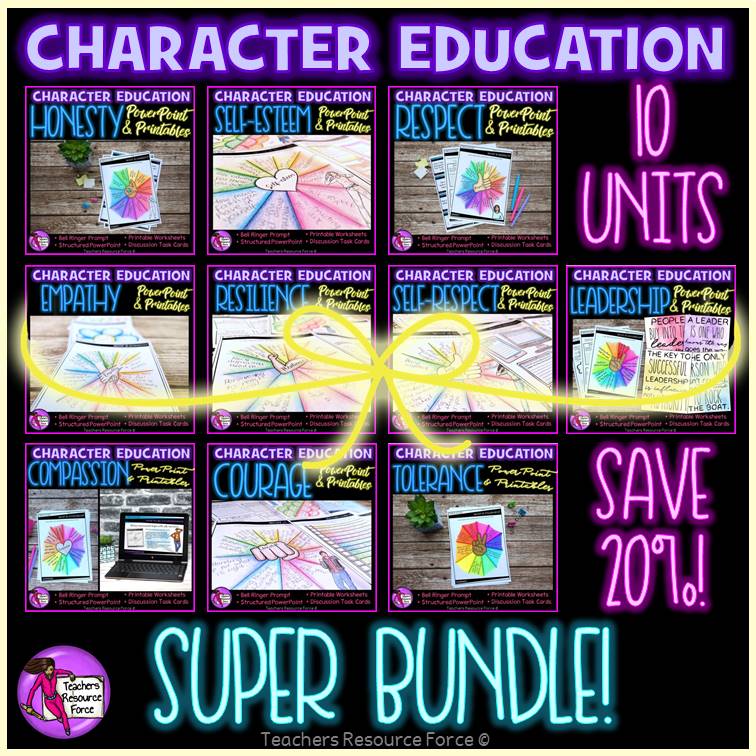
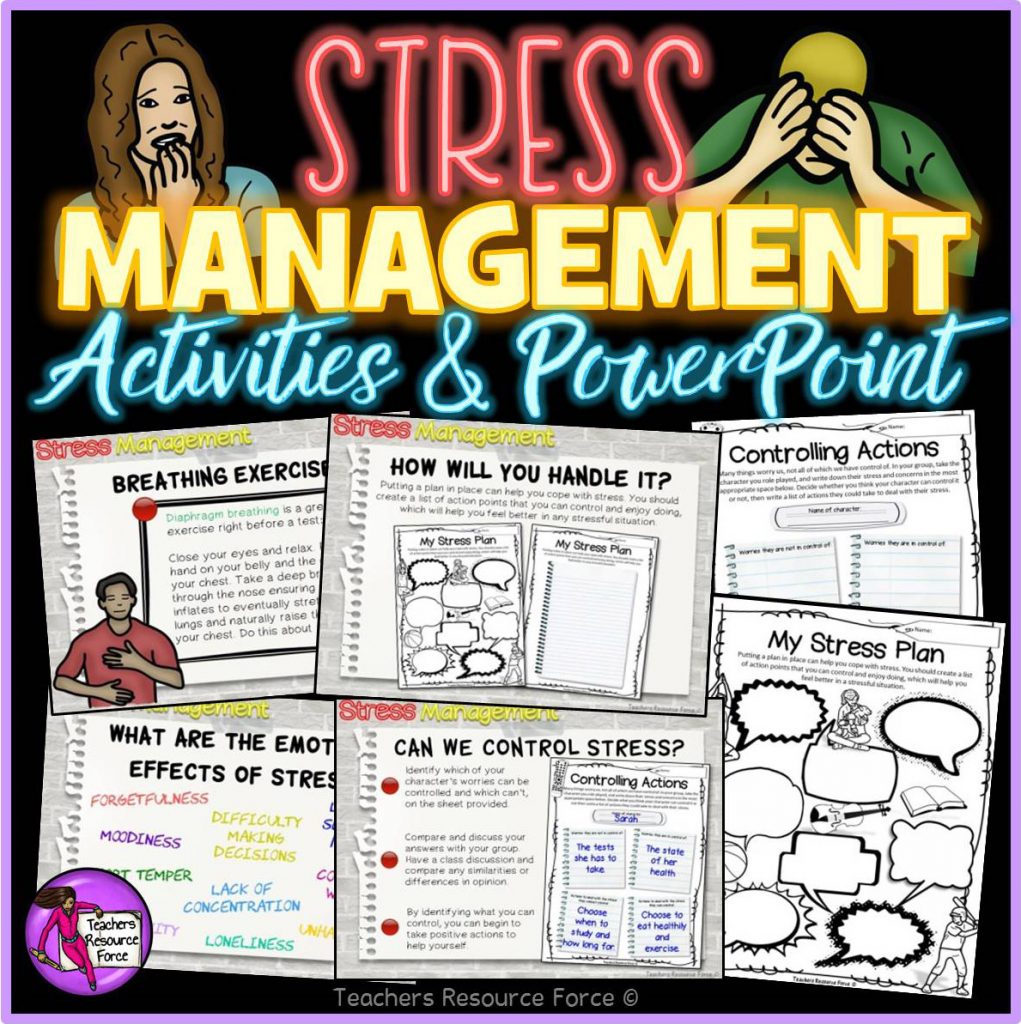
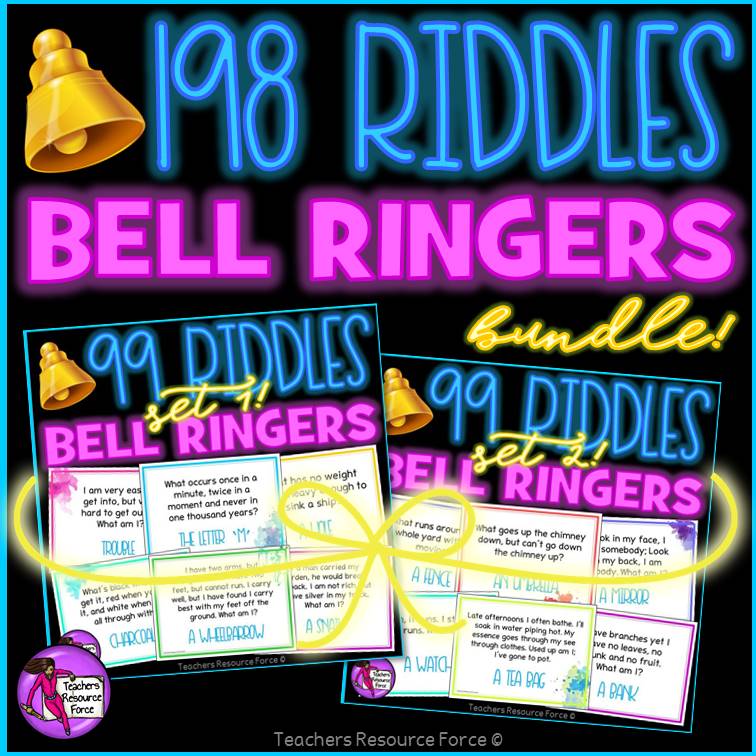
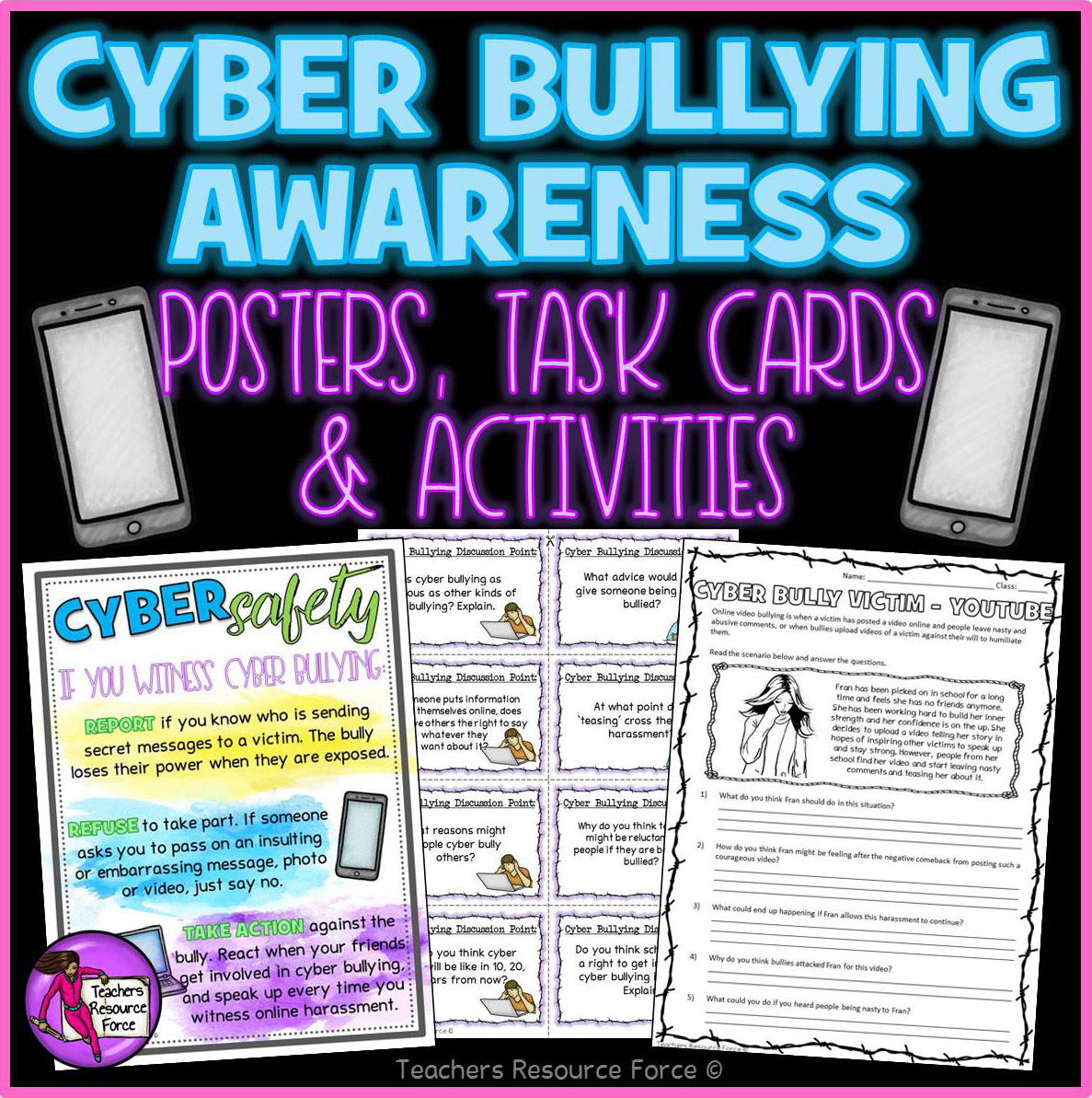




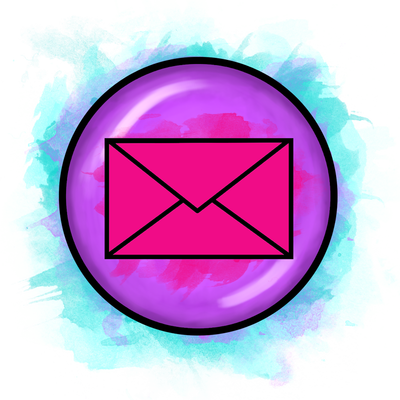

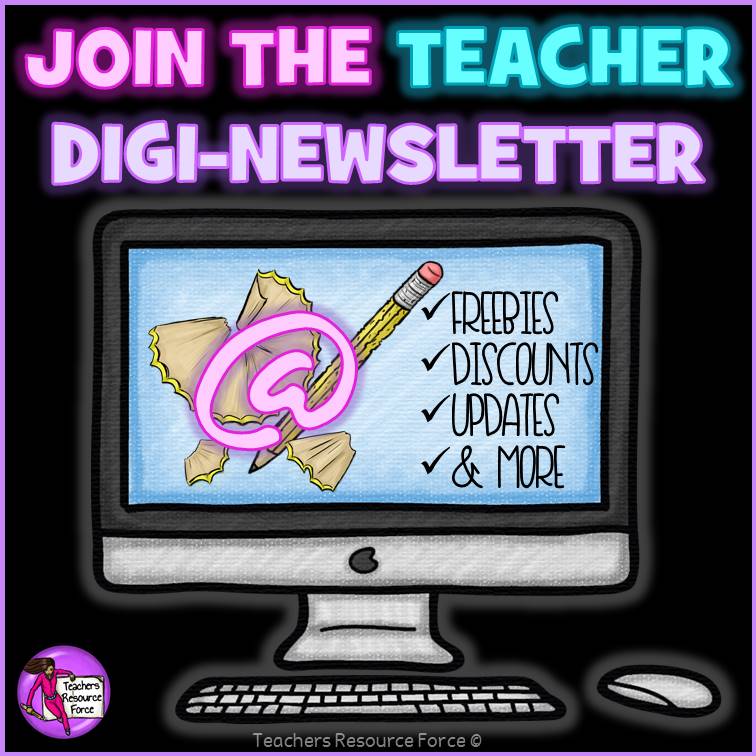
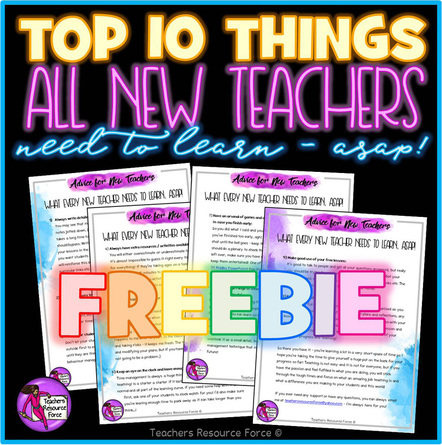
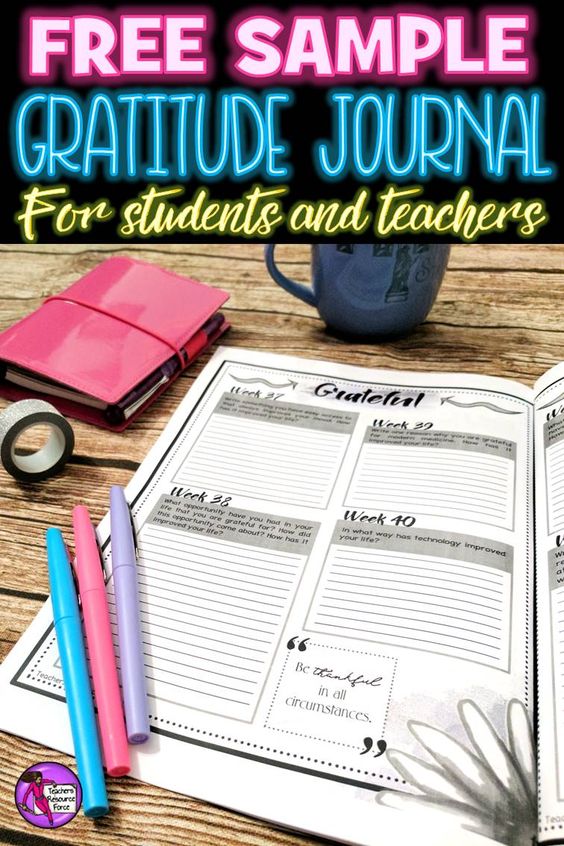
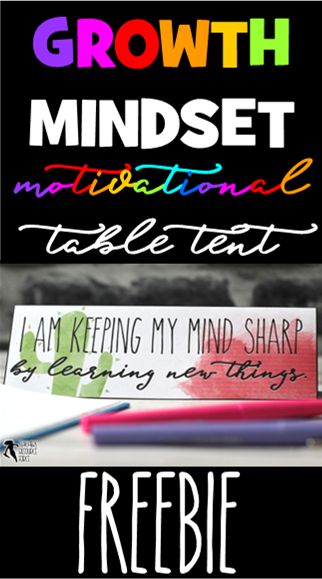

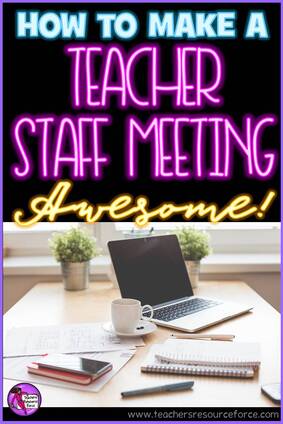
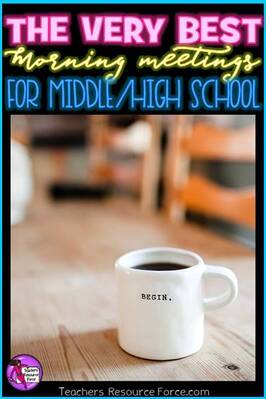
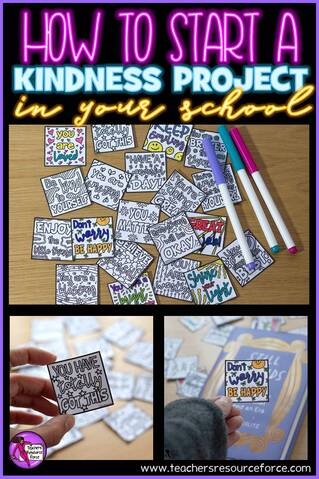
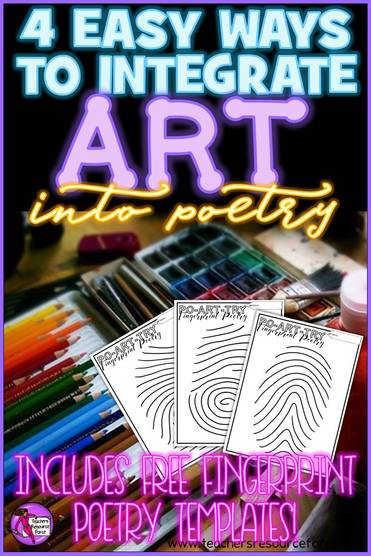
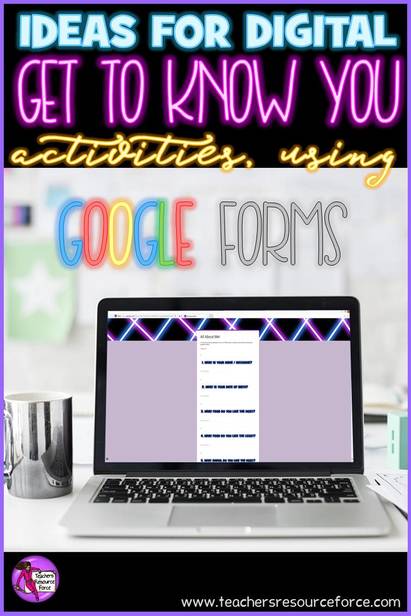
 RSS Feed
RSS Feed