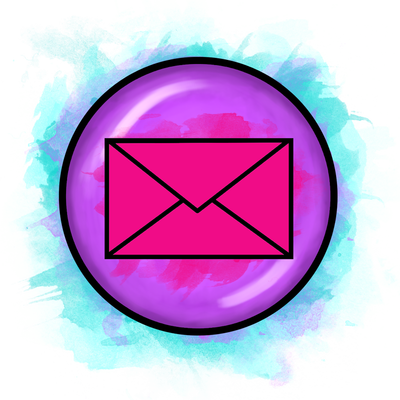Recently I have been teaching my 7th graders about Cyber Bullying - it's sad that so many of them have already experienced cyber bullying over social media. I think they're just so young to be dealing with the pain that peoples' mean words can cause to their little hearts. I'm really glad to be teaching them about this so I can help give them the skills to deal with it, as it is a serious issue that is only getting worse.
I used the discussion cards from my Anti Cyber Bullying Activities resource with them this week, and one of the discussion points was about whether people have a right to say what they want on the internet. It caused quite the debate!
I used the discussion cards from my Anti Cyber Bullying Activities resource with them this week, and one of the discussion points was about whether people have a right to say what they want on the internet. It caused quite the debate!
Ultimately, after some discussion, they determined that people might have a 'legal right' but they don't have a 'moral' one... such smart kids! So, seeing as we can't control what people say, we have to control how we respond.
There's a video that went viral yesterday and has already received 2 million views in 24 hours. I think it is a fantastic tool in demonstrating to students an effective way of dealing with other peoples' mean comments. It is Barack Obama responding to #MeanTweets about himself, check it out:
There's a video that went viral yesterday and has already received 2 million views in 24 hours. I think it is a fantastic tool in demonstrating to students an effective way of dealing with other peoples' mean comments. It is Barack Obama responding to #MeanTweets about himself, check it out:
I believe it sends an important message to students that even Barack Obama is a victim of cyber bullying, however the way he handles the mean comments is inspiring and he doesn't act like a "victim" at all, which is key!
You can use these prompts below with your students after watching the video, to encourage them to reflect and learn from Obama's winning technique!
You could even pause the video and ask them to predict how he will respond after he reads each tweet out, or think about how they would respond if they were in his shoes - that would be really interesting to discuss and compare to what he actually says!
Jimmy Kimmel's channel has so many other Mean Tweets episodes with other celebrities that your students might enjoy and relate to (tip: proof watch them first!) You can use the prompts above to spark a really valuable discussion with any of them!
If you want to use my Anti Cyber Bullying Activities resource in your lessons which effectively compliments this activity, you can check it out by clicking either of the images below:
You can use these prompts below with your students after watching the video, to encourage them to reflect and learn from Obama's winning technique!
- How does Barack Obama deal with the mean things said about him?
- What benefit does humor have when reading mean comments?
- Why do you think these comments don't seem to upset him?
- Why do you think he doesn't defend himself or his actions?
- Why do you think silence is often a powerful response?
- How would you feel if you had to read lots of mean things said about you?
- What effect would it have on Barack Obama if he got really upset about all the mean things said about him?
- How can you use Barack Obama's attitude the next time you read or hear something mean about you?
You could even pause the video and ask them to predict how he will respond after he reads each tweet out, or think about how they would respond if they were in his shoes - that would be really interesting to discuss and compare to what he actually says!
Jimmy Kimmel's channel has so many other Mean Tweets episodes with other celebrities that your students might enjoy and relate to (tip: proof watch them first!) You can use the prompts above to spark a really valuable discussion with any of them!
If you want to use my Anti Cyber Bullying Activities resource in your lessons which effectively compliments this activity, you can check it out by clicking either of the images below:
I hope you find this idea useful with your students. If you try it out, let me know how you got on in the comments below! Let's provide our young people with the skills to be resilient and deal with Cyber Bullying.
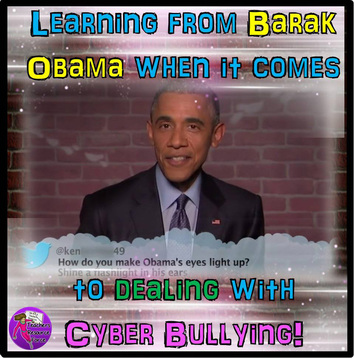
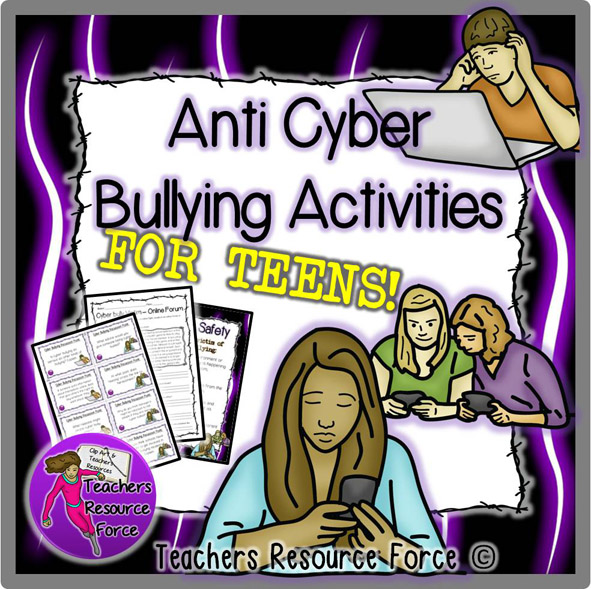
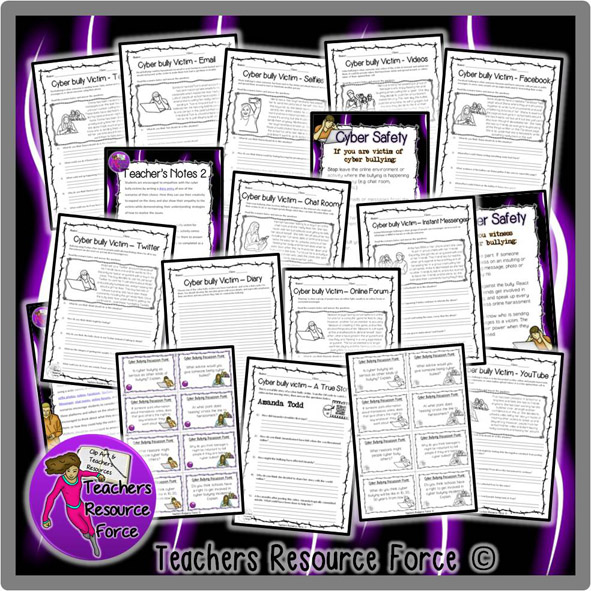







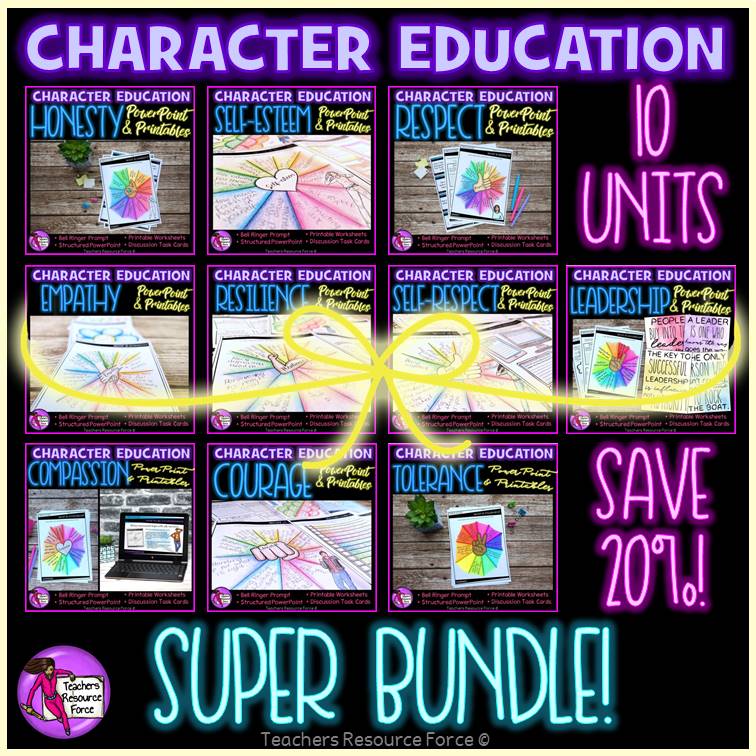
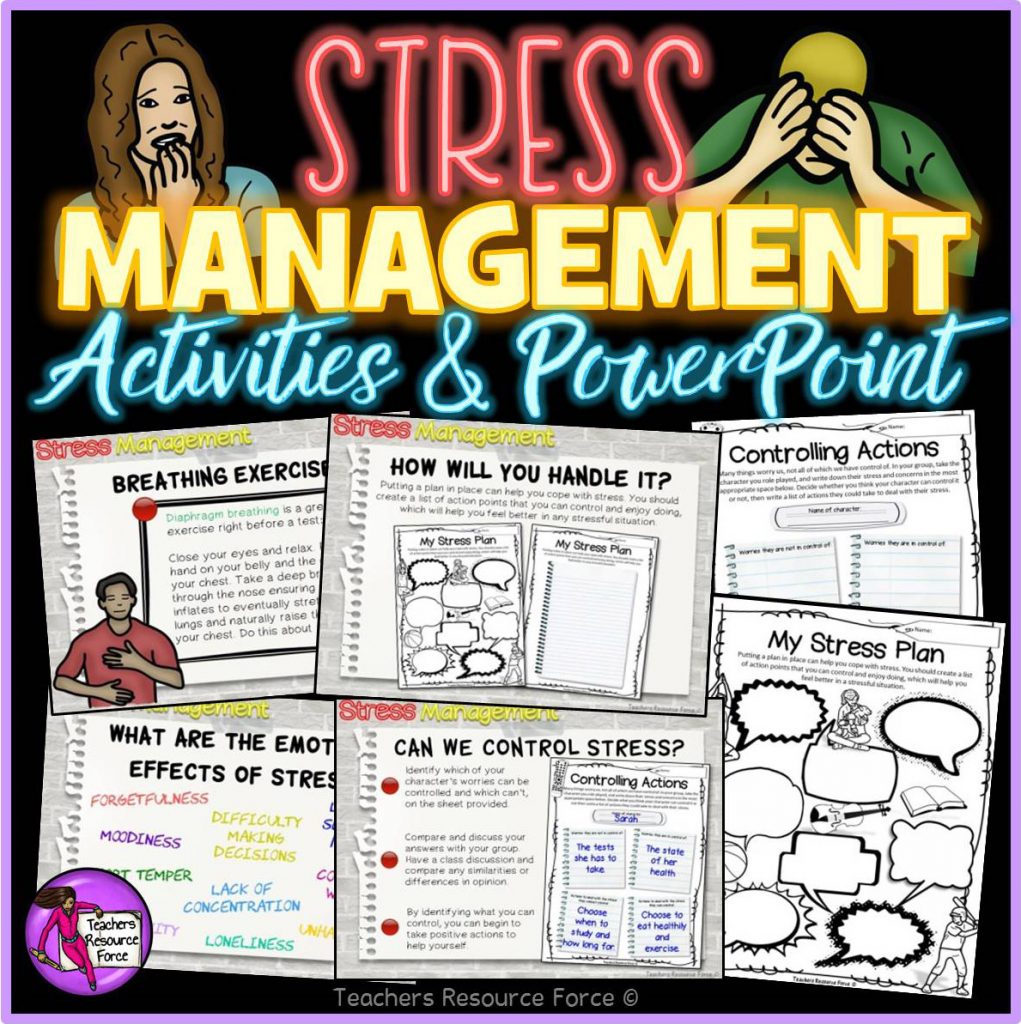
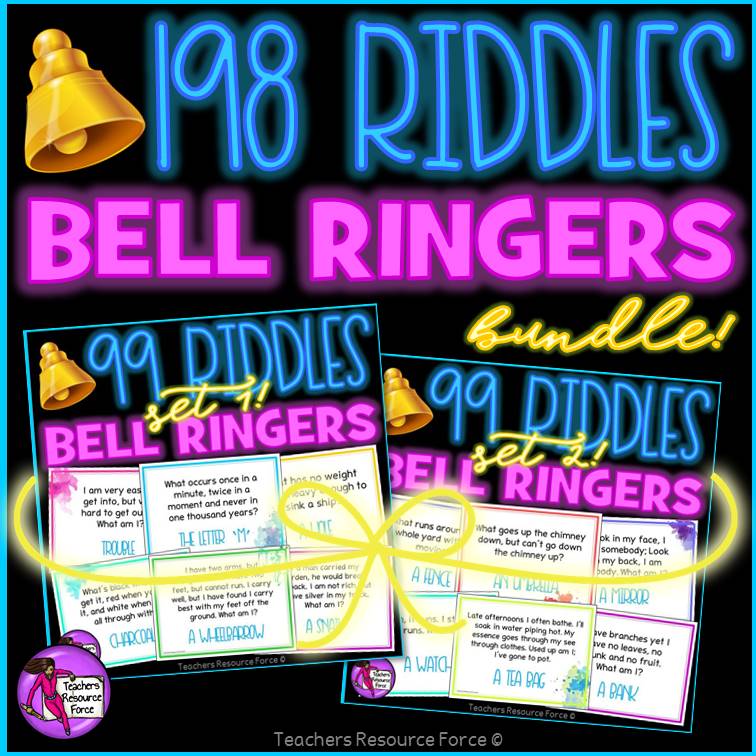
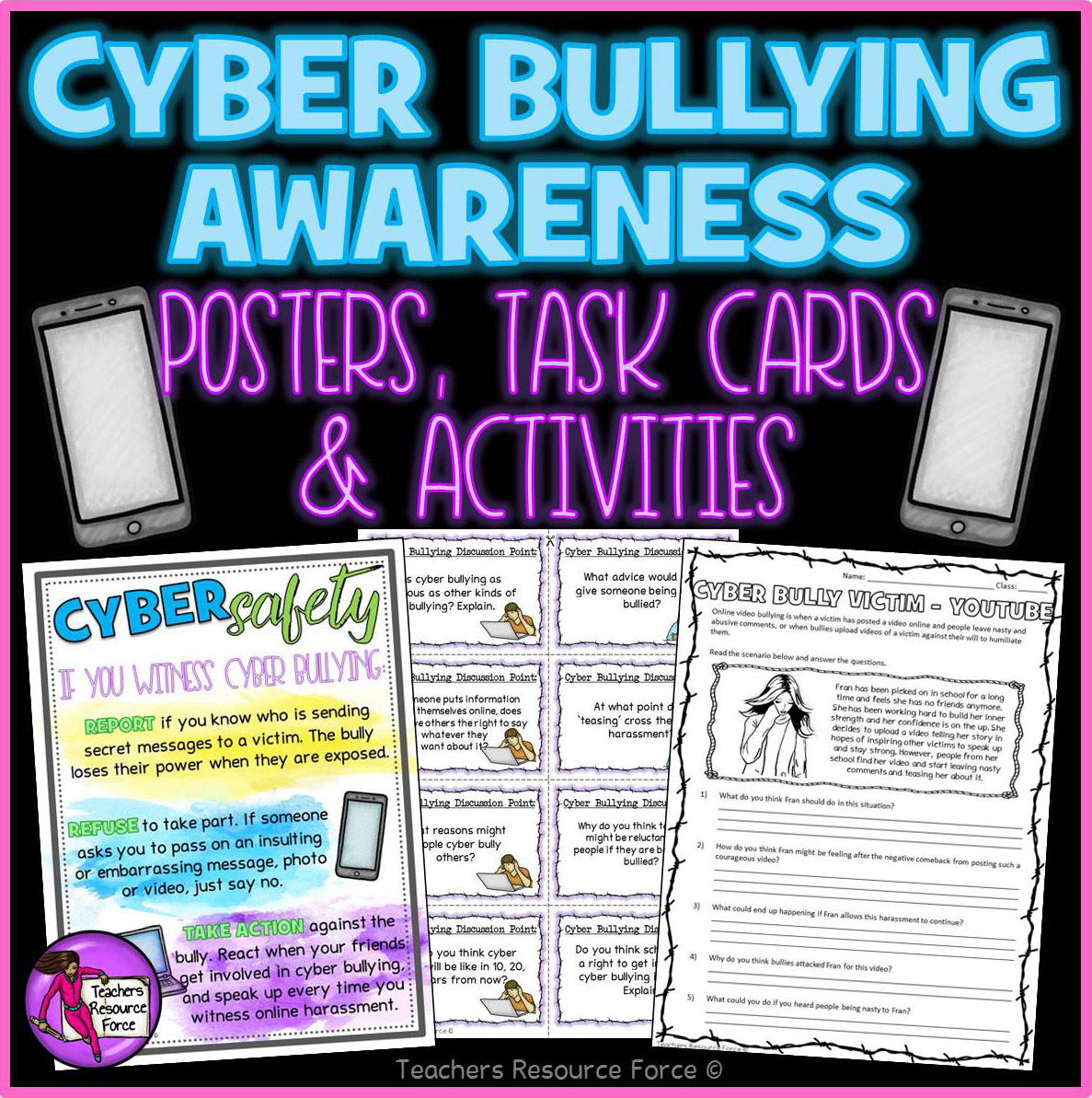




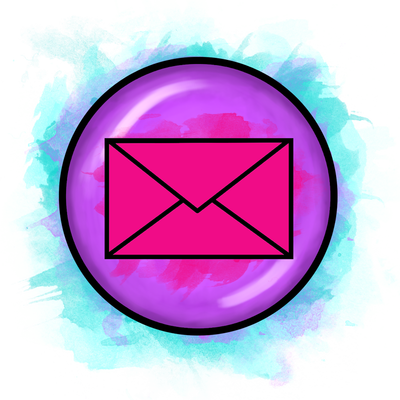

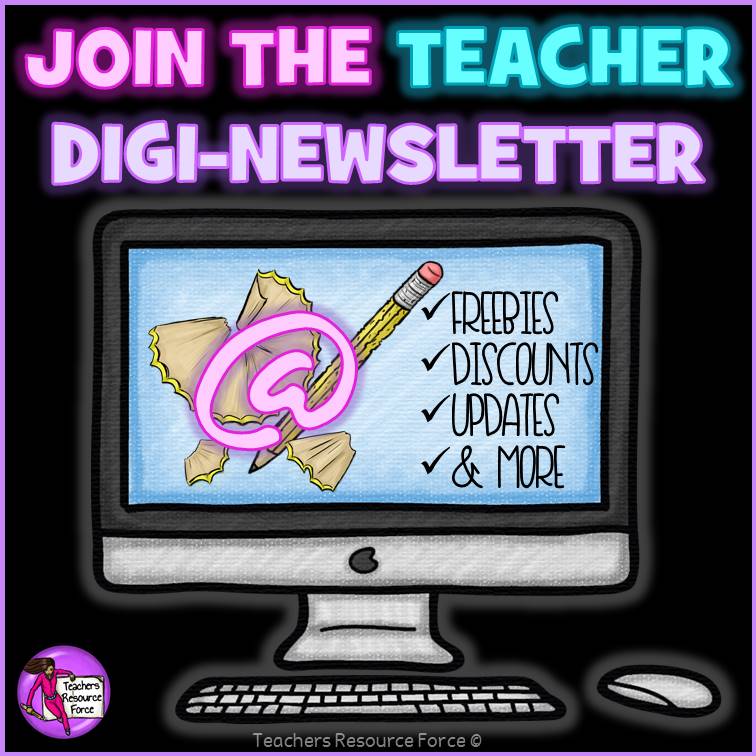
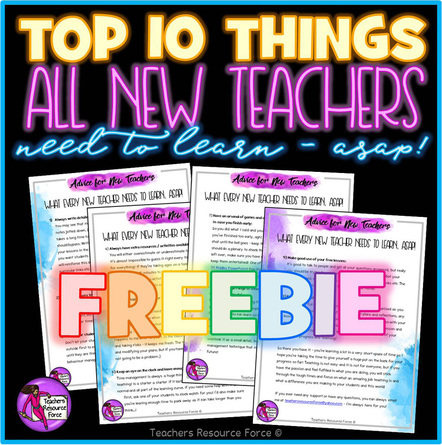
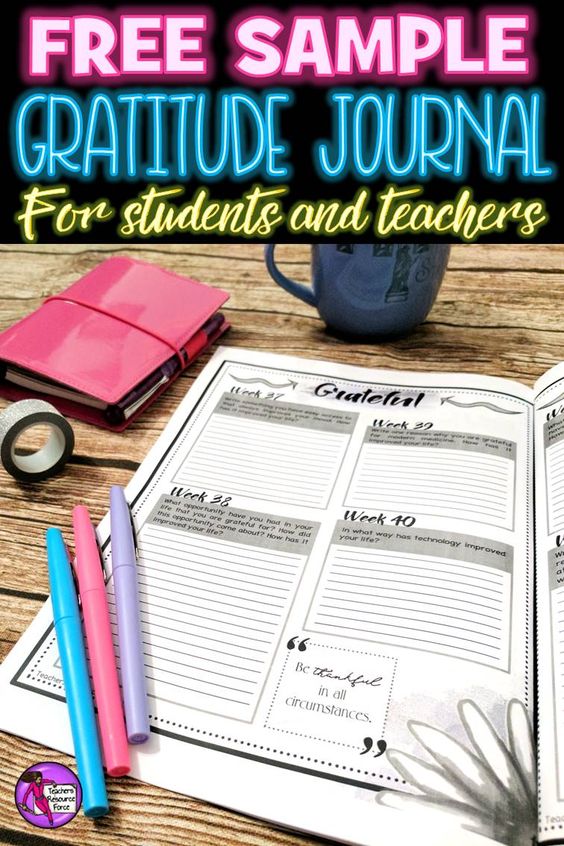
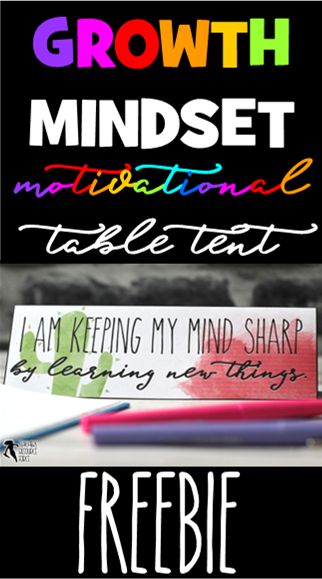

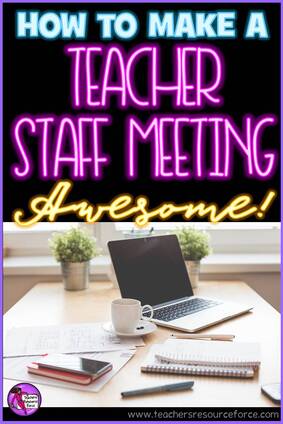
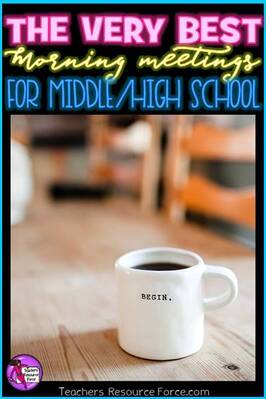
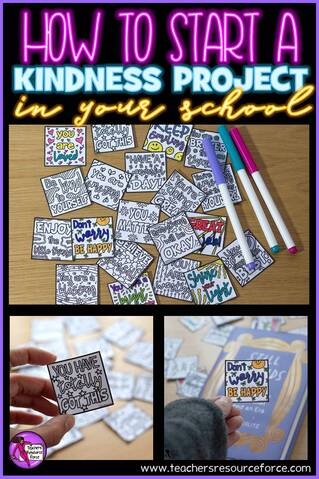
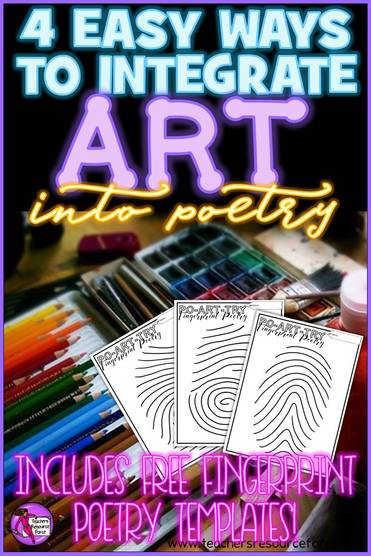
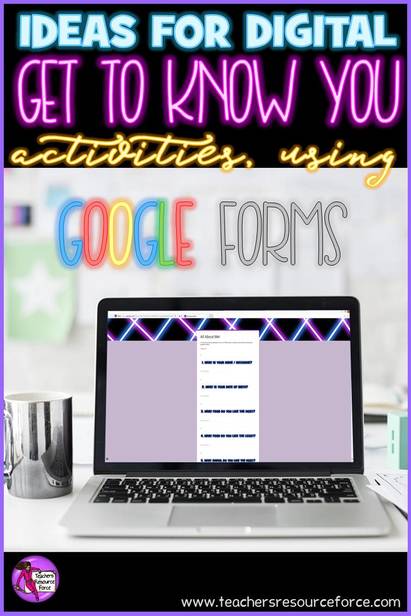
 RSS Feed
RSS Feed