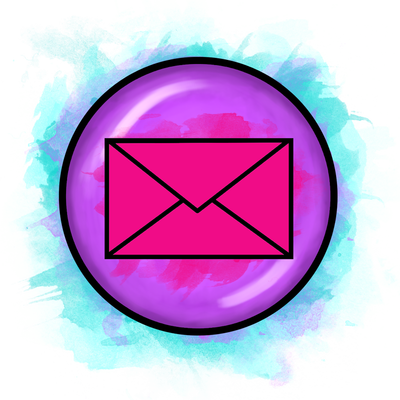Although teaching is never dull, sometimes the ever growing to-do list can be overwhelming, especially when you proudly tick one thing off only to have it quickly replaced with 5 more... #frustrating.
In my career working full time as a secondary school teacher and middle manager, I have experimented with so many different to-do lists in the hopes that I will find one that doesn't overwhelm me every time I look at it. It has been a long journey, but I think I have found the one!
- limiting myself to the top 3 things to do (nope, I either 1. ended up missing lots of the other smaller but just as important things, 2. I ended up doing other things anyway without having the satisfaction of crossing them off the list, or 3. sometimes other tasks just floated around in my head instead which was much worse!)
- writing them down on paper (not for me, the paper / book was too easy to ignore and it got very scruffy looking)
- typing them up on an app (not practical for me, I don't always have my phone handy at work and I find always make errors when I type on touch screens which slows me down too much)
- using the tasks/alarms on Outlook (way too much fuss to set up, took too long and then emails got distracting while on Outlook)
- writing them the night before (just stressed me out before going to bed)
- writing a new to do list every day (I found making lists a waste of that productive time in the morning and I ended up writing the same things over and over if I hadn't got round to them previously)
- keeping one long list that just keeps growing (overwhelming to look at and not easy to prioritise the tasks)
- post-it notes everywhere (way too messy and chaotic for me)
- keeping urgent things in a "to-do" pile on my desk (I just avoided looking at the pile as it was too overwhelming to sift through)
- aiming to tackle one big thing a day (not practical - the list grew WAY too fast..)
- tackling lots of small things instead in order to reduce the list (also not practical - big things take longer and thus deadlines loomed closer increasing pressure)
You get the idea...
Now despite all this, I am a very organised person and even with these challenges, I never miss a deadline. However, none of these methods were working for me because the to-do lists were still overwhelming no matter how they were laid out. I got the tasks done but not with as much ease as I'd like.
Then I discovered this amazing quadrant method to-do list. It requires you to split your tasks into 4 categories:
URGENT / IMPORTANT
NOT URGENT / IMPORTANT
URGENT / NOT IMPORTANT
NOT URGENT / NOT IMPORTANT
It's all about prioritising the tasks in an easy to understand format! I personally like to use a whiteboard that I keep by my desk so I can see it ALL the time and then it is easy to wipe tasks off and add new ones on. Here's an example of how to use it:
The urgent / important tasks I save for those things that desperately have to be done within the next couple of days.
The not urgent / important tasks are things that don’t have a pressing deadline looming so they don’t panic me, but I know they are there and can be dealt with soon. Oftentimes, they might be pushed over to the left if the deadline is creeping up on me, but the task is never a surprise which helps keep me calm!
You’ll notice I scrapped the urgent / not important list on mine. I gave this a good go for a few months and desperately tried to allocate one of my tasks to that category, but alas, I have learnt that a teacher doesn’t have any tasks that are urgent and not important!!!?! Everything we have to do right away is because it is important! Instead I decided to scrap that category and turn it into a separate list of work I would like to mark and this has been working great for me so far!
The final category is the not urgent / not important section. At first I didn’t think I’d have anything to dedicate to this box but actually, as it turns out it’s a very handy space for those "creative ideas” we get but rarely have time to execute as most teachers are unfortunately so pressured with other demands of the job. Usually those bright ideas that we might think of during a CPD or staff meeting soon get forgotten, but by jotting them down it keeps them floating around with at least the possibility of bringing them to existence one day. Granted, in all the time I have been using this method, I have not managed to tackle a single of my ideas in this category (go figure!) but at least they are there for one day in the future - it would be such a shame to have just lost those amazing ideas.
So there you have it, the quadrant method that prioritises your tasks in a non-threatening and easy to manage way – perfect for the busy teacher with the ever growing to-do list! If you try this, let me know how you get on. What other ways do you like to tackle your tasks? Leave comments below!
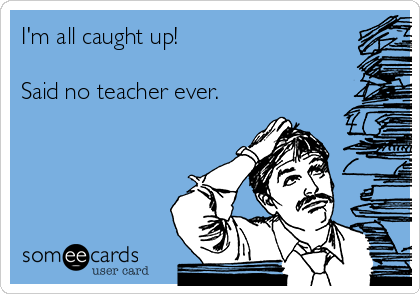
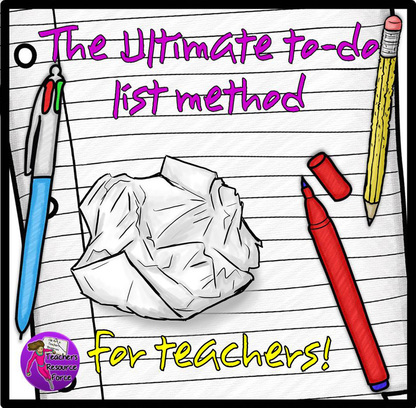
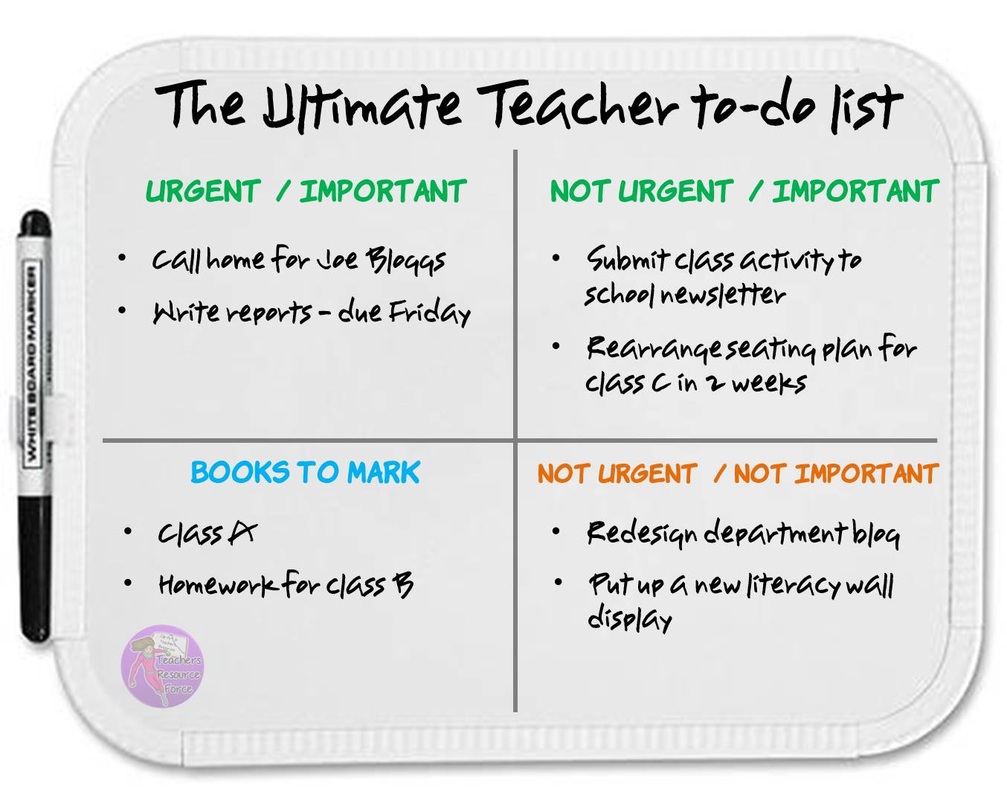







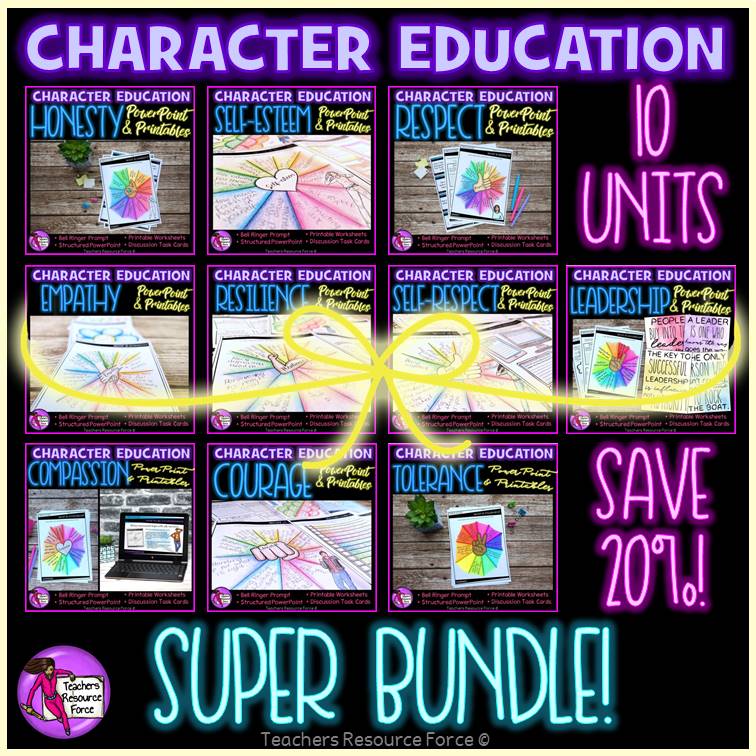
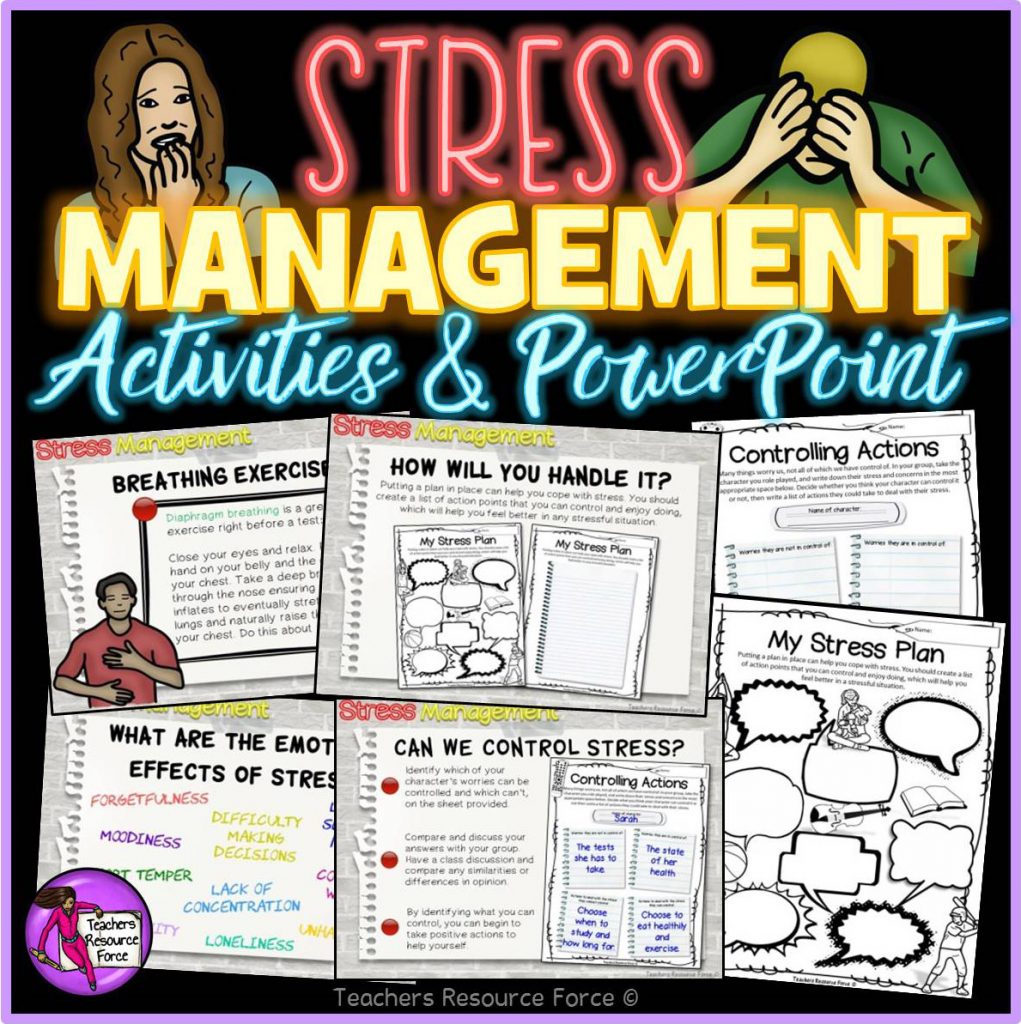
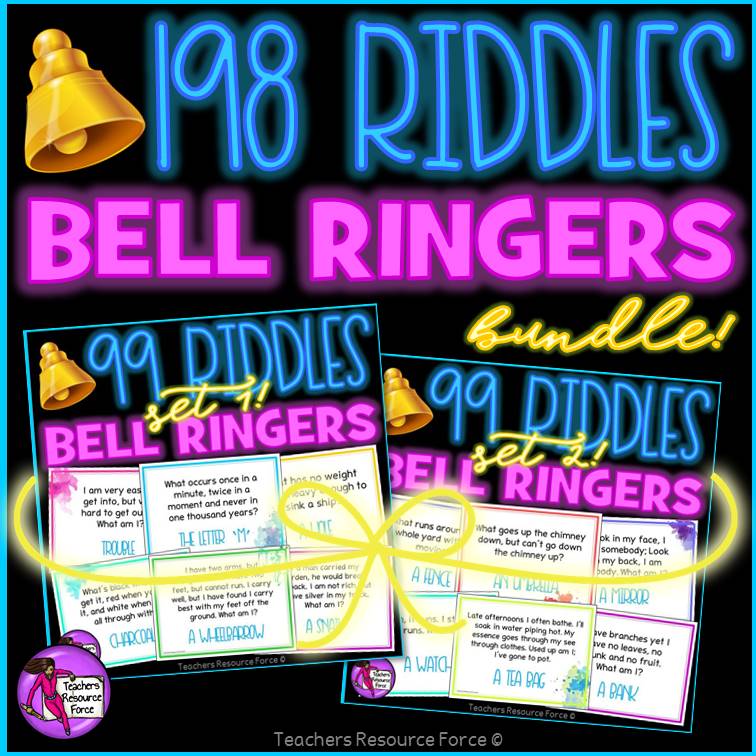
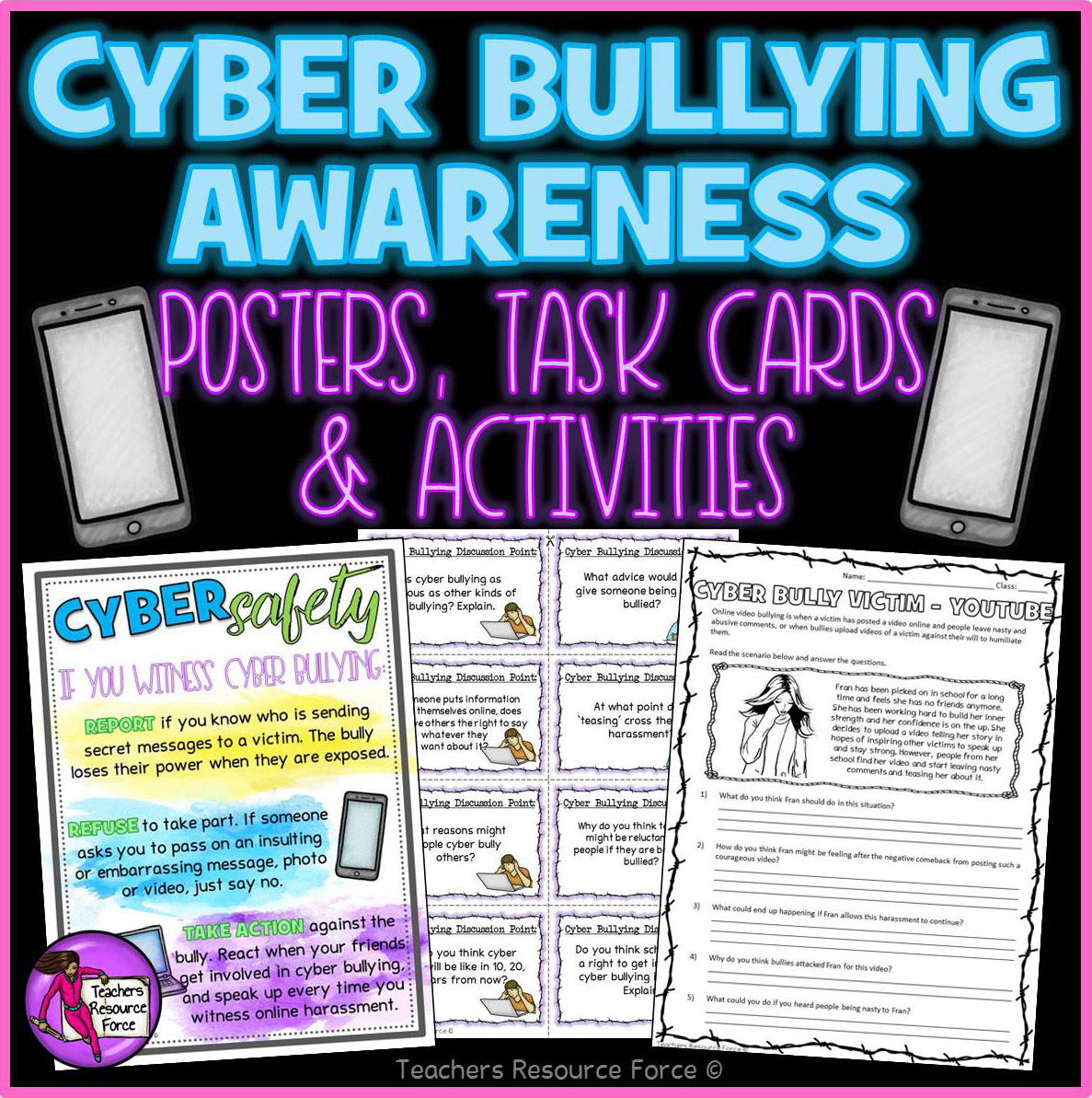




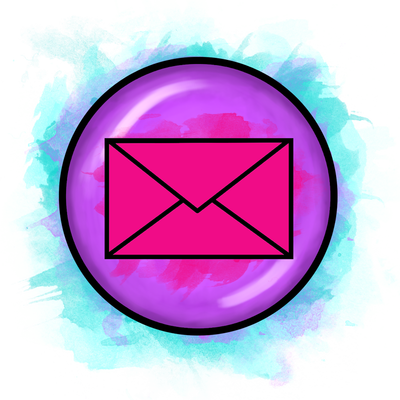

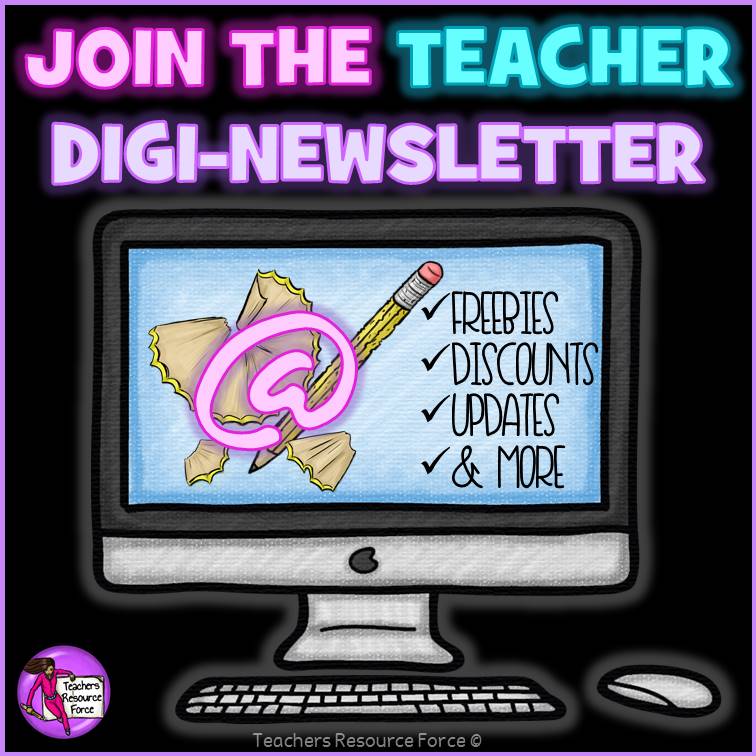
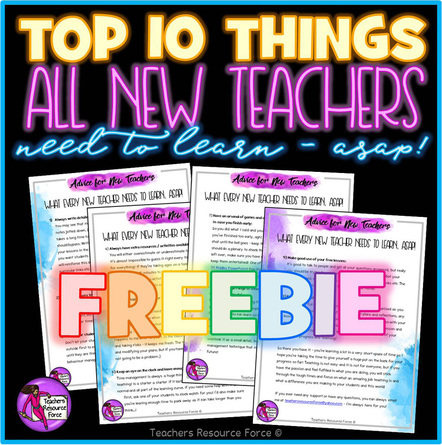
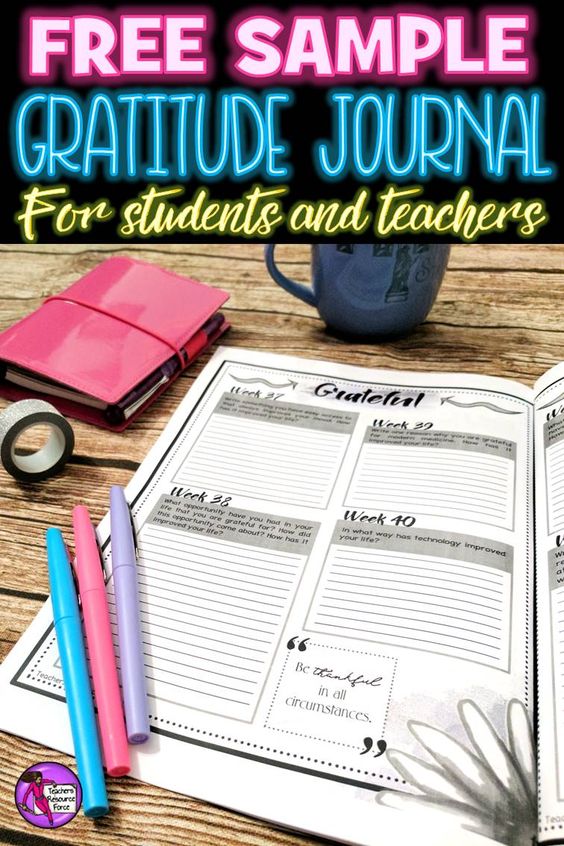
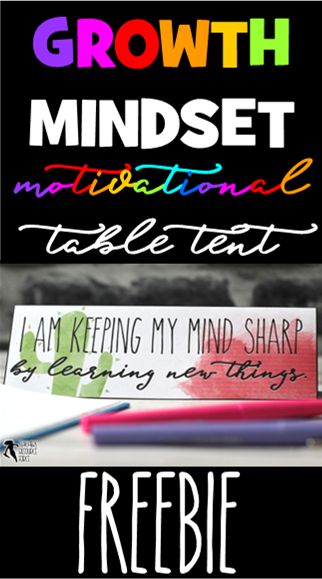

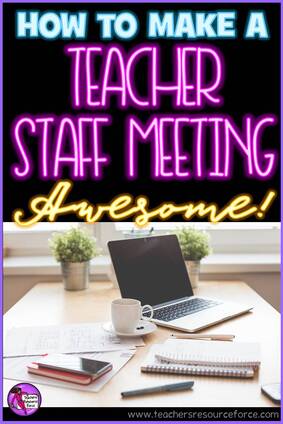
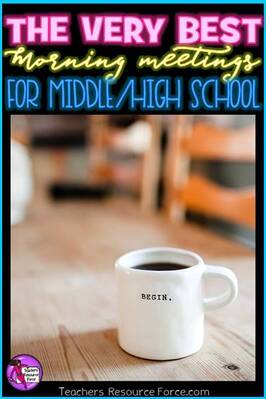
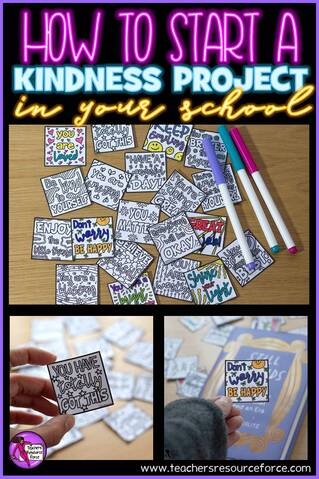
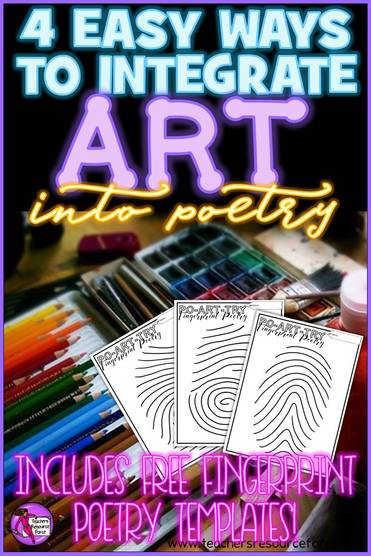
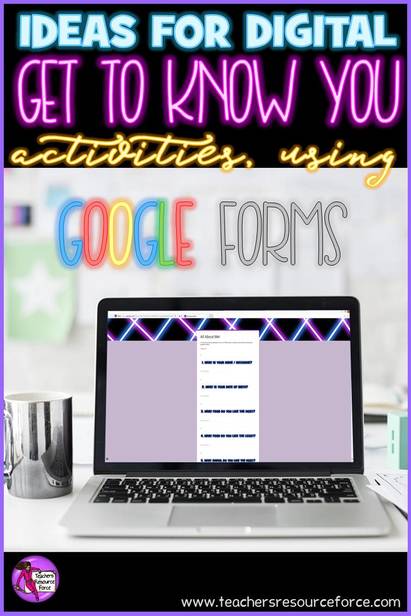
 RSS Feed
RSS Feed