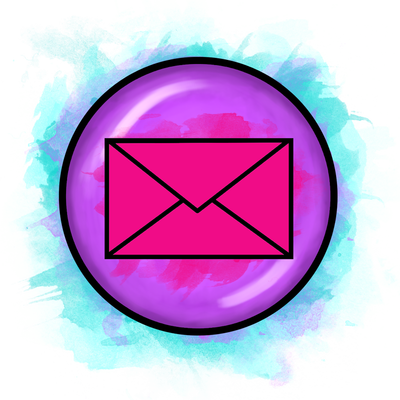Going back to school this year after lockdown is certainly a strange experience for everyone. No one can be sure of how exactly schools are going to function while Covid-19 is still around, and every school is likely to be doing something different anyway, which makes it even more challenging to prepare for!
Covid-19 has turned schools upside down and no one is sure of what back to school will look like for them:
What is likely, however, is that schools will be adopting some kind of blended learning approach with a mixture of in-school learning and distance learning. This means it can feel overwhelming to know exactly what you will need in place to prepare for back to school. How will social distancing work in school? Then there are safety fears of Covid-19 potentially spreading in schools as they are high-risk environments. How much online learning vs in school learning will there be? What exactly will that that all look like, and what kind of tech skills will you need to develop? Understandably, there are many questions and unknown variables, so it's OK to feel overwhelmed and under prepared at first. Keep reading to learn some practical things that you can do to help prepare as best as possible for back to school after lockdown.
There are things you can have in place to help prepare for blended learning:
Back to school post-pandemic doesn't have to be disorganised and unsettling for you. There are some general things that you can have in place that will help prepare you for blended or distance learning as you go back to school that will make your life so much easier. If you have these simple things in place, you will not only feel more prepared, but it will also help lift the mood and help keep a sense of normalcy, even in these unusual circumstances.
Make sure your students know what is expected of them with clear online classroom rules:
Sadly not all schools are equitable when it comes to technology access. Therefore if you feel your resources are limited yet you will still be expected to deliver blended learning, consider whether there is there anything you can do before school starts to help build your resources. For example, could you reach out to your principal or district? Set up a Donor’s Choose request or reach out for any second-hand equipment or donations? It won’t always be possible, but it never hurts to ask!
If your students do have sufficient access to technology and you are hosting online lesson calls, it is fundamental that students have clear rules and expectations for these calls. You can download thesefree Intro Slides for online calls that include rules, which are fully editable to suit your needs. There a total of 6 slides that you can customise for the start of your online calls.
If your students do have sufficient access to technology and you are hosting online lesson calls, it is fundamental that students have clear rules and expectations for these calls. You can download thesefree Intro Slides for online calls that include rules, which are fully editable to suit your needs. There a total of 6 slides that you can customise for the start of your online calls.
Similarly to rules, students would benefit from clear share instructions on how they are to utilise the technology you would like them to use for distance learning. For example, if you would like your students to be using Google Classroom, it makes sense to ensure that they have access to clear instructions of exactly what you would like them to do, how to access work, and how to turn in assignments. This would also be helpful for parents/carers so they can support their students through this process as well.
Use home as a support network where possible:
Parents/carers are an important part of your students’ success while they work from home, so any support they can offer would be beneficial. Therefore, you might also want to create a way to get regular parent feedback and input on how well they feel their child is doing working from home, and you can also use that feedback to improve your own practice and help students transition better. You can access these ready to go Parent Feedback Google Forms here.
Free digital tools that might help make blended learning easier:
There are a number of Chrome web extensions that you could use that will help make your life a bit easier. For example, if you use Google Meet for online calls, you can download Google Meet Grid View so that you get more of a “Zoom” style layout with all your students in a grid.
Kami is another great Chrome Extension tool that integrates with Google Classroom, Schoology and Canvas. It allows you to take any document that you have shared with your students, and make it suitable for writing, drawing, annotating, typing on, etc. Kami can also be used as a digital whiteboard overlay when teaching - ideal for online lessons!
If you’re looking to prerecord your lessons in advance to share with your students, then Screencastify is the extension for you! You can record both your screen and yourself (should you choose), as well as write on the screen while recording lessons. Your videos are then automatically saved to your Google Drive where you can upload them to Google Classroom or even YouTube!
Kami is another great Chrome Extension tool that integrates with Google Classroom, Schoology and Canvas. It allows you to take any document that you have shared with your students, and make it suitable for writing, drawing, annotating, typing on, etc. Kami can also be used as a digital whiteboard overlay when teaching - ideal for online lessons!
If you’re looking to prerecord your lessons in advance to share with your students, then Screencastify is the extension for you! You can record both your screen and yourself (should you choose), as well as write on the screen while recording lessons. Your videos are then automatically saved to your Google Drive where you can upload them to Google Classroom or even YouTube!
Bring the familiarity of school into your online classroom:
Finally, a fun touch to help bring those cozy classroom vibes into your online learning is the use of decor. Many teachers love decorating their classrooms and students love seeing the fun personalized touches around the room. So, why not use the dead space behind you when you're on an online call, as decor? To add that personal touch you could put inspirational quotes and posters pictures up, or add photos of your class or your own family / pets. You could also hang bunting, such as this set of cozy coffee shop bunting, to spell out a special word or phrase which is easy to change regularly to keep things fresh.
Another thing that you can do to bring the familiarity of your classroom into the digital world, is to customise your Google Classroom banner or banner of any Learning Management System that you use. You could use graphics to make it look like your own personal classroom at school, or maybe even take a photo of your classroom and add that to your online classroom. You could even just choose the same colour theme or style as you used in your classroom and transfer it digitally to your Google Classroom banner. Keeping that familiarity between your real classroom and your online space will help make blended learning more seamless for yourself and your students.
Another thing that you can do to bring the familiarity of your classroom into the digital world, is to customise your Google Classroom banner or banner of any Learning Management System that you use. You could use graphics to make it look like your own personal classroom at school, or maybe even take a photo of your classroom and add that to your online classroom. You could even just choose the same colour theme or style as you used in your classroom and transfer it digitally to your Google Classroom banner. Keeping that familiarity between your real classroom and your online space will help make blended learning more seamless for yourself and your students.
To conclude:
While it's hard to know how to best prepare for back to school post-pandemic, there are some things that you can have in place that will make your life that little bit easier in preparation for either blended learning or distance learning. Clear rules, technology tools and familiar decor can make all the difference.
|
Download the free Intro Slides for your online lesson calls:
Reminder, if you would like to download the free Intro Slides for Online Calls that also includes completely editable digital classroom rules, you can download them below:
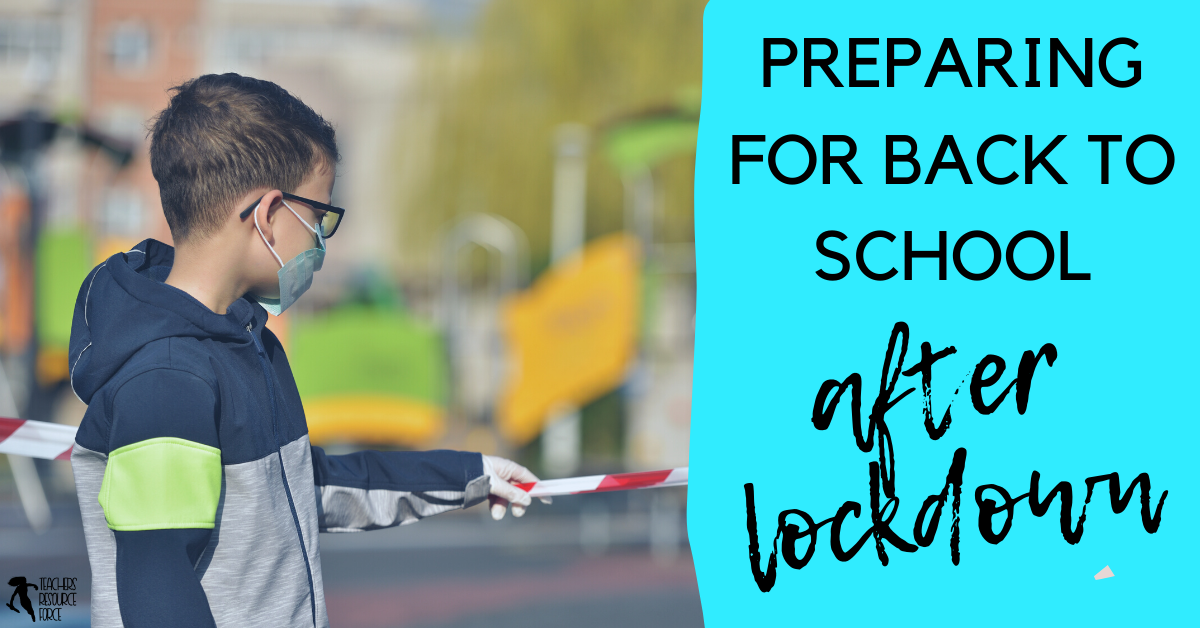

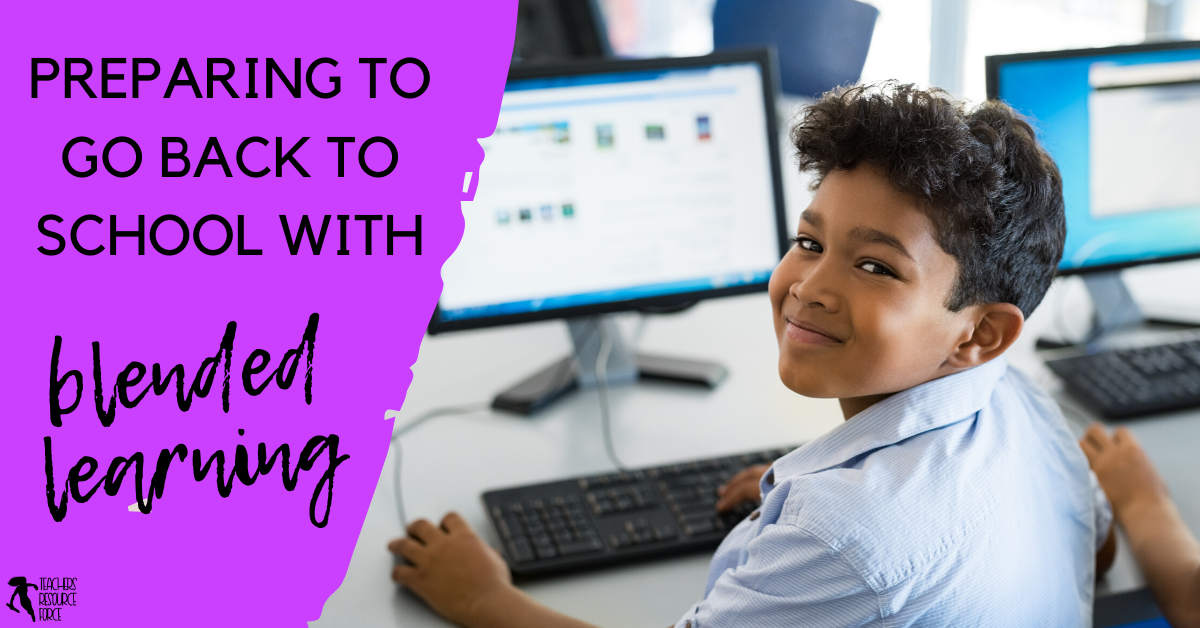
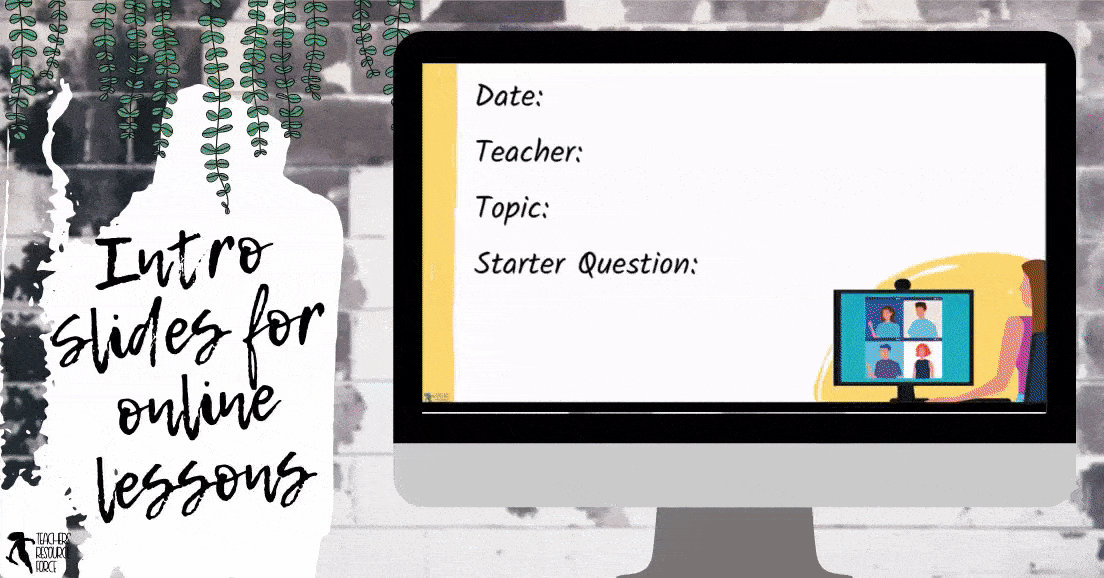
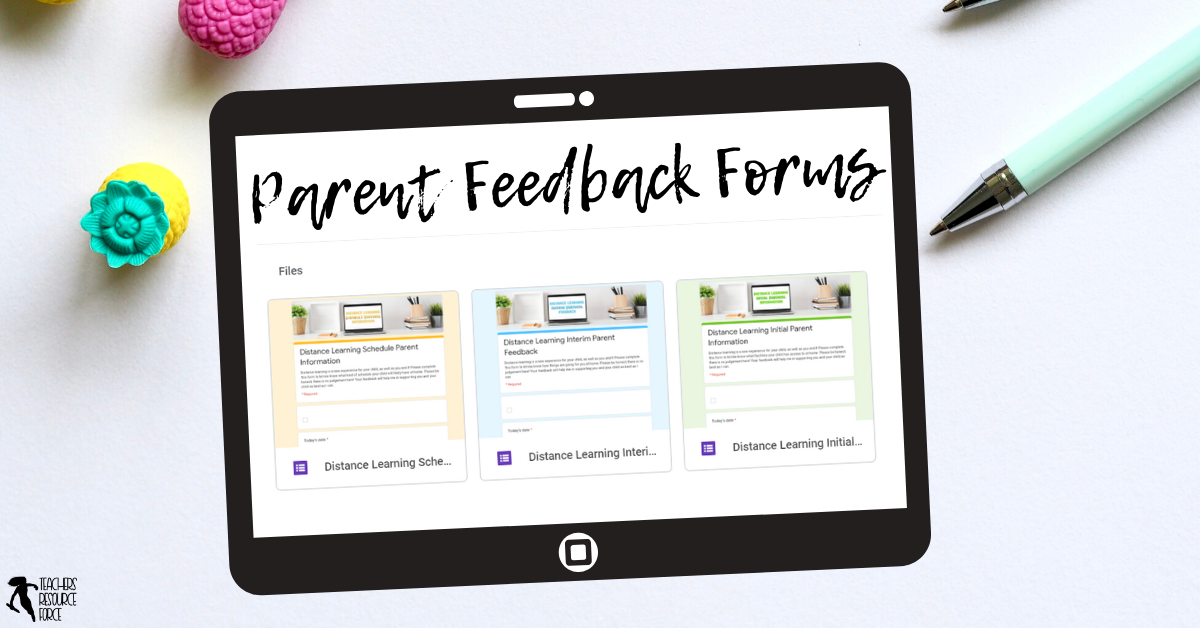
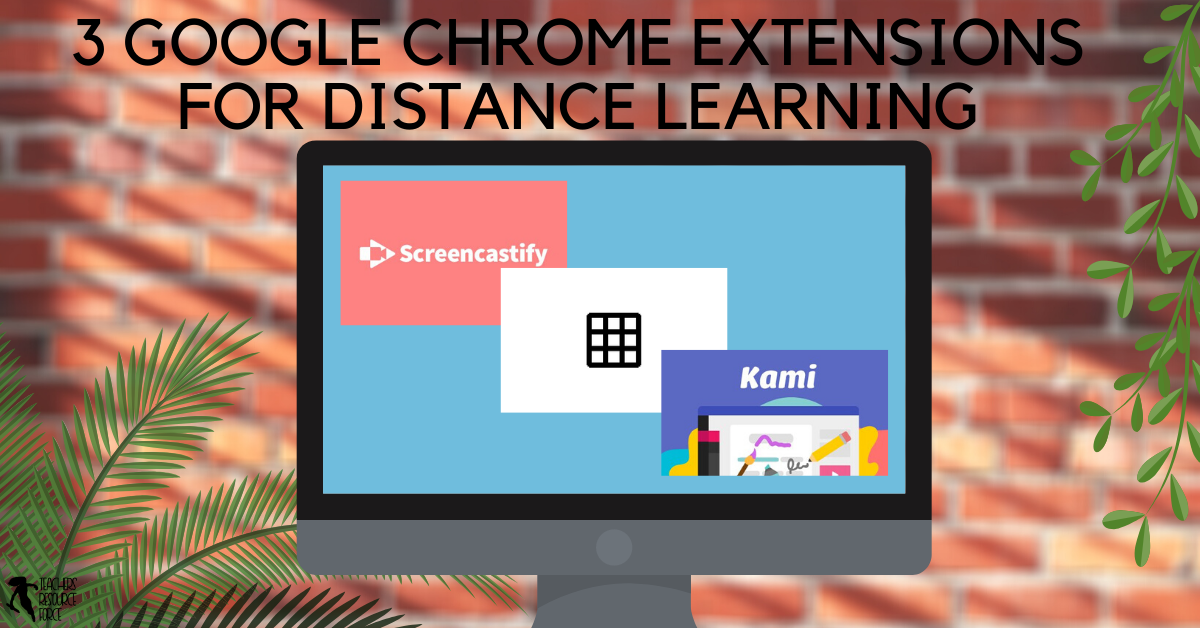


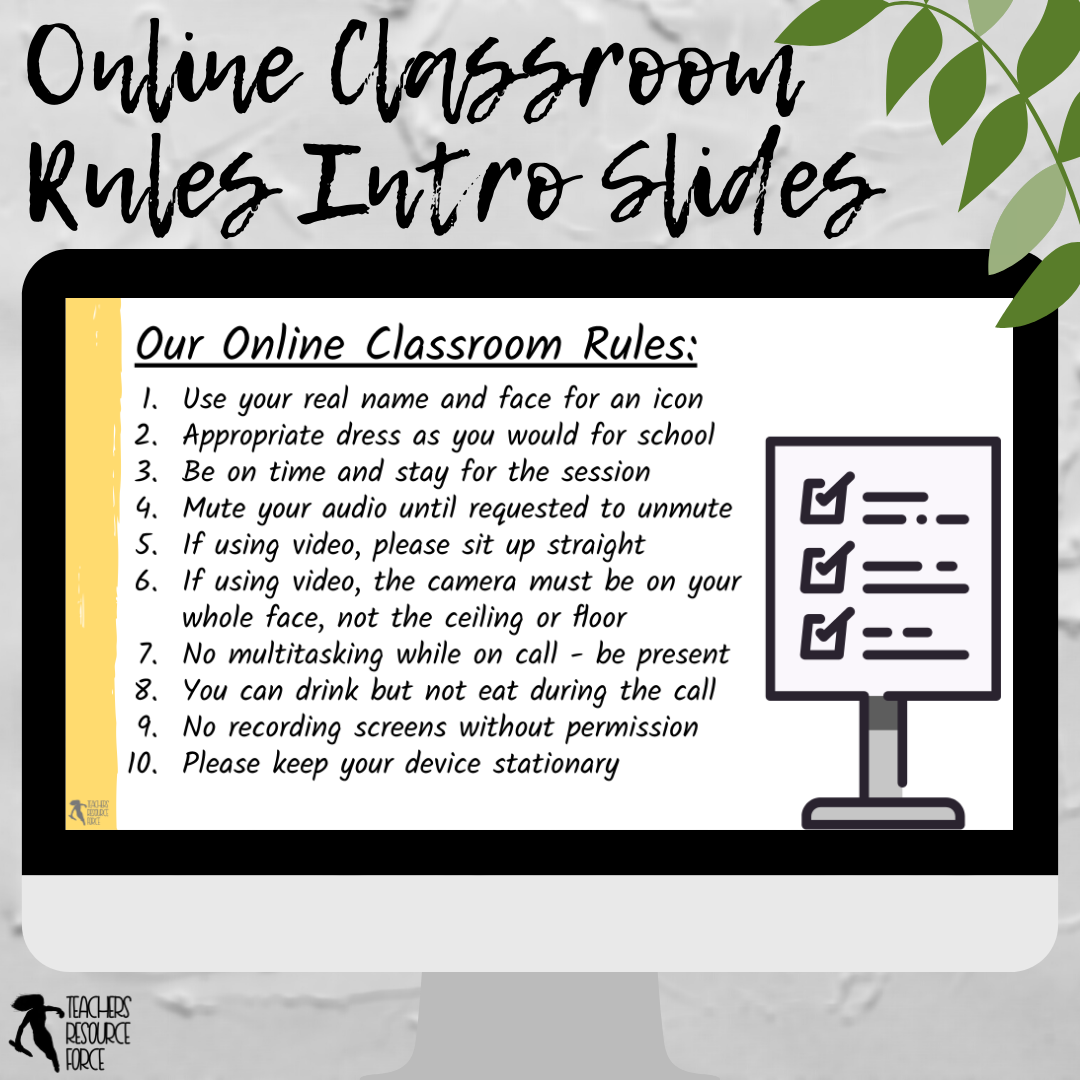






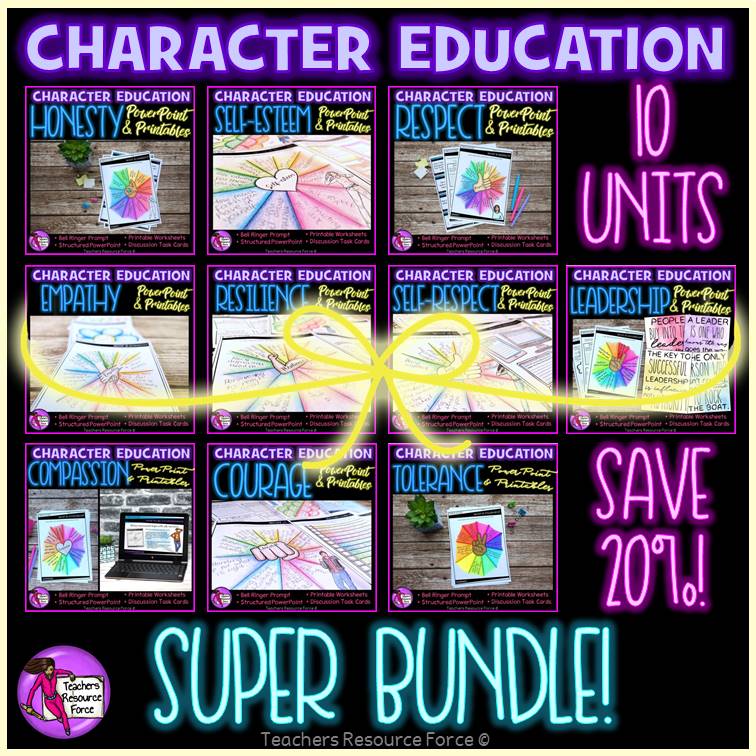
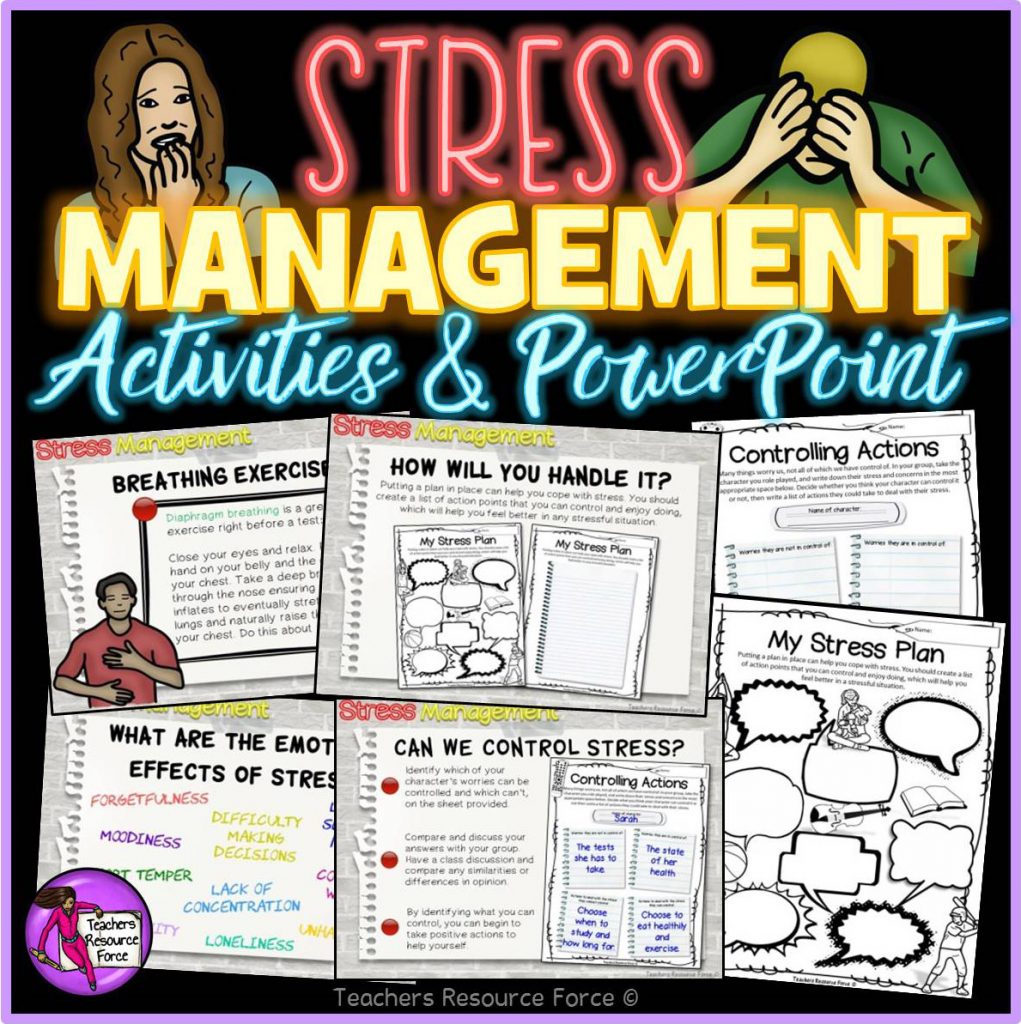
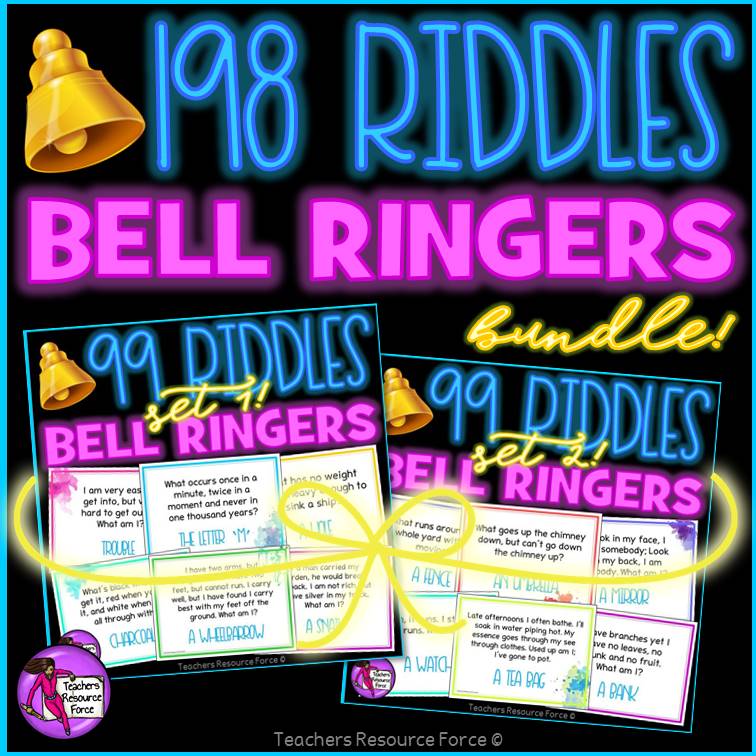
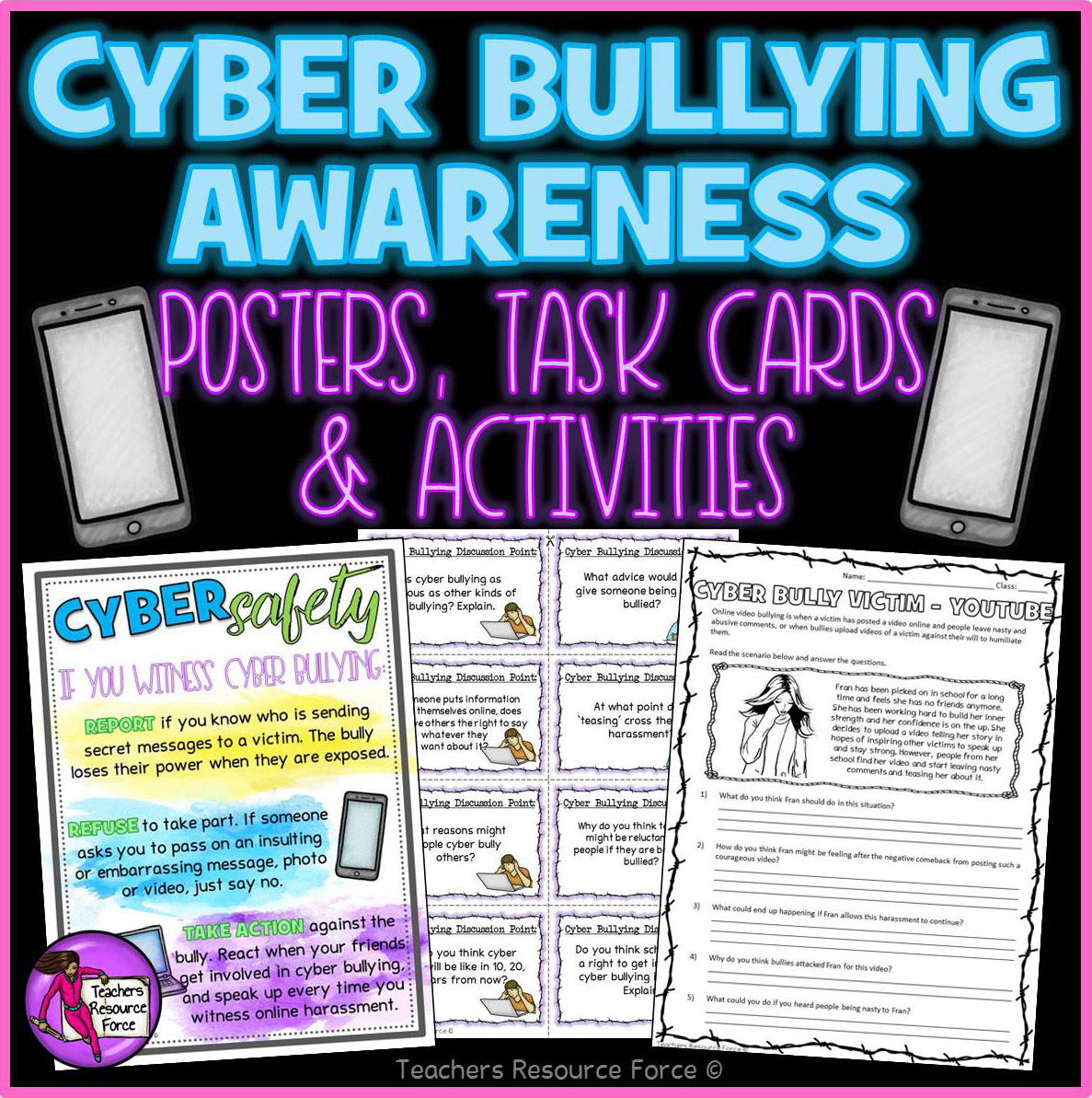




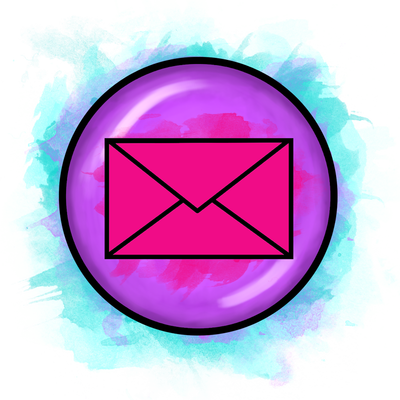

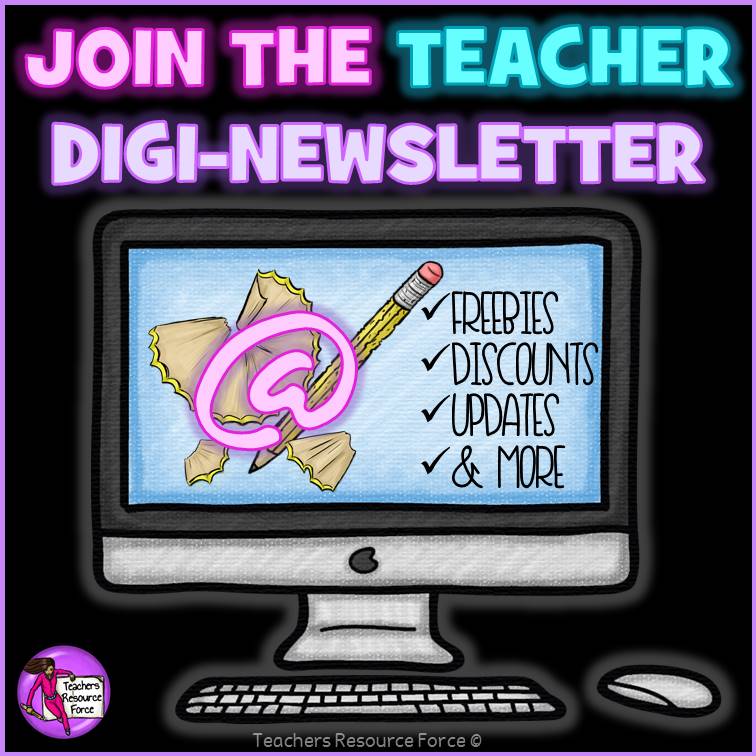
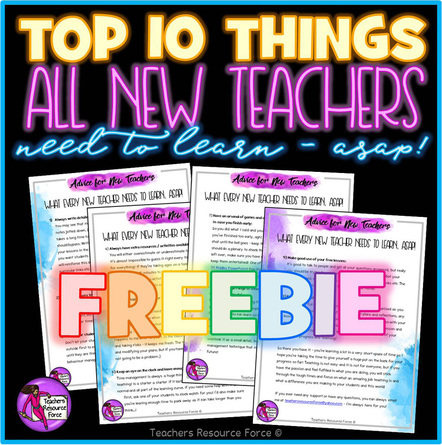
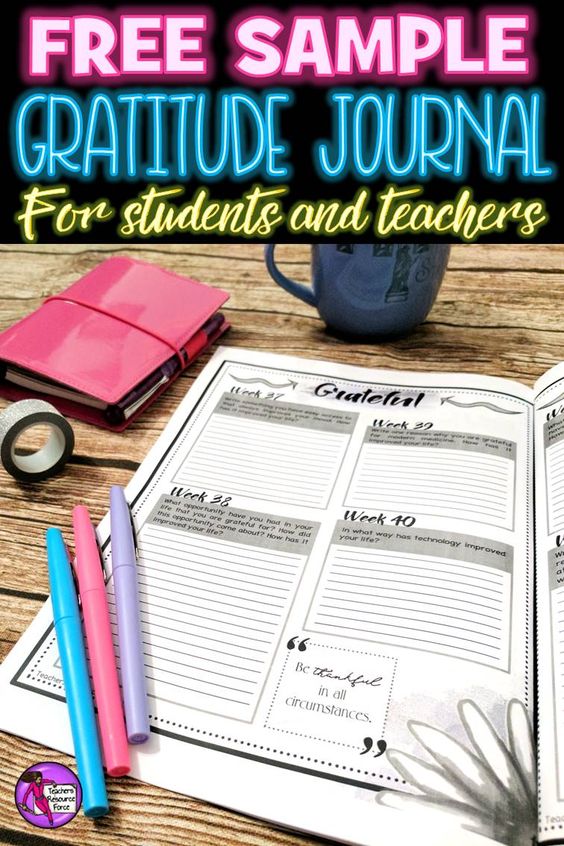
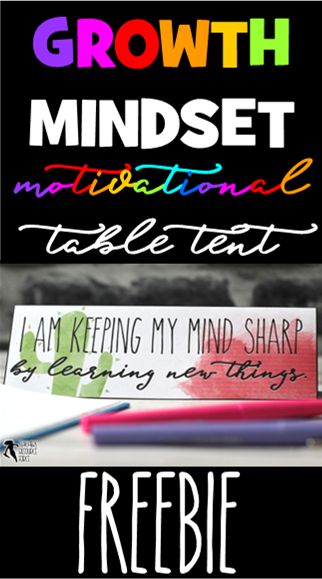

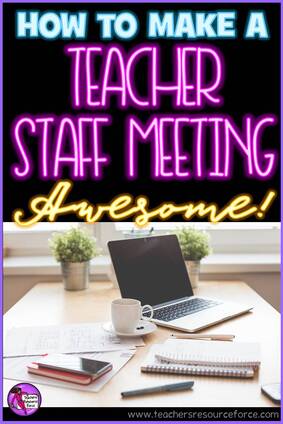
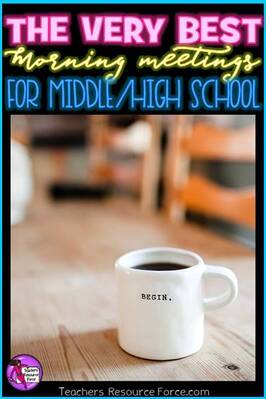
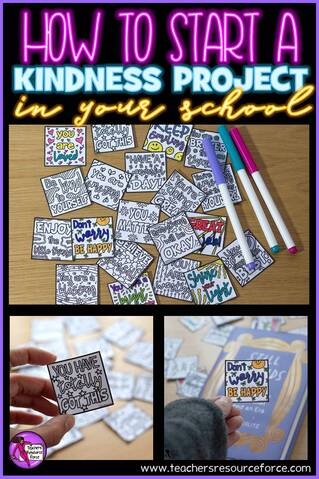
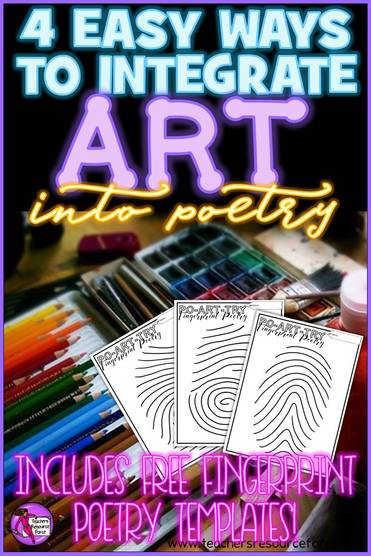
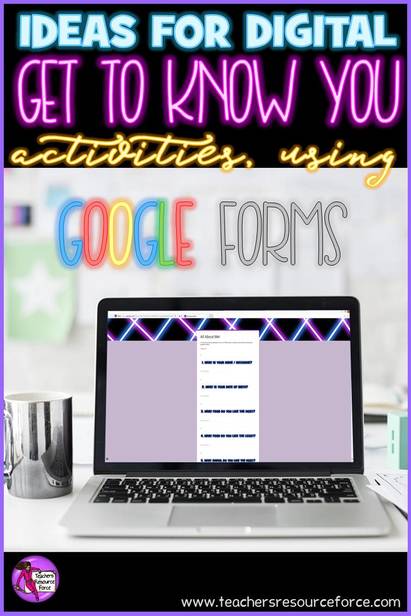
 RSS Feed
RSS Feed