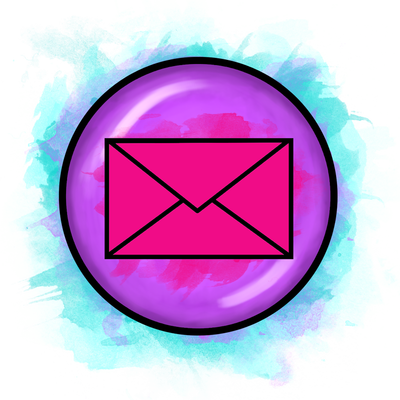As students spend more time online and communicating with their peers using technology during this pandemic, the risks of cyberbullying are inevitably increasing. Learning how to manage cyberbullying is going to be an increasingly more important life skill for our young people, as is the need to also learn about empathy in order to have compassion for others and treat their fellow peers with kindness. If you are noticing, or are concerned about an increase in cyberbullying as we spend more of our lives online, keep reading.
How to teach about cyber bullying during distance learning:
Sadly it is challenging to teach even regular curriculum content right now, let alone crucial life skills such as cyberbullying; the pandemic has turned education upside down. So an effective way of teaching topics such as this, is through self-directed self-assessing online lessons. With this cyberbullying online lesson, it makes teaching this topic much more manageable, particularly if you are distance learning or hybrid learning. Students will be able to work independently online to learn all about cyberbullying and strategies for how to manage various realistic scenarios in an effective way.
How does this cyberbullying lesson work?
This cyberbullying resource is completely remote and hosted online, making it ideal for distance or hybrid learning. Students can work through each slide at their own pace reading the content and learning new information; then they get an opportunity to answer questions on the topic to check their understanding. They cover different scenarios where cyberbullying can ensue, including: Instagram, Facebook, Whatsapp, Twitter, Snapchat, Texting, Emailing, YouTube and online forums.
There is a range of different question styles to keep the lesson interesting, and it also provides immediate feedback to students. If they have the correct answer, is confirmed automatically - no more grading for you.
This activity can be issued as classwork, homework or set remotely. It’s fully interactive, so easy to use and there are absolutely no resources required – you don’t even need to grade it as it is self-assessing. Students learn by repetition as they can review the content and redo the activities as many times as they need to improve their score.
There is a range of different question styles to keep the lesson interesting, and it also provides immediate feedback to students. If they have the correct answer, is confirmed automatically - no more grading for you.
This activity can be issued as classwork, homework or set remotely. It’s fully interactive, so easy to use and there are absolutely no resources required – you don’t even need to grade it as it is self-assessing. Students learn by repetition as they can review the content and redo the activities as many times as they need to improve their score.
To conclude:
Cyberbullying has always been an important skill to teach students, and in this current climate, it is more important than ever as students are spending more time socialising online. Teaching about cyberbullying in this way provides students with an opportunity to work at their own pace, learn the content in an interactive way and test their responses over and over again. This will give students the opportunity to embrace different strategies for dealing with the complex concerns surrounding cyerbullying.
A freebie for you:
Another effective skill to help students deal with cyberbullying, is to build one’s self-esteem. If you are interested in downloading this self-esteem colouring pennant freebie, you can access it below.
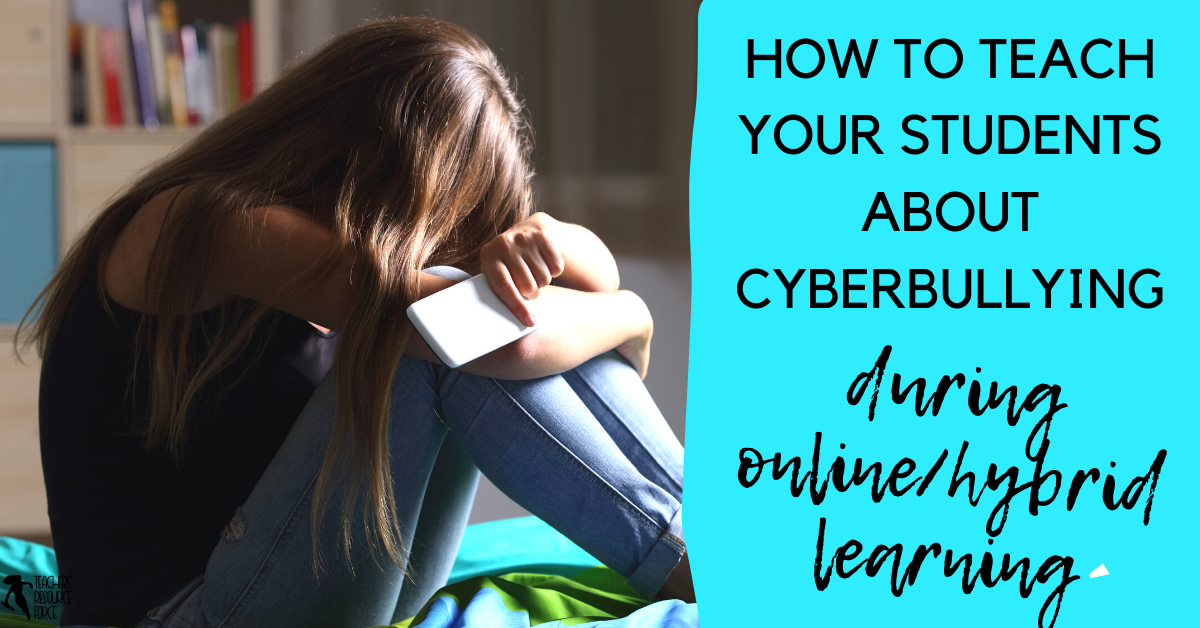
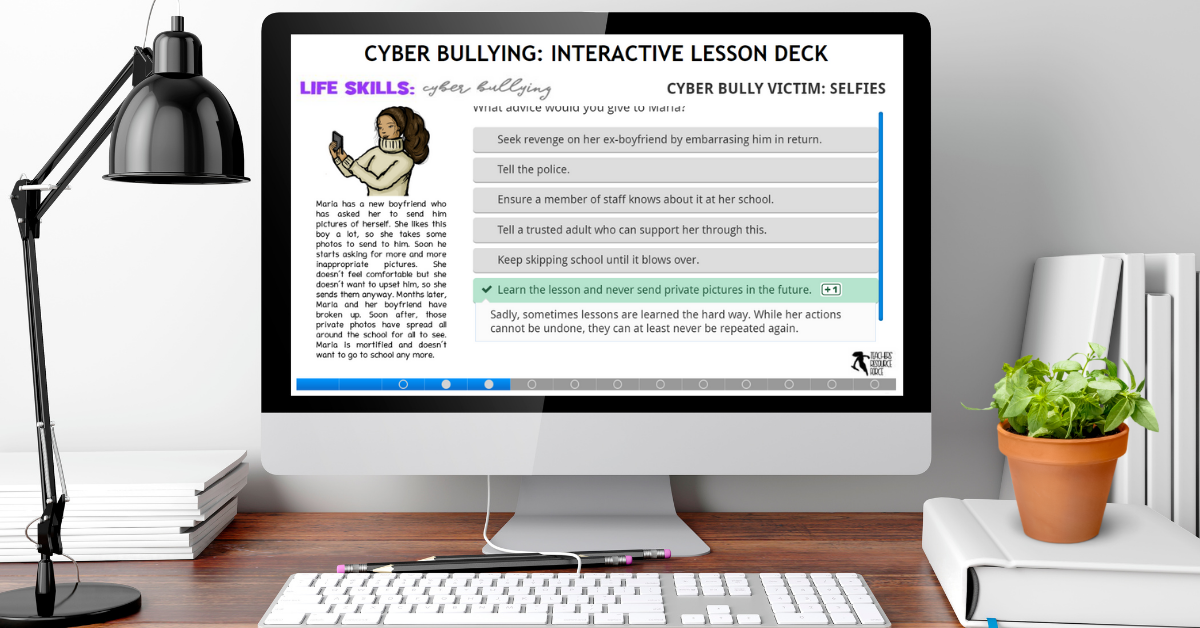
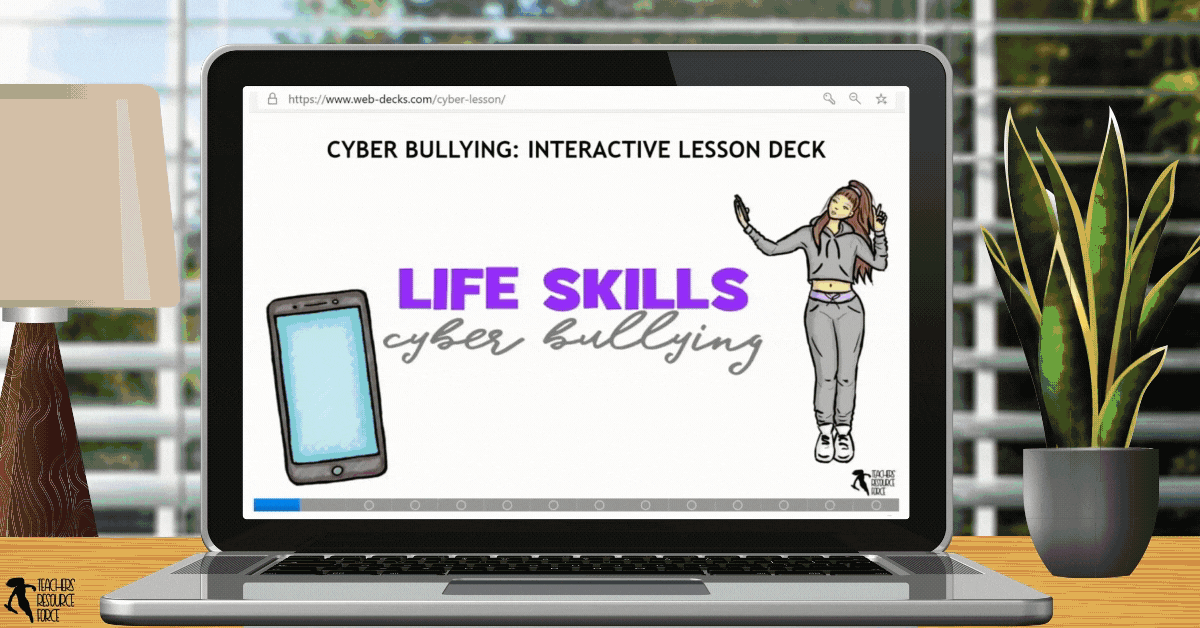
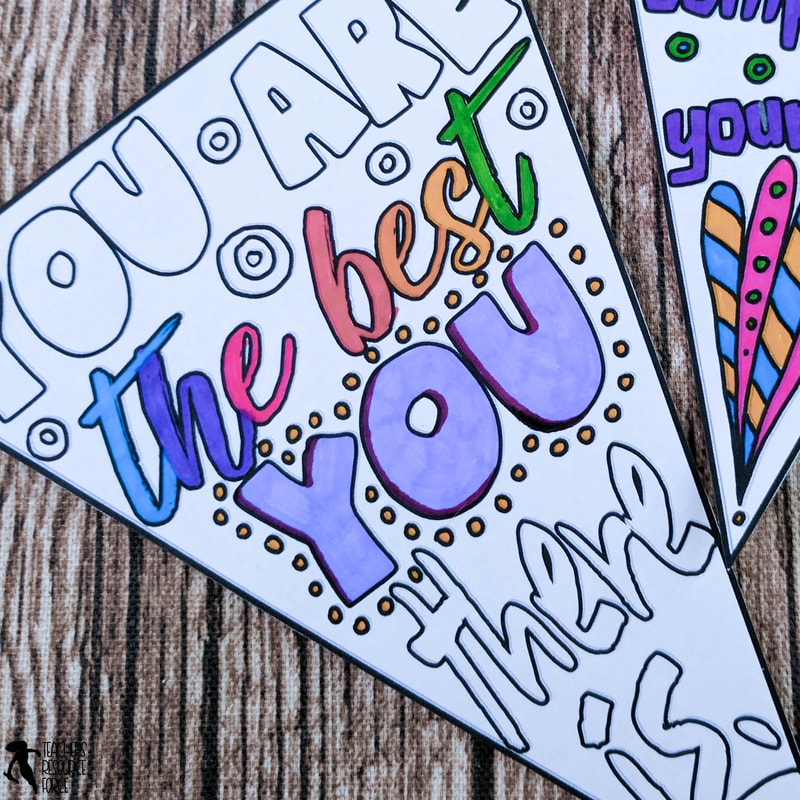






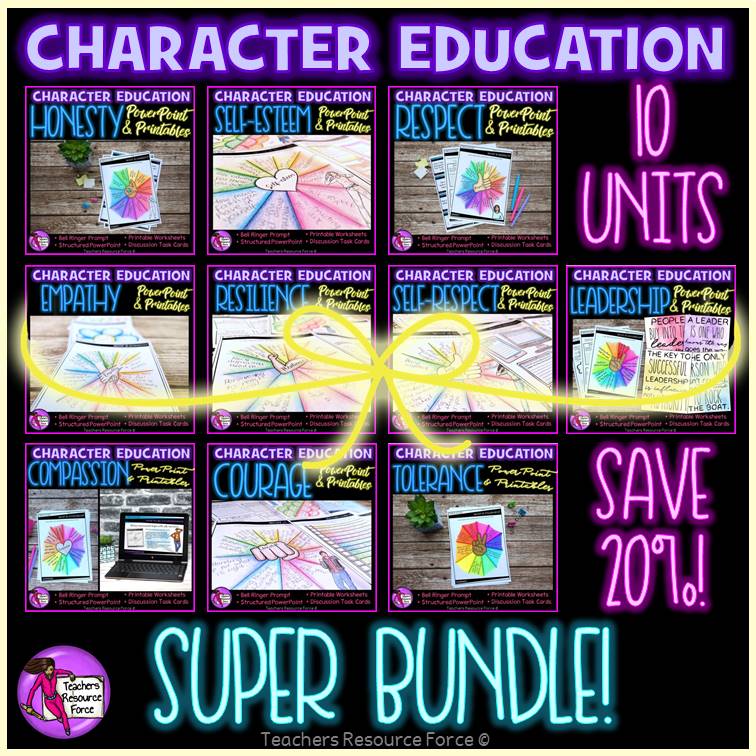
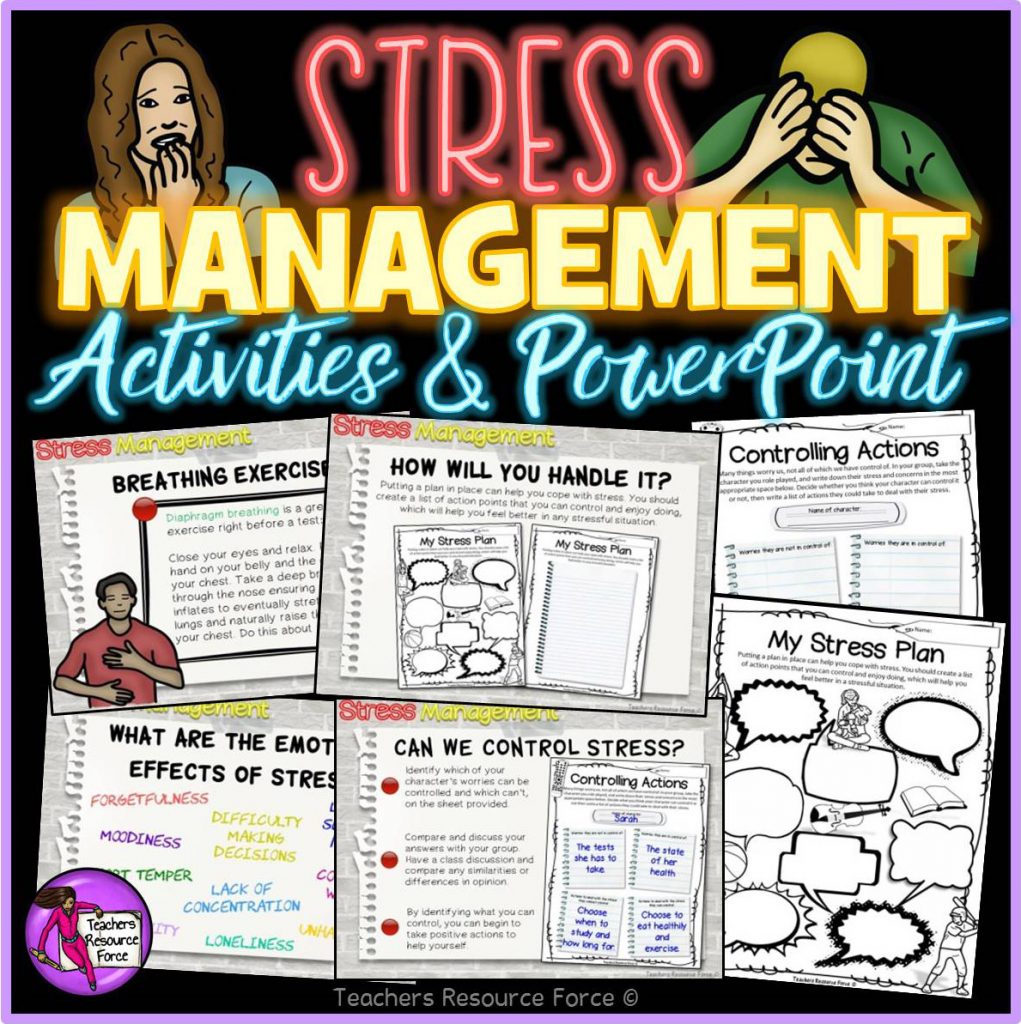
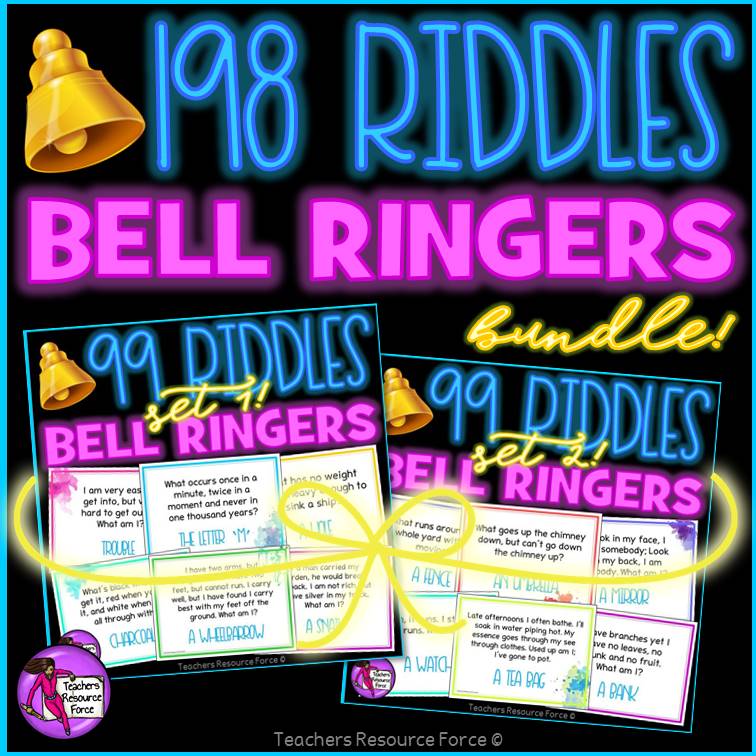
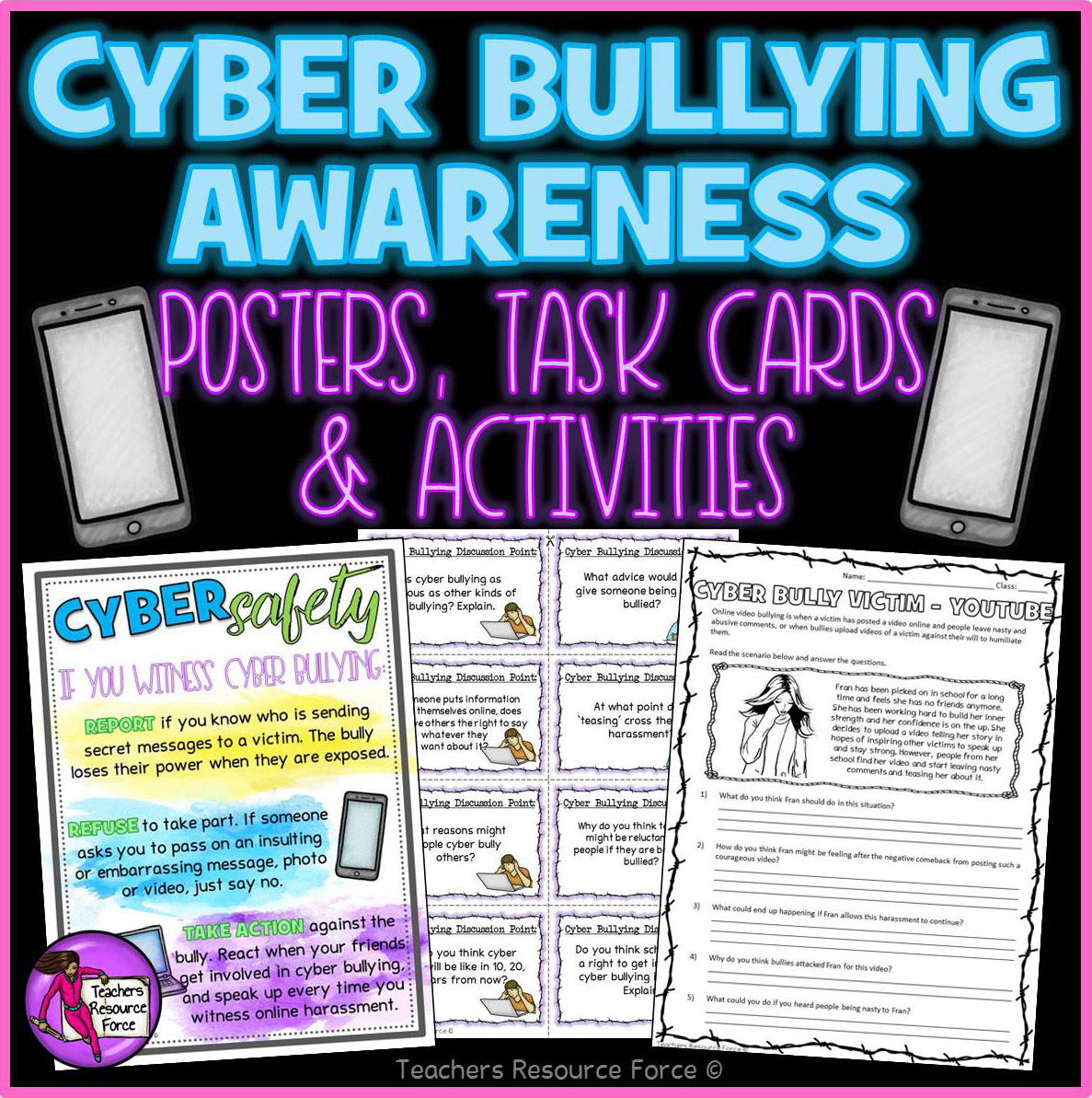




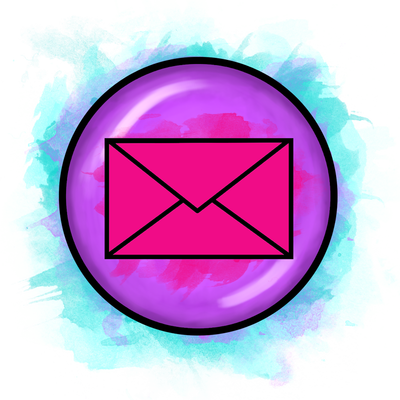

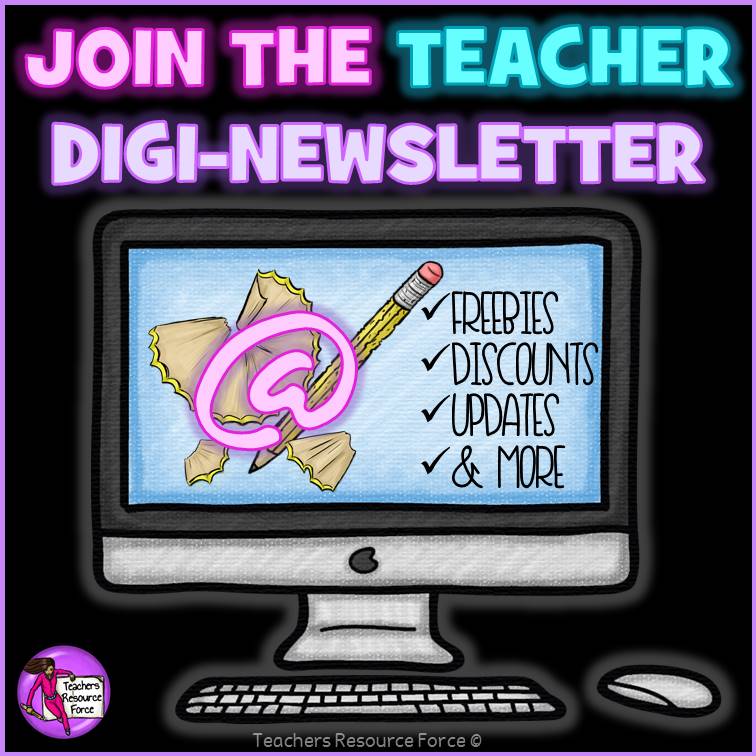
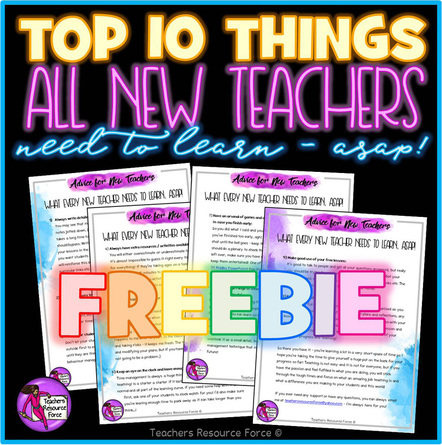
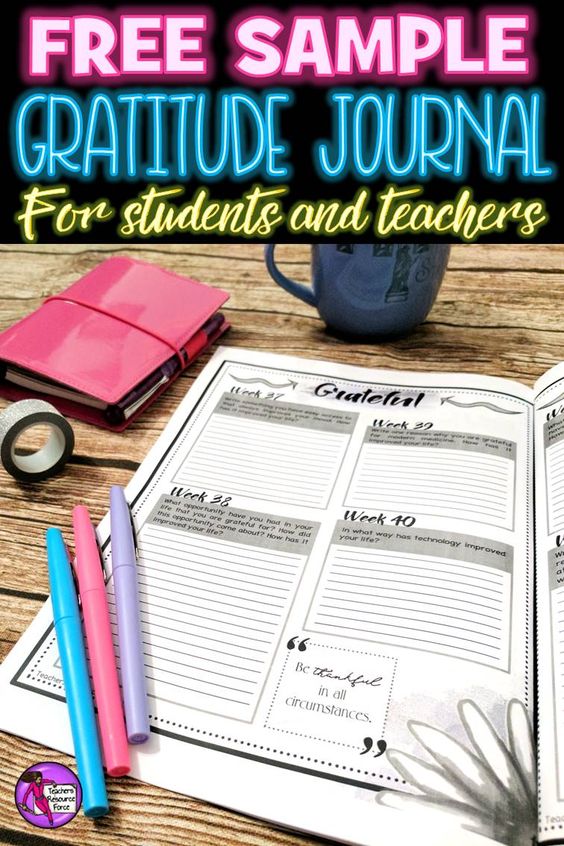
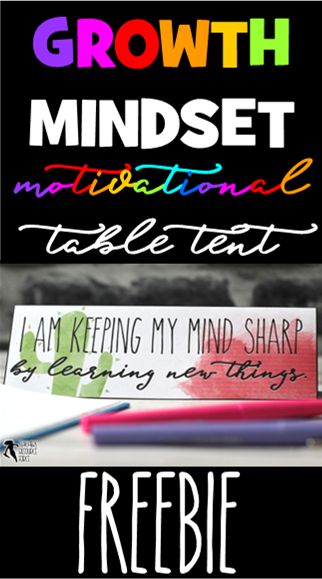

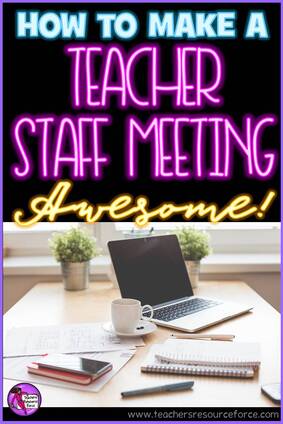
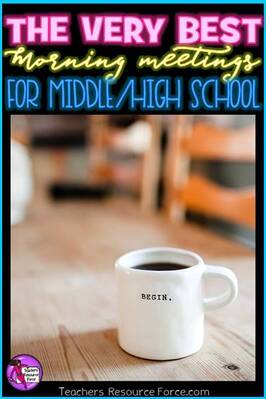
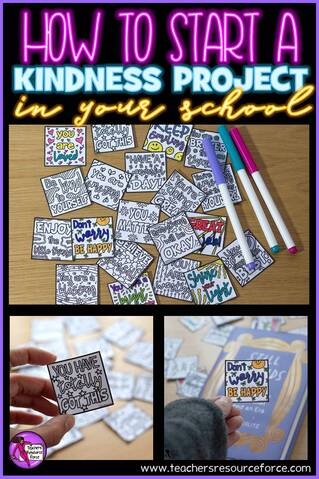
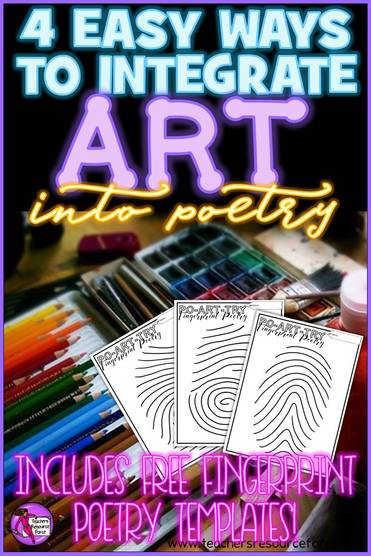
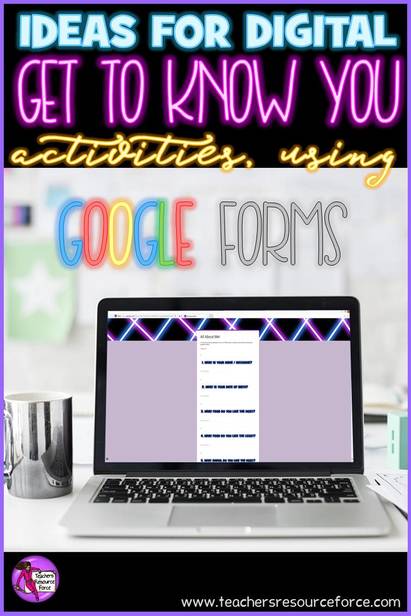
 RSS Feed
RSS Feed