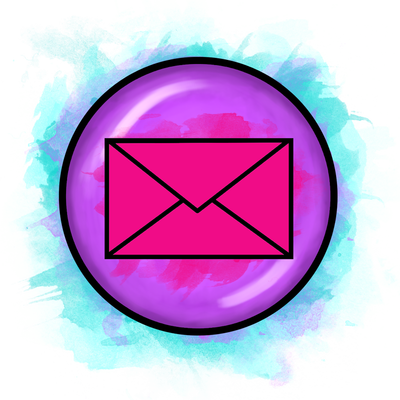This set of scrabble tile clip art has such vast possibilities for use in a classroom! You can print them off and use them on bulletin boards, use them on your worksheets and PowerPoints or print them off for students to use kinaesthetically in lessons to form words or sentences!
This set of scrabble tiles is like no other as not only do they include letters, you also can teach phonograms and sentence structures with them as well! These scrabble tiles cover the main phonograms of:
* consonant teams (ch, ck, dge etc.)
* vowel teams (ai, au, ie etc.)
* sounds of 'er and 'sh' (ear, ur, er etc.)
* punctuation marks (! ? ; etc.)
as well as a few extras!
This set of scrabble tiles is like no other as not only do they include letters, you also can teach phonograms and sentence structures with them as well! These scrabble tiles cover the main phonograms of:
* consonant teams (ch, ck, dge etc.)
* vowel teams (ai, au, ie etc.)
* sounds of 'er and 'sh' (ear, ur, er etc.)
* punctuation marks (! ? ; etc.)
as well as a few extras!
Each set of tiles is numbered individually so students can learn the difference between each of these categories when forming words. There are also a bonus set of 16 punctuation marks too including apostrophe, exclamation mark, colon etc. great for more advance words and sentence structures.
These 424 images are high quality png files and come in both upper case and lower case. Included in this pack are a set of alphabet tiles too so students can form any words!
So set your creativity free in the possibilities in developing literacy with your students by using this scrabble tile clip art set! Click here to download them.
These 424 images are high quality png files and come in both upper case and lower case. Included in this pack are a set of alphabet tiles too so students can form any words!
So set your creativity free in the possibilities in developing literacy with your students by using this scrabble tile clip art set! Click here to download them.
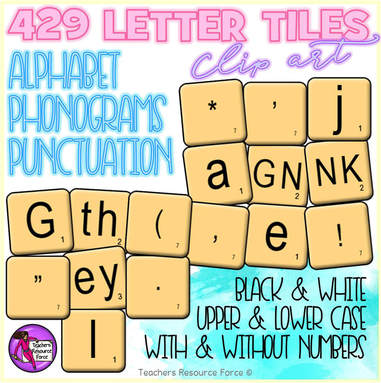
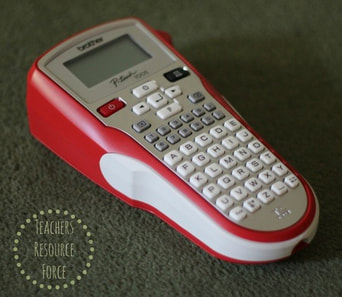






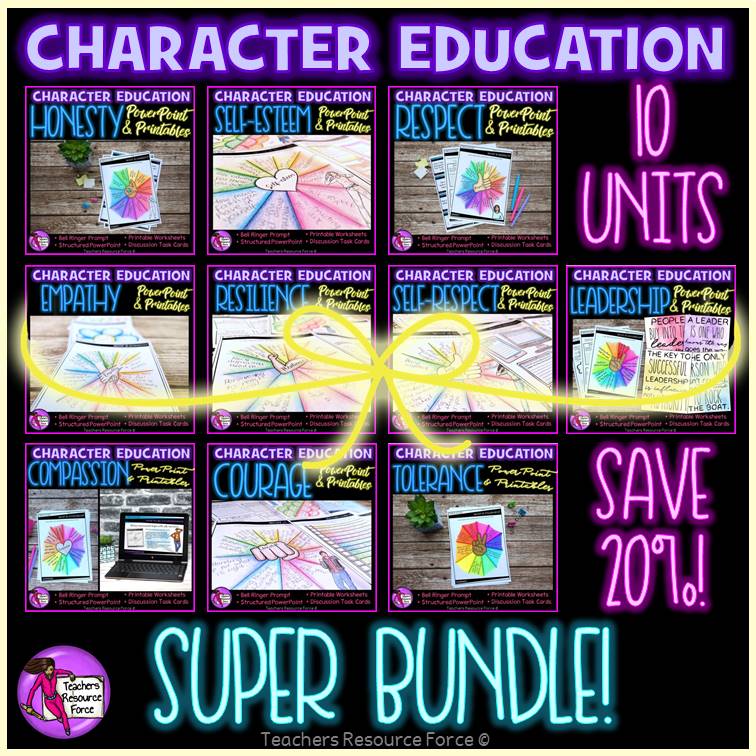
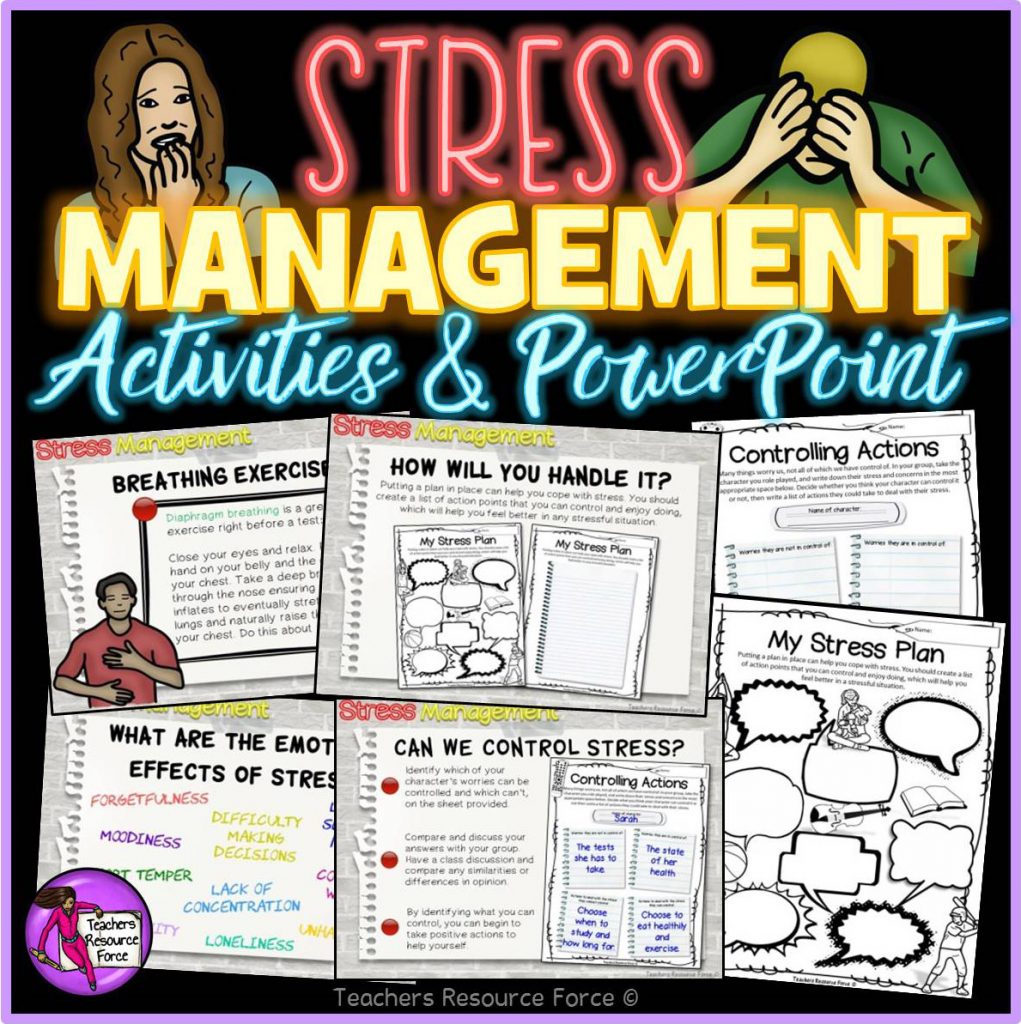
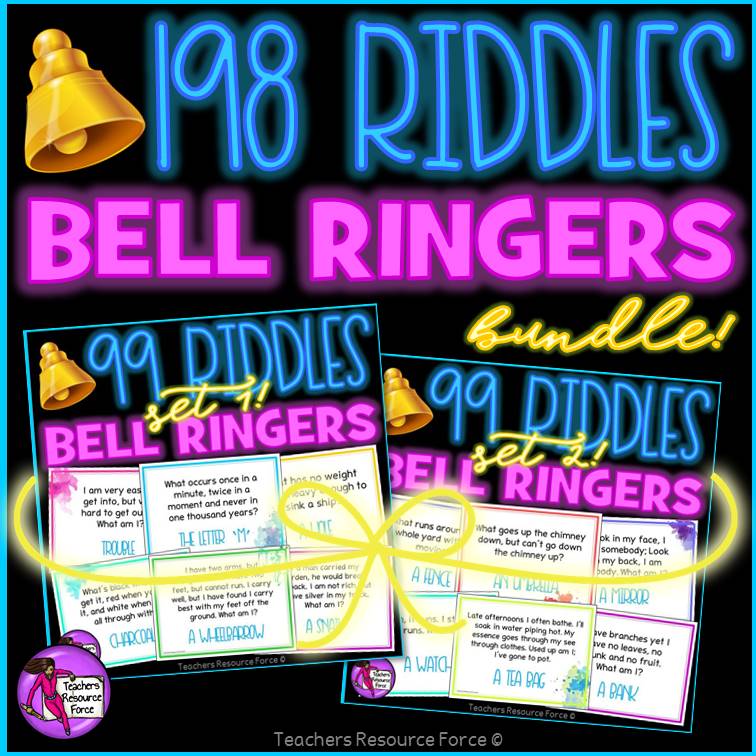
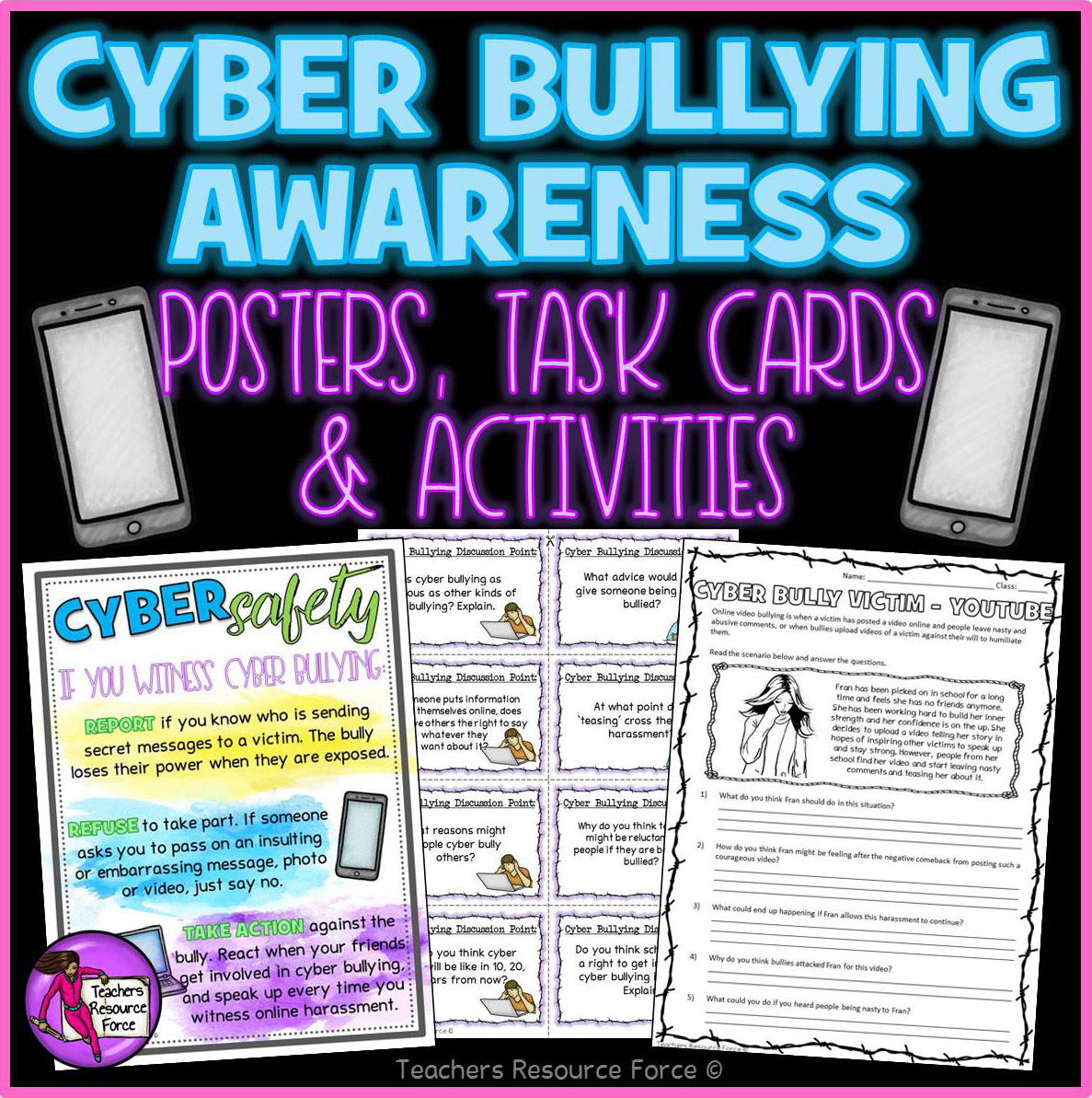




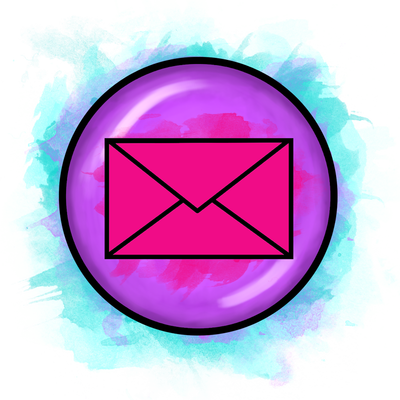

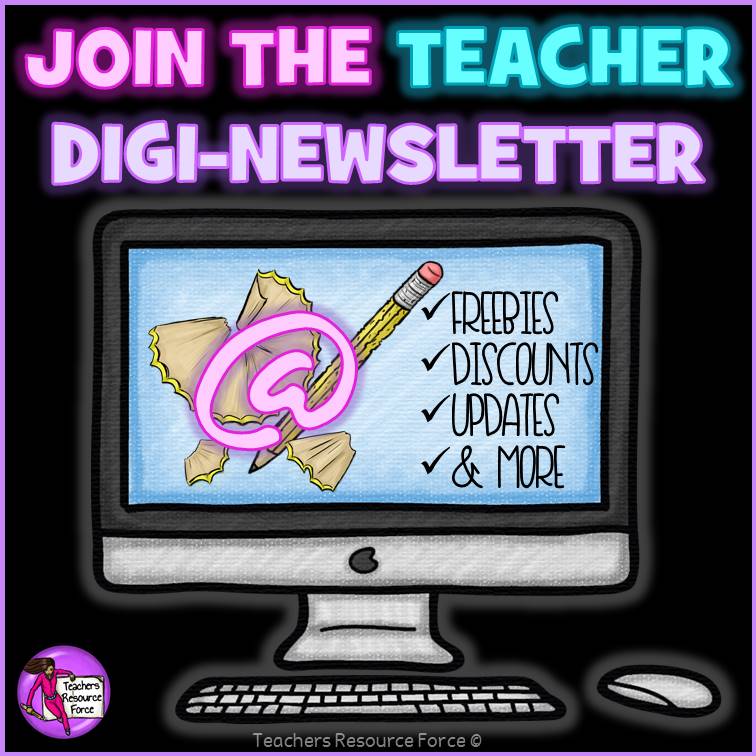
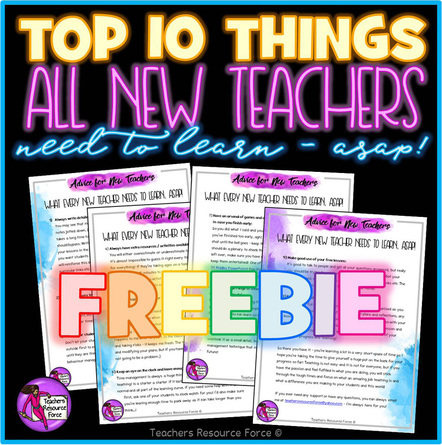
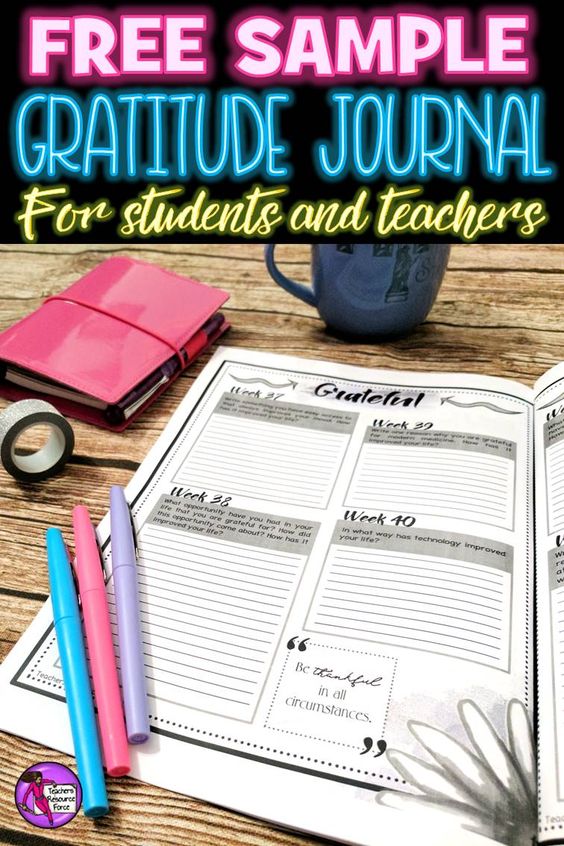
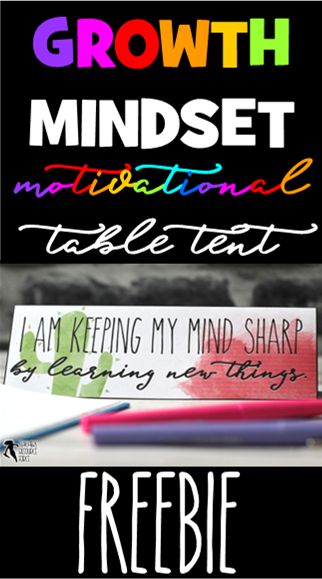

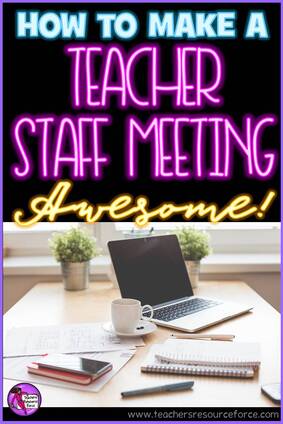
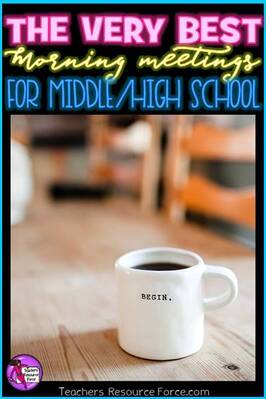
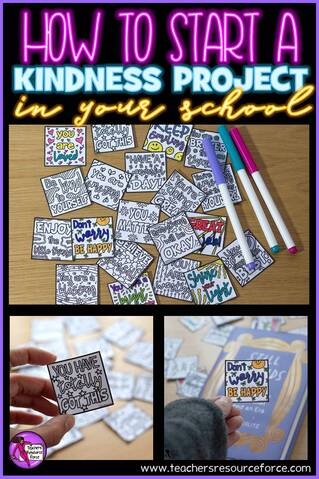
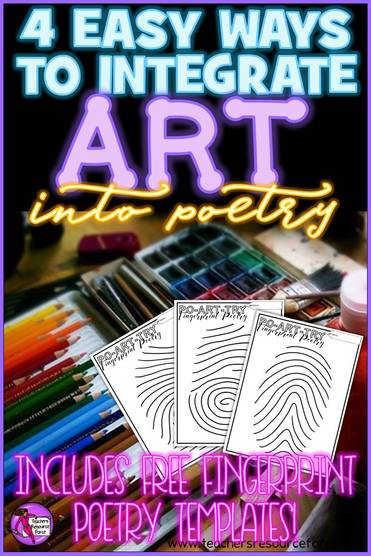
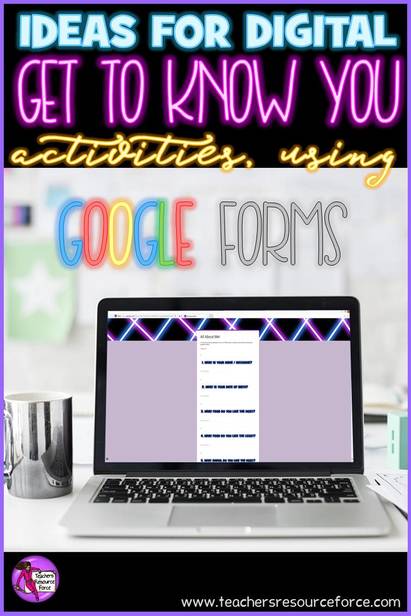
 RSS Feed
RSS Feed